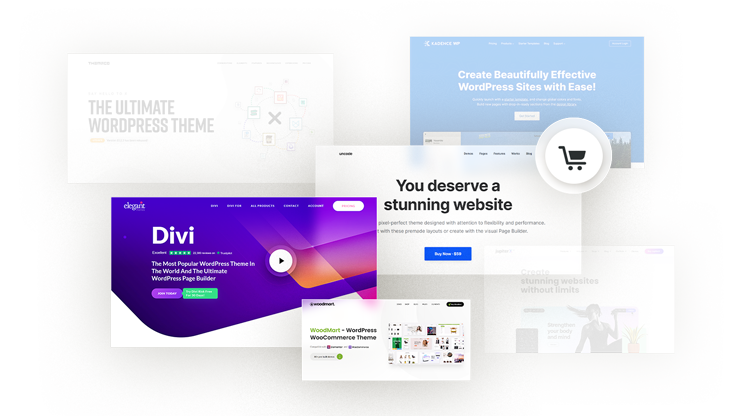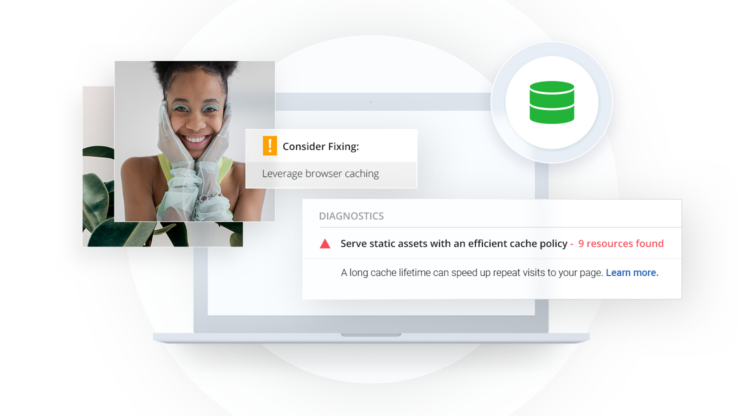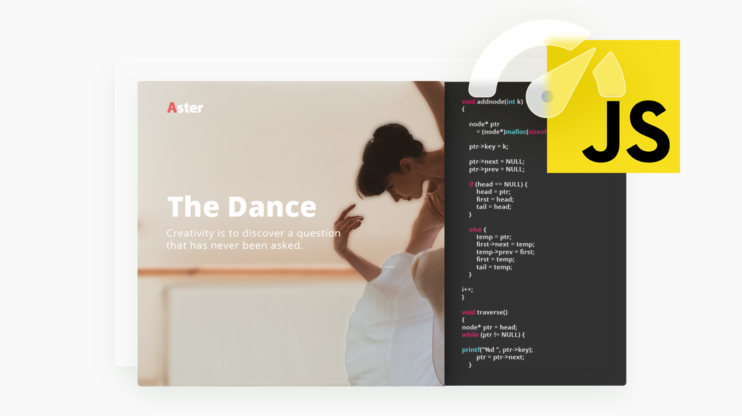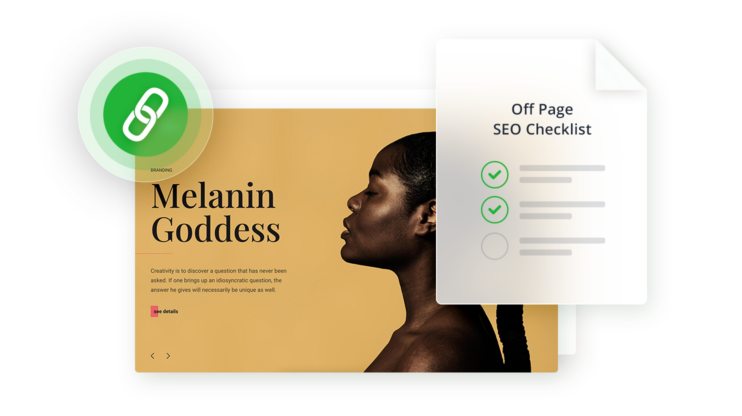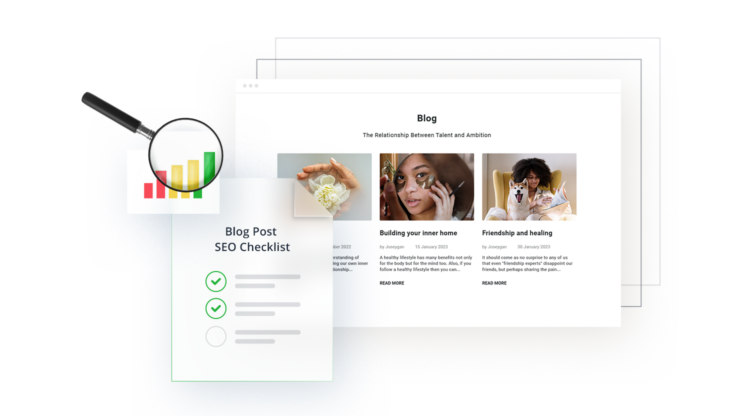Page Speed
Stay up-to-date on the latest speed optimization tactics, plugins, reviews, tips, and guides.
How to Clear WordPress Cache Safely and Efficiently?
Caching is a technique that is used to improve the performance and speed of websites and other online applications. It works by storing copies of frequently accessed data in temporary storage called cache so that it can be quickly served to users when requested. This can help reduce the amount of time and resources required to generate, improving the overall…
8 Advanced Tips to Speed Up WooCommerce Backend
With more access to mobile devices and the internet, consumers are increasingly moving toward online shopping, making e-commerce the new norm. Reports suggest online retail sales will likely surpass $7 trillion by 2025, with an estimated 218.8 million consumers in the US only going for digital purchases in 2023. Businesses must step up their e-commerce game to beat the competition….
7 Tips to Speed Up WooCommerce Checkout in No Time
When it comes to e-commerce, you want nothing to stand in the way of making a conversion. As the final step in the customer journey, that means you want to make the checkout experience as smooth as possible. Unfortunately, for online entrepreneurs or retailers, roughly 70% of all carts are abandoned. The good news is that you can reduce a…
25 Fastest WooCommerce Themes to Supercharge Your Business
Did you know that up to 82% of online shoppers say that website performance influences whether or not they make a purchase? If you plan on building an online store with WordPress and WooCommerce, it’s crucial that you ensure it loads fast, reliably, and offers a great user experience. Else, all your sales and marketing strategies may be for nothing!…
How to Serve Static Assets With an Efficient Cache Policy
Websites like GTMetrix, and Google PageSpeed Insights provide suggestions on how to improve the performance of your website. If you are reading this, you are at least aware that every website has opportunities to improve performance, either through manual optimizations or through using plugins like 10Web Booster. In both tools, you may see a suggestion to serve static assets with…
6 Tips to Minimize Main Thread Work on WordPress
Are you looking for ways to improve the performance of your web application? A crucial step is to minimize main thread work when running performance tests since this is one of the recommendations of PageSpeed. On the client side, the performance of a webpage is often determined by how fast the browser processes and renders HTML, CSS, and JavaScript code…
How to Remove Unused JavaScript on WordPress Automatically
If you’re someone managing a website, you’ll likely be familiar with the “reduce unused JavaScript” message that pops up on a website checking tool whenever you have some irrelevant JavaScript code on specific web pages. For instance, you may have seen the message when you checked your website through PageSpeed Insights – an online website testing tool – and…
6 Practical Tips to Eliminate Render-Blocking Resources on WordPress
Optimizing a WordPress site requires a lot of effort. For a fast WordPress site, you’ll need to use a fast theme, optimized plugins, and a good host. However, Google PageSpeed Insights will ask you to eliminate render-blocking resources even after doing all these. As a WordPress site owner, you may need clarification. After all, you never had to eliminate render-blocking…
9-Step Ultimate Off-Page SEO Checklist for Lasting Results
As digital platforms evolve and the online sphere becomes increasingly competitive, off-page SEO is becoming more important than ever before. And if you’re looking for the ultimate off-page SEO checklist, you’re at the right place. In this article, we’ll go over the nine key elements of successful off-page SEO and some common mistakes to avoid along the way. The Relevance…
Creating High-Value Content: 23-Step Blog Post SEO Checklist
Producing SEO-friendly high-value content on the web is one of the best ways of organically attracting visitors to your site and enhancing your brand reach. The SEO-friendly content helps you rank higher in search engine rankings which eventually helps generate traffic (lead generation) on your website and can also help increase your revenue. This article will provide a comprehensive 23-Step…
36 Best WordPress Themes for SEO: Free and Premium
Choosing the best WordPress theme for SEO is fundamental to the success and performance of your WordPress site. A good theme can make your site aesthetically appealing, user-friendly, and, most importantly, SEO-friendly. Besides usability and attractiveness, WordPress themes allow you to quickly set up your WordPress site, extend functionality, and customize it even without any prior coding or web design…
WordPress SEO Audit Checklist: 11 Vital Areas to Inspect
A WordPress SEO audit is the best way to identify technical issues affecting your site’s performance on search engines and areas that need improvement. Maintaining a regular SEO audit can keep your site visible on search engine results pages (SERPs), drive more organic traffic, and ultimately boost your conversion rates and revenue. Typically an SEO audit includes an analysis of…