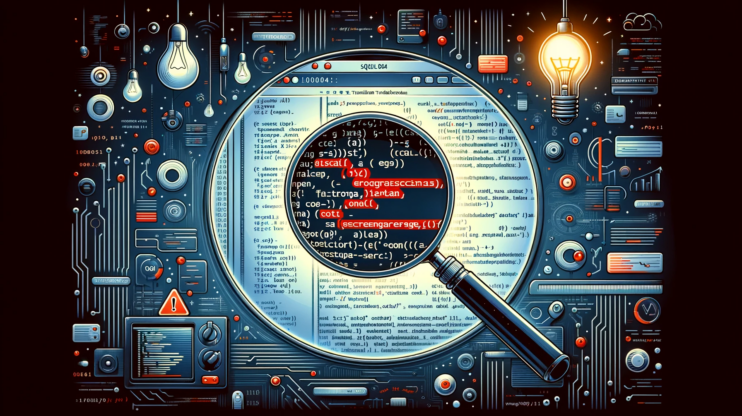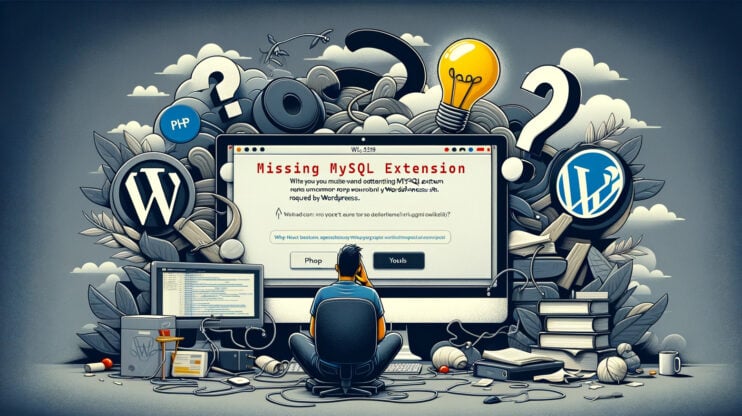Navigating database quirks can sometimes feel like you’re trying to solve a mystery, especially when you’re stumped by an error telling you a table doesn’t exist. You’re sure it’s there—you’ve seen it with your own eyes! But somehow, the database is just not cooperating. Before you throw your hands up in frustration, let’s go through some troubleshooting steps to get to the bottom of this.
Understanding MySQL error 1146
Picture this: you’re confident you’ve got everything right, but MySQL throws a curveball—Error 1146, indicating it can’t find a table you’re pretty sure exists.
It appears as an error message:
Error 1146: Table 'database-name.table-name' doesn't exist
This error might stem from a simple typo, an accidental table deletion, or even pointing your query at the wrong database. It’s MySQL’s way of saying, “I can’t work with what I can’t find.”
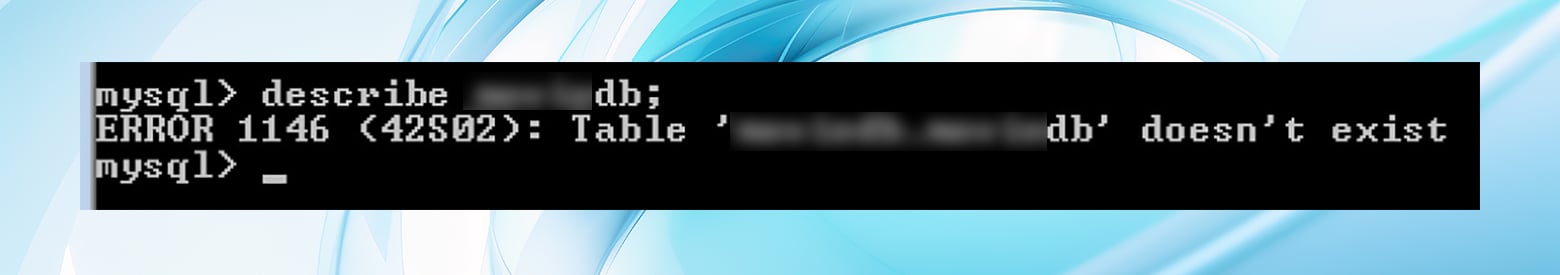
How to fix MySQL error 1146
Let’s shine a light on how to find and fix the issue.
Check the table name
First things first, double-check the table name in your query. It’s easy to misspell or mix up letters, and yes, case sensitivity is a thing here, particularly in Linux environments. To peek at all the tables you have, use:
SHOW TABLES FROM your_database_name;
This command is your first clue. Make sure the table you’re looking for is listed, and pay close attention to the case—it matters more than you think.
Verify database selection
Next up, ensure you’re knocking on the right database’s door. If your query skips mentioning a database, it might be shouting into the void and causing the MySQL error 1146. Direct it properly using:
USE database_name;
This step is like choosing the right key for a lock. Simple but crucial.
Review database case sensitivity
If you’re working in a Linux environment, remember that it treats Table differently from table. Ensure your query’s casing matches exactly with how the table is named in the database. It’s a detail easy to overlook but essential for harmony between your query and the database.
Check for deleted or renamed tables
Did the table recently vanish into thin air, or did it get a new identity? If you’ve either deleted or renamed the table, you’ll need to either bring it back from a backup or update your query to reflect its new name. Tables don’t just disappear—unless, of course, they do (thanks to well-meaning colleagues or accidental clicks).
Re-create the table
No backup? No problem—well, kind of a problem, but not insurmountable. If you remember the structure, you can recreate the table:
CREATE TABLE table_name (
column1 datatype,
column2 datatype,
...
);
It’s not ideal, but it’s a start to get you back on track.
Inspect database permissions
Sometimes, the issue is not with the table but with the person trying to access it. Ensure your database user has the proper clearance to engage with the table. A lack of permissions can feel like the table is missing when it’s actually just out of reach.
SHOW GRANTS FOR 'your_username'@'your_host';
Use database management tools
Tools like phpMyAdmin or Adminer are not just for show.
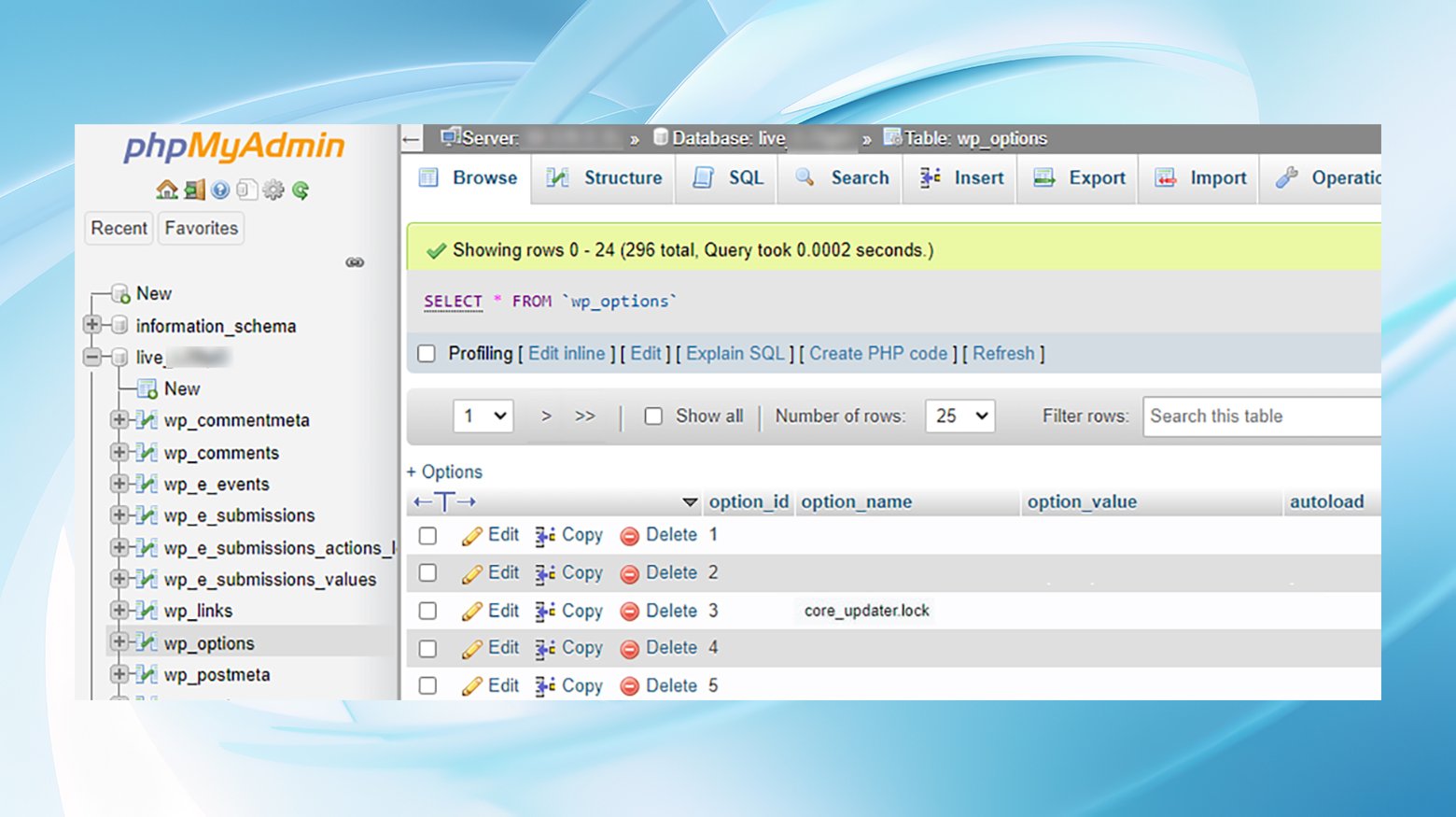
They give you a visual of what’s happening in your database, allowing you to confirm the existence of your elusive table and perhaps even manage permissions or spot other anomalies leading to MySQL error 1146.
Review recent migrations or changes
If you’ve recently migrated databases or made significant changes, could a misstep have affected your table? This scenario is like moving houses and realizing you left a box behind. Check your migration scripts or change logs to ensure everything was moved correctly.
Check for database corruption
Though it’s rare, corruption within your database can lead to tables appearing missing. Dive into your database logs for any signs of trouble and consider a restore from a backup if things look dire.
Conclusion
Solving the mystery of MySQL error 1146 and its missing table usually boils down to a simple oversight or a minor issue. By methodically following these steps, you’re not just troubleshooting—you’re ensuring your database’s integrity and your sanity remain intact. Remember, every problem is an opportunity in disguise to learn more about the intricacies of database management. Happy debugging!