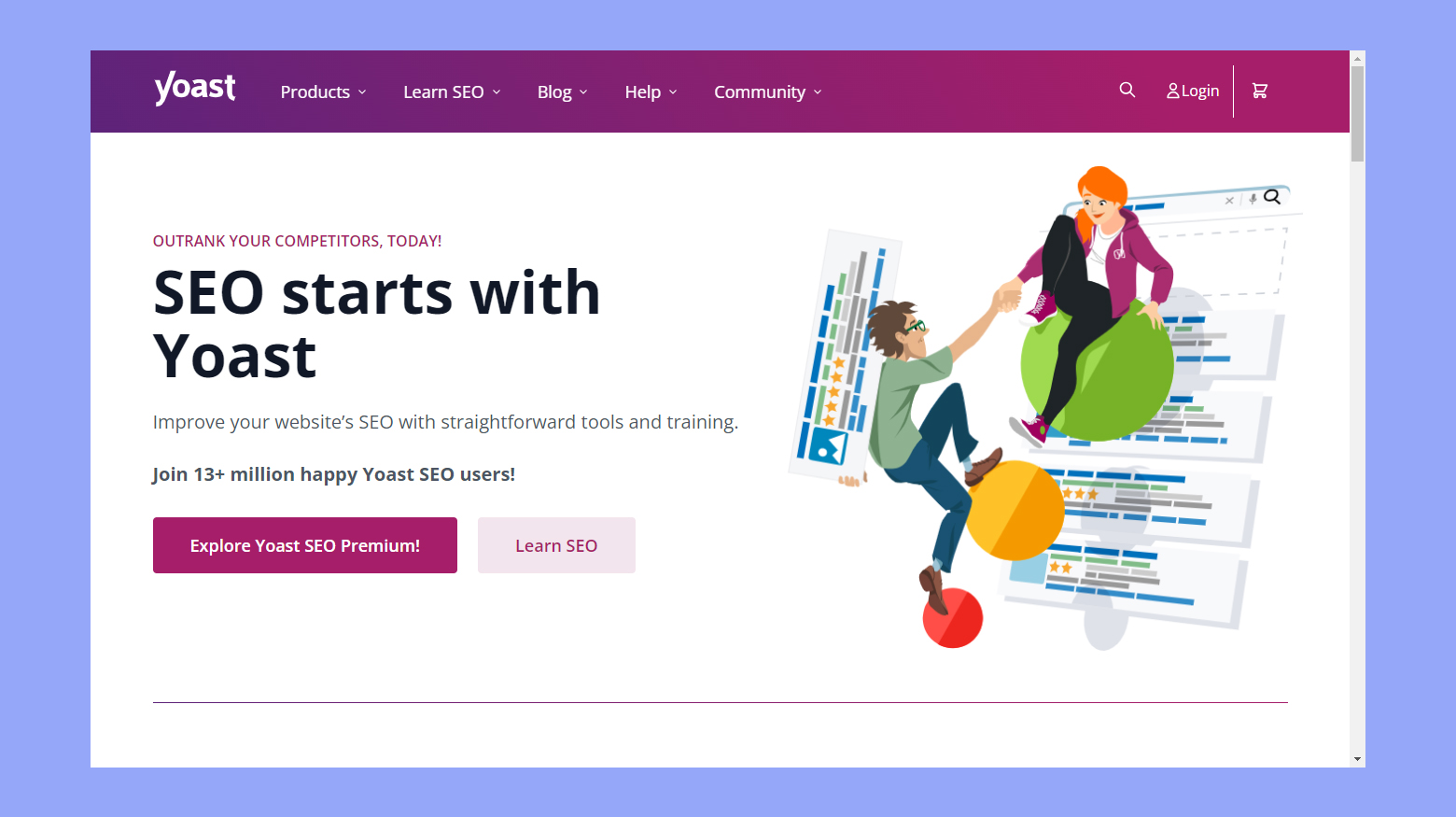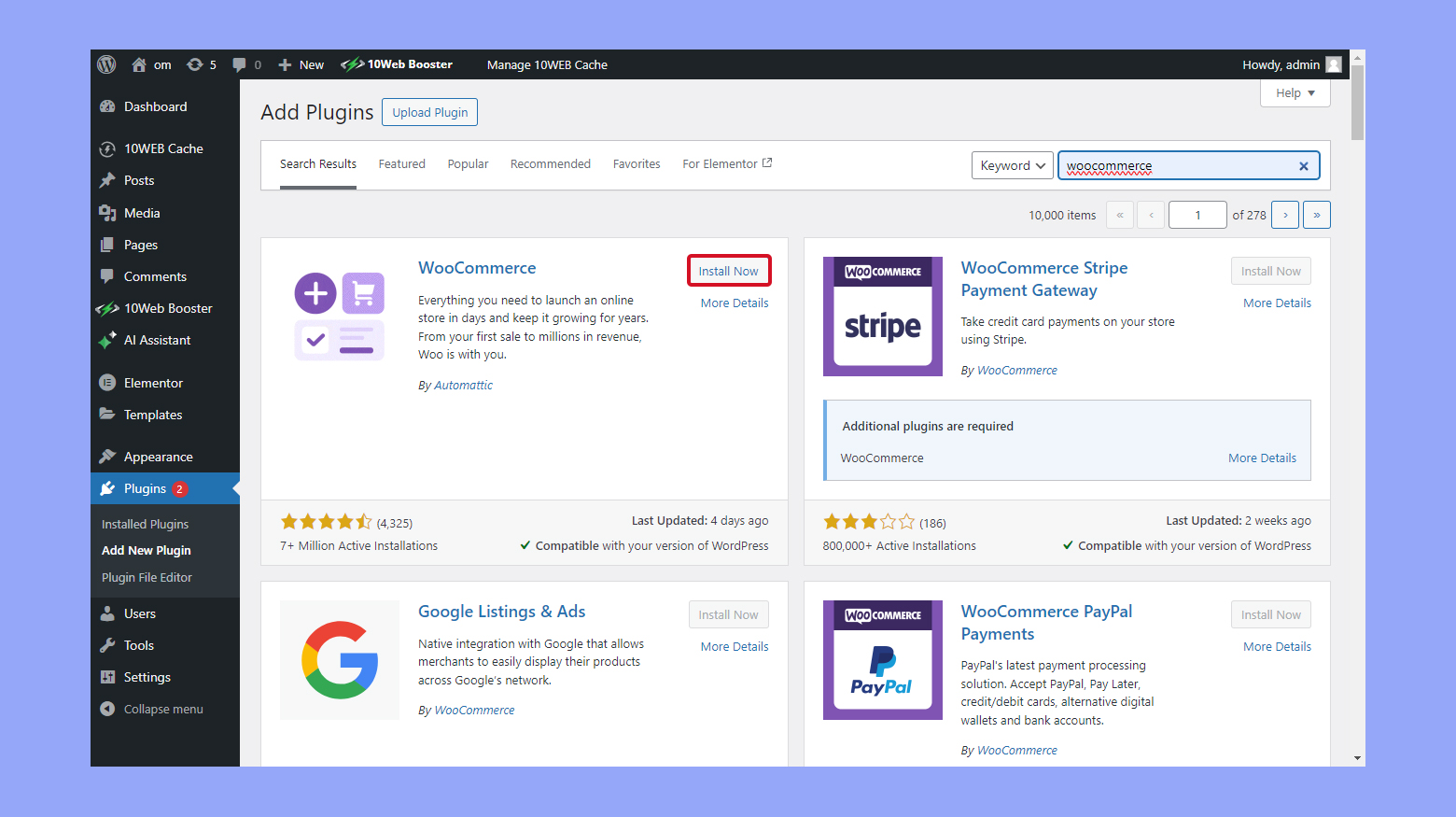Choosing the best WordPress theme for photographers ensures your work is displayed in the best light. Themes like Fargo and Inspiro offer specialized features catering to image-heavy sites. A good theme can improve loading times, which is crucial for image-heavy sites.
Moreover, it can enhance user experience through intuitive navigation and engaging layouts. Themes like Novo and TheGem provide beautiful demos and customization options, helping photographers create a unique online presence. Your theme can be the difference between visitors staying on your site or leaving quickly.
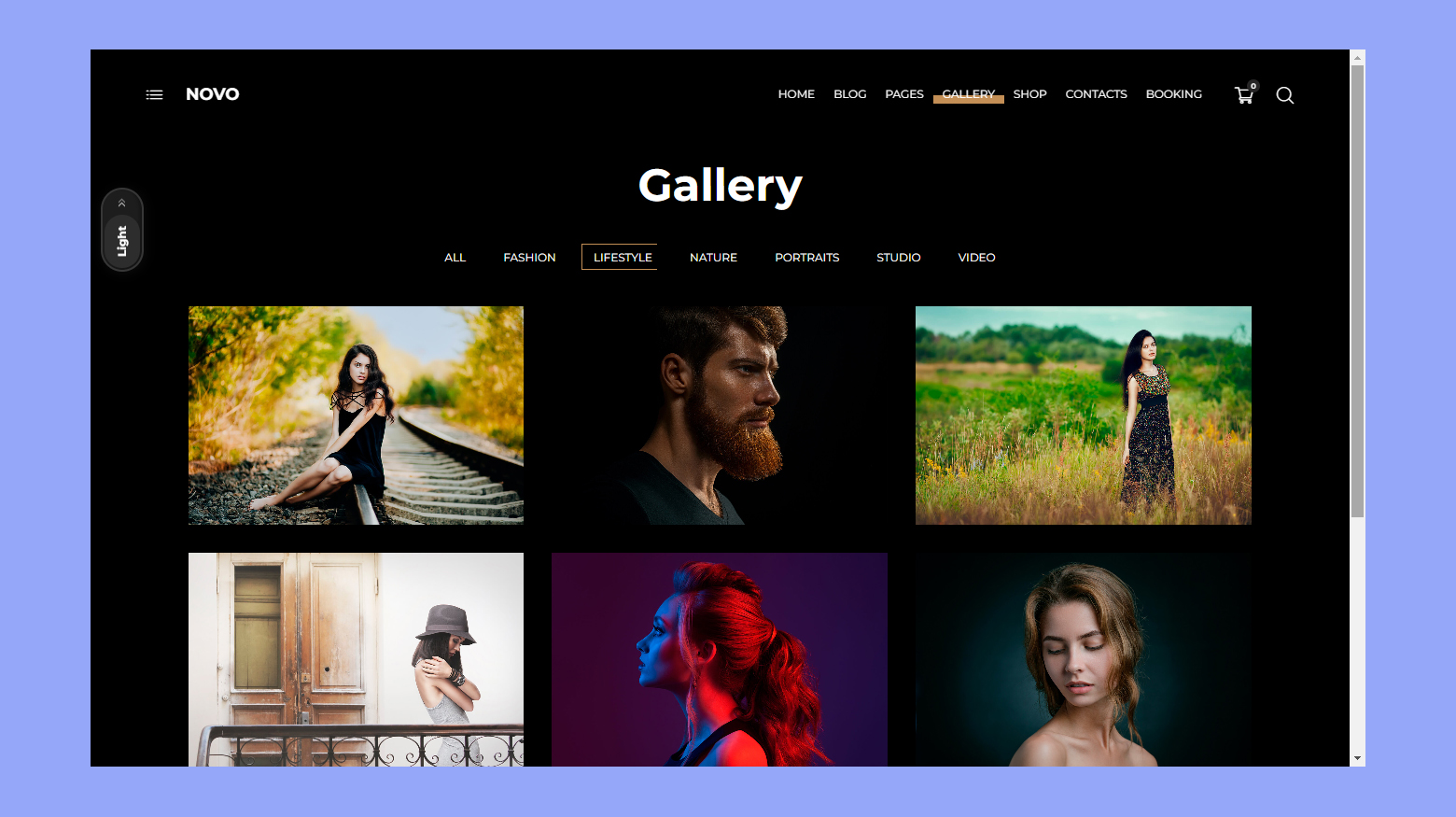
FAQ
What is the best WordPress site for photography?
The best WordPress site for photography depends on individual needs and preferences. However, some of the most popular and highly recommended themes and plugins for photography websites include Photocrati, Divi, Envira Gallery, and ProPhoto. Photocrati offers a versatile theme with a range of styles and customization options specifically designed for photographers. Divi is known for its flexibility and powerful visual builder, allowing photographers to create unique and stunning layouts. Envira Gallery enhances photo galleries, making them more interactive and engaging, while ProPhoto is a theme built specifically for photographers, offering beautiful design options and easy customization.
Is WordPress good for photographers?
Yes, WordPress is an excellent platform for photographers, offering numerous benefits. Its ease of use, with a user-friendly interface, allows photographers to easily upload and manage their photos without needing extensive technical knowledge. WordPress provides a wide variety of customizable themes specifically designed for photography, enabling photographers to create a professional-looking site. The platform also offers numerous plugins to enhance functionality, such as image optimization, gallery management, and SEO. Additionally, WordPress is built with SEO in mind, helping photographers get their work seen by a larger audience. The large, active community provides extensive support and resources, making WordPress a top choice for photographers.
How to use WordPress for photography?
To use WordPress effectively for photography, start by choosing a domain name that reflects your brand and selecting a reliable hosting provider. Most hosting providers offer one-click WordPress installations, making it easy to get started. Next, choose a photography theme that showcases your work beautifully and is easy to navigate. Recommended themes include Photocrati, Divi, and ProPhoto. Enhance your site’s functionality by installing essential plugins such as Envira Gallery, Yoast SEO, and Smush for image optimization. Create stunning photo portfolios using gallery plugins or the built-in gallery feature, and ensure your images are optimized for web use to improve loading times. Finally, use SEO plugins to optimize your site for search engines and consider marketing tools like social media sharing plugins to increase your site’s visibility.
What is the most used theme in WordPress?
The most used theme in WordPress can vary over time, but recent trends indicate that Astra, Divi, GeneratePress, OceanWP, and Twenty Twenty-One are widely popular. Astra is known for its lightweight structure and speed, offering high customization and compatibility with popular page builders. Divi is a highly versatile theme with a powerful visual builder, making it popular among a wide range of users. GeneratePress is favored for its performance and extensive customization options due to its lightweight and fast nature. OceanWP is known for its flexibility and ease of use, making it a favorite among many WordPress users. Lastly, Twenty Twenty-One, the default theme for WordPress, is widely used due to its simplicity and clean design. These themes are popular because of their flexibility, performance, and extensive customization options, catering to a wide range of website needs.
Crucial features in a photography theme
When selecting a theme, consider features like gallery layouts and customization options. Themes like Coastline and Lens offer multiple gallery styles, allowing you to showcase your work creatively. Look for themes that support high-resolution images without compromising site speed.
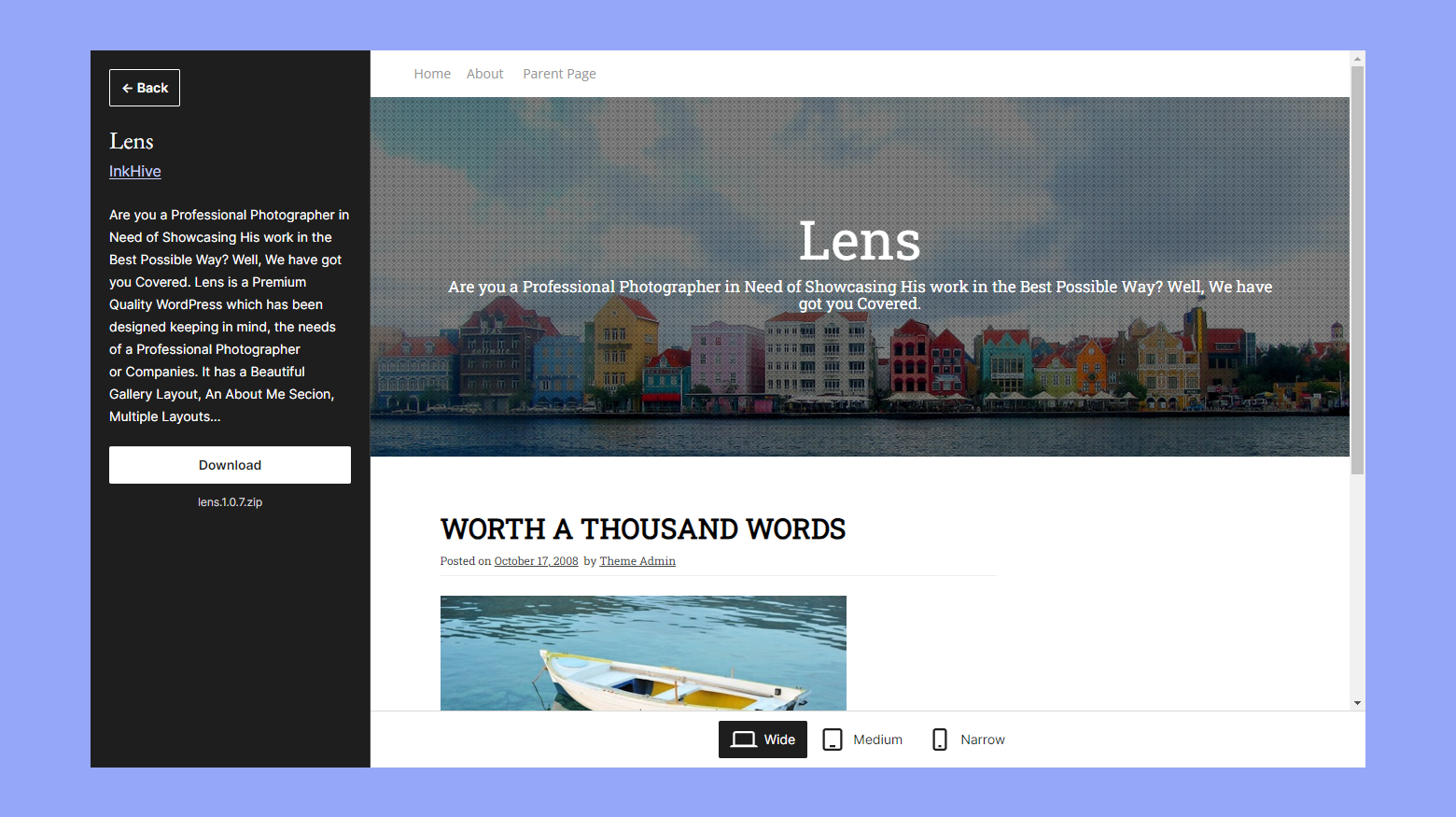
Responsive design is essential, as it ensures your site looks great on all devices. Themes like Uncode and Oshine are known for their responsiveness. Additionally, themes with an easy-to-use interface, like Neve and Ultra, simplify the process of building your site.
Pay attention to features like full screen sliders, portfolio templates, and social media integration. Themes such as Border and Hestia offer these, providing ample tools to promote your photography. Choose a theme that aligns with your style and meets your specific needs.
Visual appeal and photography display
When choosing a WordPress theme for your photography portfolio, it’s vital to consider visual appeal and how your photos are displayed. This includes gallery layouts, slider options, and ensuring your site looks great on any device with responsive designs and retina-ready features.
Gallery layouts and slider options
Most photography themes offer a variety of gallery layouts to showcase your work. You can choose from grid layouts, masonry layouts, or even full-screen displays. Each style highlights your photos differently, so you should select a layout that matches your artistic vision.
Slider options are also essential for giving your visitors a dynamic viewing experience. Look for themes that offer a customizable fullscreen slider, like the ones found in themes such as Umbrella. These sliders allow you to feature your most striking images with ease, often including transition effects and navigation controls for added interactivity. Some themes, like ProPhoto, provide templates designed for both amateurs and professionals, ensuring your photos stand out.
Simplify WordPress with 10Web
Automate manual work with 10Web Managed WordPress Hosting and 10Web AI Website Builder. Optimize your WordPress website effortlessly.
Responsive designs and retina-ready features
In today’s digital age, having a responsive design is non-negotiable. Your photography portfolio must look stunning on desktops, tablets, and mobile devices. Themes like Eclipse and Inspiro are known for their responsive and dynamic layouts that adapt seamlessly to any screen size.
Retina-ready features ensure that your photos appear crisp and clear, even on high-resolution screens. This is particularly important for photos with fine details and vivid colors. When selecting a theme, check for retina-ready capabilities to provide the best visual experience for your audience. Many premium themes also offer a demo importer, enabling you to quickly set up your site with pre-made designs and focus more on curating your image galleries.
Website usability and customization
Having a website that’s easy to use and customize is crucial for photographers. You’ll want tools that make your site look great without needing a code expert.
Ease of use with drag-and-drop builders
The best WordPress themes for photography offer drag-and-drop builders that make creating and editing pages simple. Elementor, Visual Composer, and the Divi theme are well-known for their easy-to-use interfaces. With these tools, you can drag widgets like image sliders, text blocks, and buttons directly onto your page.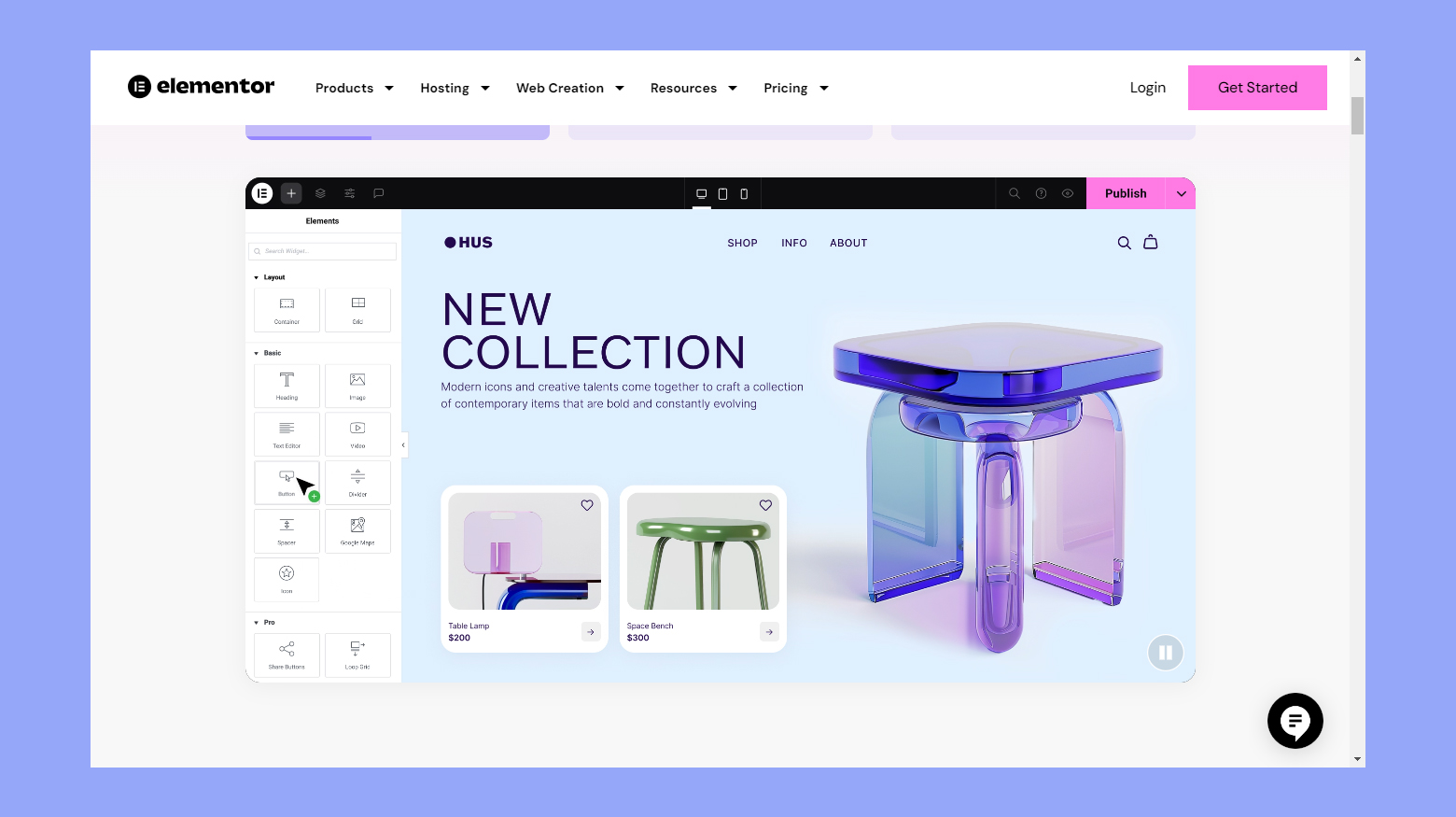
These builders often have animation features that add a touch of flair to your site. Adding animations can help showcase your photos in eye-catching ways. You can customize your layout without worrying about coding, making it perfect for busy photographers.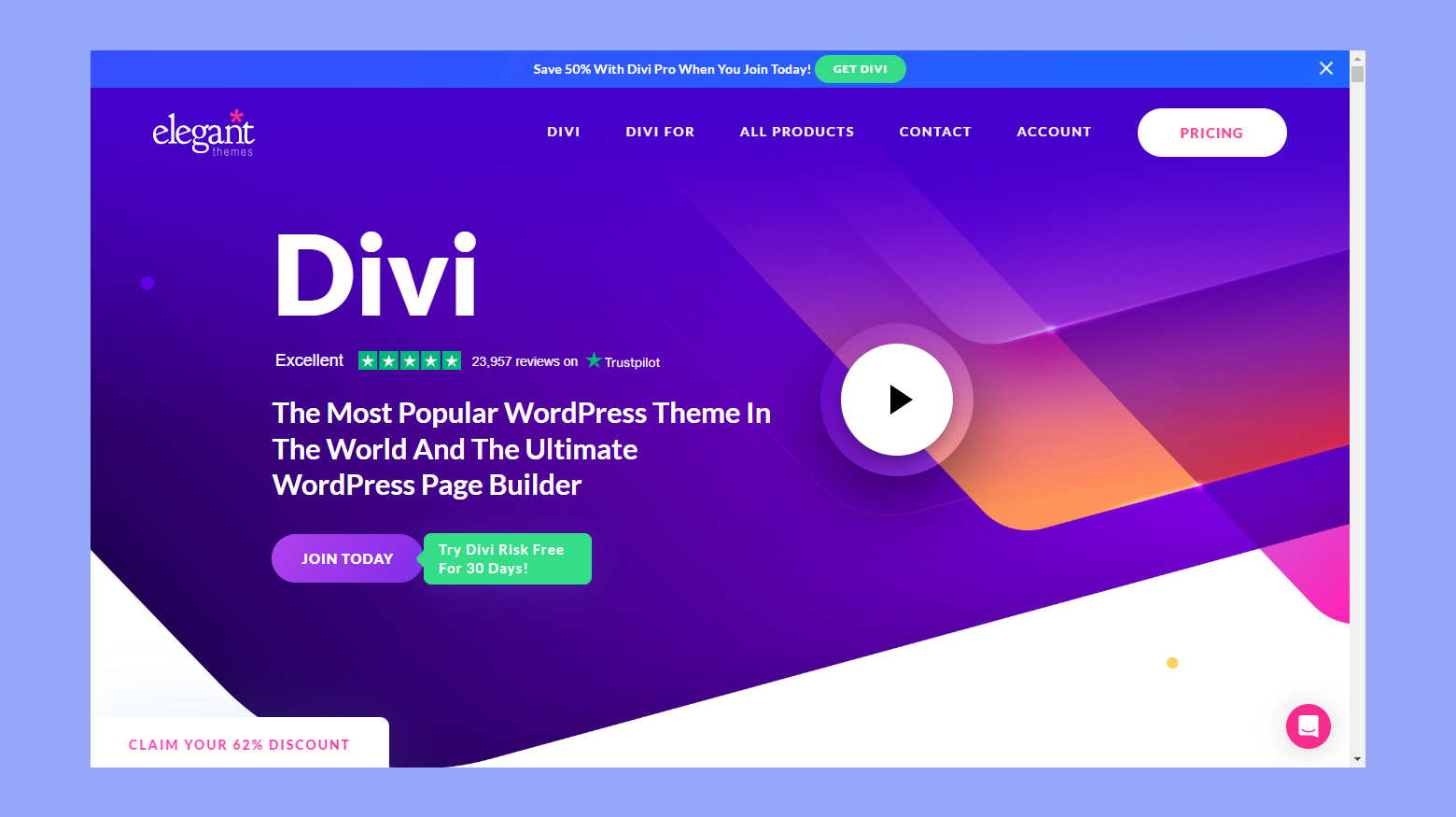
Typography and design customization
When customizing your design, typography is key. Choosing the right fonts impacts how visitors experience your site. WordPress themes often offer a range of Google Fonts for you to pick from. These fonts help you match your site to your brand’s style.
In addition to fonts, look for themes with flexible customization options. This includes changing colors, background images, and border styles. By having control over these elements, you can make sure your website truly reflects your personal style. Don’t forget to check if the theme allows easy updates to headers, footers, and sidebars.
Functionality with plugins and extensions
Photography websites can greatly benefit from using the right plugins and extensions. These tools can enhance your site’s performance, security, and overall functionality. They can also help you sell your photos and present a professional online portfolio.
Must-have plugins for photography sites
To get the most out of your photography website, you need some essential plugins:
- UpdraftPlus: This reliable backup plugin lets you store backups on cloud services like Dropbox or Google Drive, ensuring your photos and data are safe.
- Wordfence: Keeping your site secure is crucial. Wordfence provides a firewall and malware scanner, protecting your content and maintaining site integrity.

- Imagify: Optimizing your images is important for site speed. Imagify compresses images without losing quality, making your site load faster and improving the user experience.
- Yoast SEO: For better search engine rankings, Yoast SEO improves your content for search engines, helping more visitors find your work.

Simplify WordPress with 10Web
Automate manual work with 10Web Managed WordPress Hosting and 10Web AI Website Builder. Optimize your WordPress website effortlessly.
WooCommerce integration for selling photos
If you want to sell your photos, WooCommerce can be seamlessly integrated into your WordPress site. Here’s how you can set it up:
- Install WooCommerce: Go to your dashboard, select Plugins, then Add New. Search for WooCommerce and click Install Now.

- Setup products: Once installed, add your photos as products. Include high-quality images and detailed descriptions.
- Configure payment gateways: Set up payment options, such as PayPal or Stripe, ensuring customers can easily purchase your photos.
- Optimize for mobile: Many users will visit your site on their phones. Ensure your WooCommerce setup is mobile-friendly for the best browsing and purchasing experience.
Using these plugins and WooCommerce can significantly enhance the functionality and usability of your photography site.
Optimizing for performance and SEO
Making your WordPress photography theme load quickly and rank well in search engines is crucial. By focusing on a few key techniques, you can improve both performance and the visibility of your website.
Speed optimization techniques
- Choose a lightweight theme: Opt for themes like Astra or OceanWP that are designed for speed.
- Use a caching plugin: Plugins like WP Super Cache or W3 Total Cache help by storing static versions of your pages, reducing load times.
- Optimize images: Compress images using tools like Smush or ShortPixel. Large, high-quality images are essential for photography sites, but they can slow down your page speed.
- Minimize HTTP requests: Reduce the number of elements on your page to decrease load times. Consolidate CSS and JavaScript files where possible.
- Enable lazy loading: Load images as users scroll down the page. This can be easily set up with plugins like Lazy Load by WP Rocket.
- Use a Content Delivery Network (CDN): Services like Cloudflare or MaxCDN can distribute your content globally, improving load times for international visitors.
These techniques help ensure that your photography site is quick, providing a better user experience and improving your chances of ranking higher in search engines.
Making the purchase and after-sale support
Finding the best WordPress theme for photographers involves considering deals, licensing options, updates, and customer support. Here’s what to look for when buying and maintaining your theme.
Finding the best deals and licensing options
When purchasing, look for deals on popular marketplaces like ThemeForest or WordPress.org. These platforms often have discounts, especially during holidays.
Consider licensing options. Themes usually come with either a one-time fee or annual subscription. A one-time fee might be more cost-effective if you plan to use the theme for several years. Subscription plans often include updates and support, useful for long-term projects.
Demos are also crucial. Download demo versions to test compatibility with your photo gallery and ensure it suits your needs. Check for user reviews to gauge reliability and user satisfaction. High positive ratings indicate good quality and support.
Access to updates and customer support
After buying, ensure your theme receives regular updates. Updates fix bugs, improve security, and add features. Most premium themes offer a year of free updates, with options to renew.
Customer support is another key factor. Good support can help resolve issues quickly. Look for themes that provide comprehensive support through forums, email, or live chat. Wedding photos, online portfolio setups, and journalist blogs often need specific support, so choose a provider with expertise in these areas.
Some themes have dedicated support teams, like those offered by NameHero for WordPress. They offer a dedicated support team to assist with setup, customizations, and any technical issues, ensuring your theme runs smoothly on your domain name.
Conclusion
Choosing the right WordPress theme for your photography site is essential to showcasing your work effectively. This article covered various themes, emphasizing the importance of fast loading times, intuitive navigation, and customization options. Key features to consider include gallery layouts, responsive design, and retina-ready displays. The ease of use provided by drag-and-drop builders, the importance of typography, and the integration of essential plugins were also discussed.
Additionally speed optimization techniques, licensing options, and the value of regular updates and support were highlighted to ensure your website runs smoothly and ranks well in search engines. This knowledge helps you create a visually appealing and high-performing photography portfolio, attracting and retaining visitors effectively.