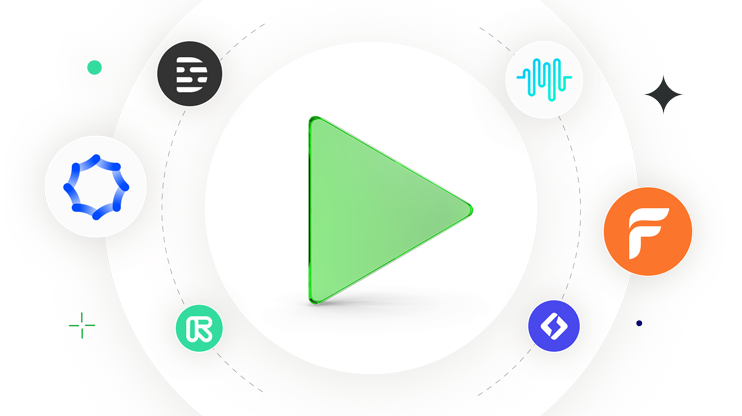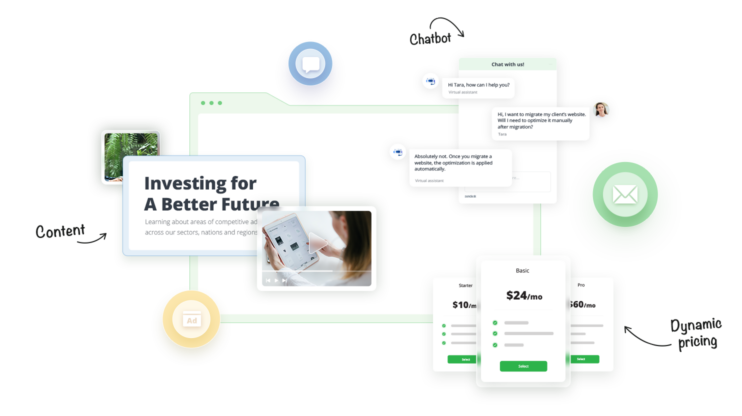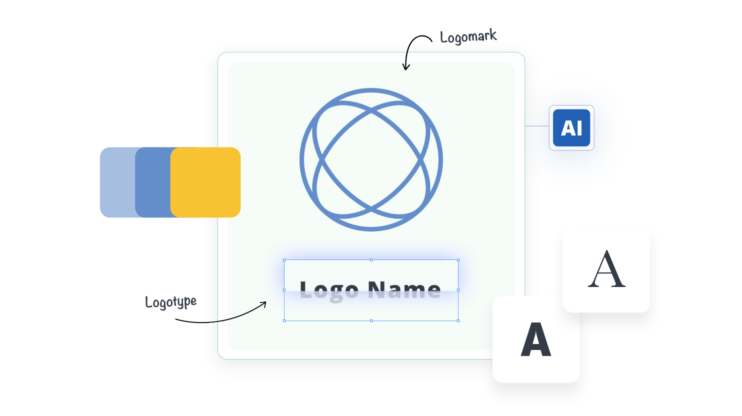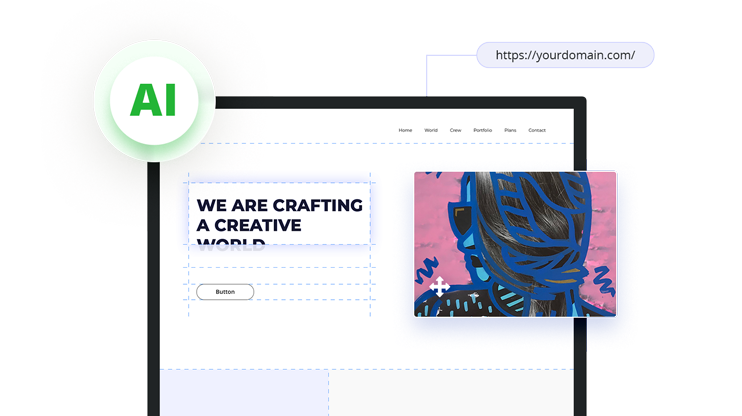AI is enhancing WordPress by personalizing user experiences, automating content creation, improving SEO, and streamlining customer support through various plugins. These AI-driven enhancements are making web development more efficient and user-friendly.
In this article, we will explore the best AI plugins for WordPress, discussing their benefits, drawbacks, and how to use them effectively.
What is WordPress AI?
Let’s first learn the ins and outs of WordPress AI. It refers to the integration of AI technologies within the WordPress ecosystem, aiming to improve website functionality, user experience, and performance.
Simply said, WordPress AI uses ML (machine learning) algorithms, NLP (natural language processing), and other AI methods to analyze data, make predictions, and perform tasks that would typically require human intelligence.
Let’s see what AI integration in WordPress actually does. AI integration in WordPress makes the site dynamic, responsive, optimized, and efficient:
- Content generation: AI plugins automate the creation of relevant content.
- SEO optimization: Suggestions for site improvements to boost SEO rankings.
- Personalized recommendations: Offers customized content to users based on their browsing history.
Makes administrative tasks smoother and improves website management:
- Spam filtering: AI aids in identifying and filtering out spam content.
- Database optimization: Automates the process of database maintenance.
With AI plugins, WordPress sites can achieve higher engagement levels, improved user satisfaction, and better operational efficiency.
General AI plugins for WordPress
As AI has become the buzzword for WordPress, AI plugins have emerged as powerful tools. Let’s learn about some of the best AI plugins for WordPress that you, too, can use.
1. Uncanny Automator
Free plan available
Paid plans: from $149 / year
Overview
Key features
- Integrates with OpenAI.
- Offers over 1,000 triggers and actions .
- Integrates with many WordPress plugins .
- Provides a no-code builder for easy setup .
Pros
Extensive site automation with no coding.
Integrates with popular WordPress plugins.
Functionality with AI.
Cons
Steep learning curve.
Limited free version.
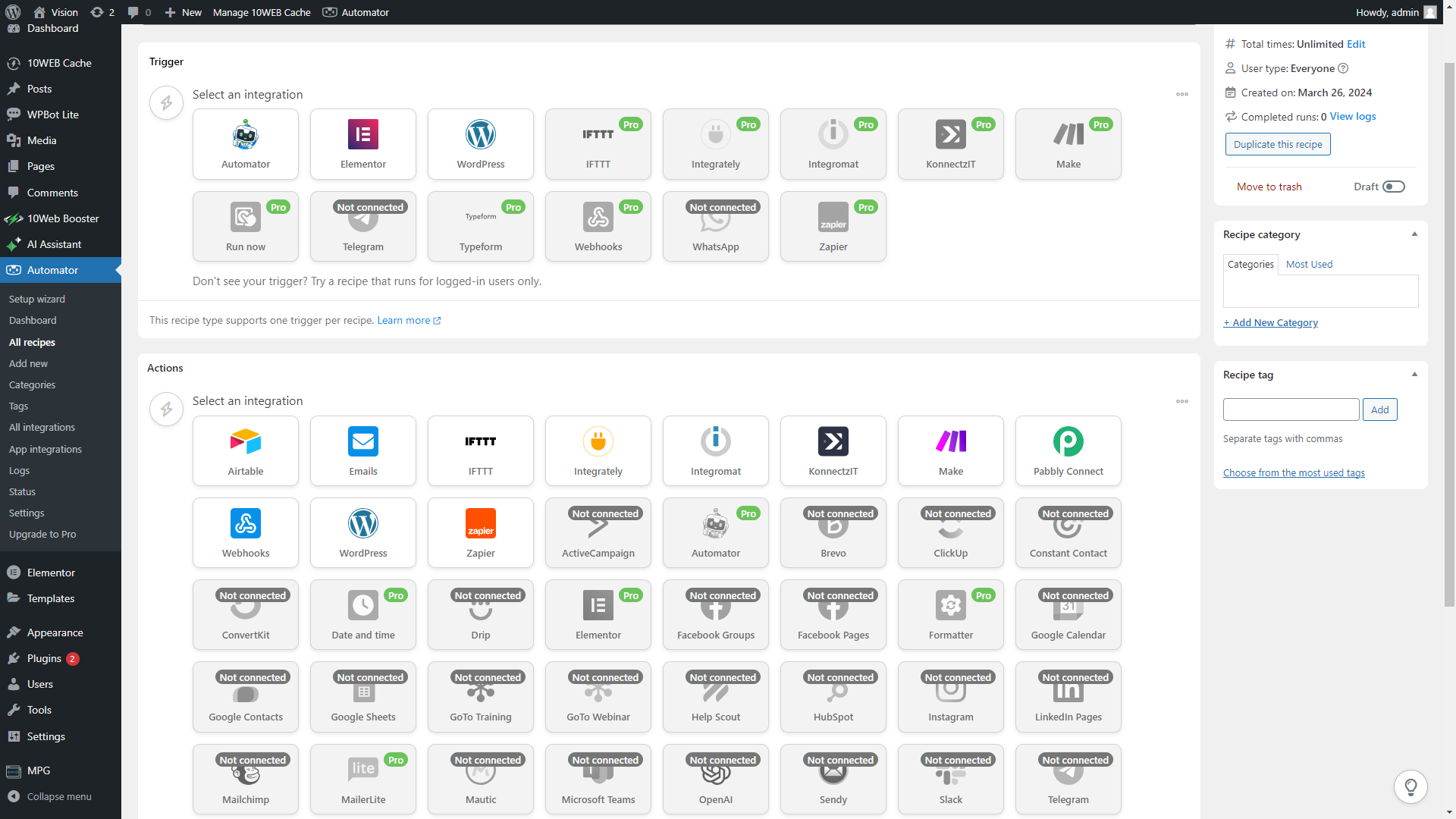
Uncanny Automator turns your WordPress into an automated platform without any coding. It integrates with OpenAI, enabling ChatGPT and other models to bring AI content directly to your site. This plugin offers over 1,000 triggers and actions, catering to various tasks like user registrations and sending email alerts.
The compatibility of Uncanny Automator with popular WordPress plugins like WPForms, OptinMonster, Advanced Coupons, and AffiliateWP means you can virtually make any plugin AI-powered.
There’s a generous free version that includes unlimited recipes and fundamental features for your site’s automation. If you’re looking for more advanced options, the Pro version starts at $149 per year and offers enhanced functionalities, including posting directly to social media platforms.
Here are some practical uses:
- Set up the plugin to automatically create a user profile once a visitor submits a form.
- Leverage OpenAI to provide automated, intelligent replies to user comments.
- Send tailored, AI-generated emails to users who have abandoned their shopping carts.
- Implement GPT-powered responses for incoming messages to provide instant support or feedback.
2. AI Engine
Free plan available
Paid plans: from $49 / year
Overview
Key features
- Customizable chatbot interface.
- Built-in statistics for tracking OpenAI service usage.
- AI Playground for translations & text corrections.
- Internal API for easy integration with other plugins.
Pros
Site interaction with AI-driven chatbots.
AI content generation.
Extensive customization and integration capabilities.
Cons
May require ongoing adjustments.
Limited free version.
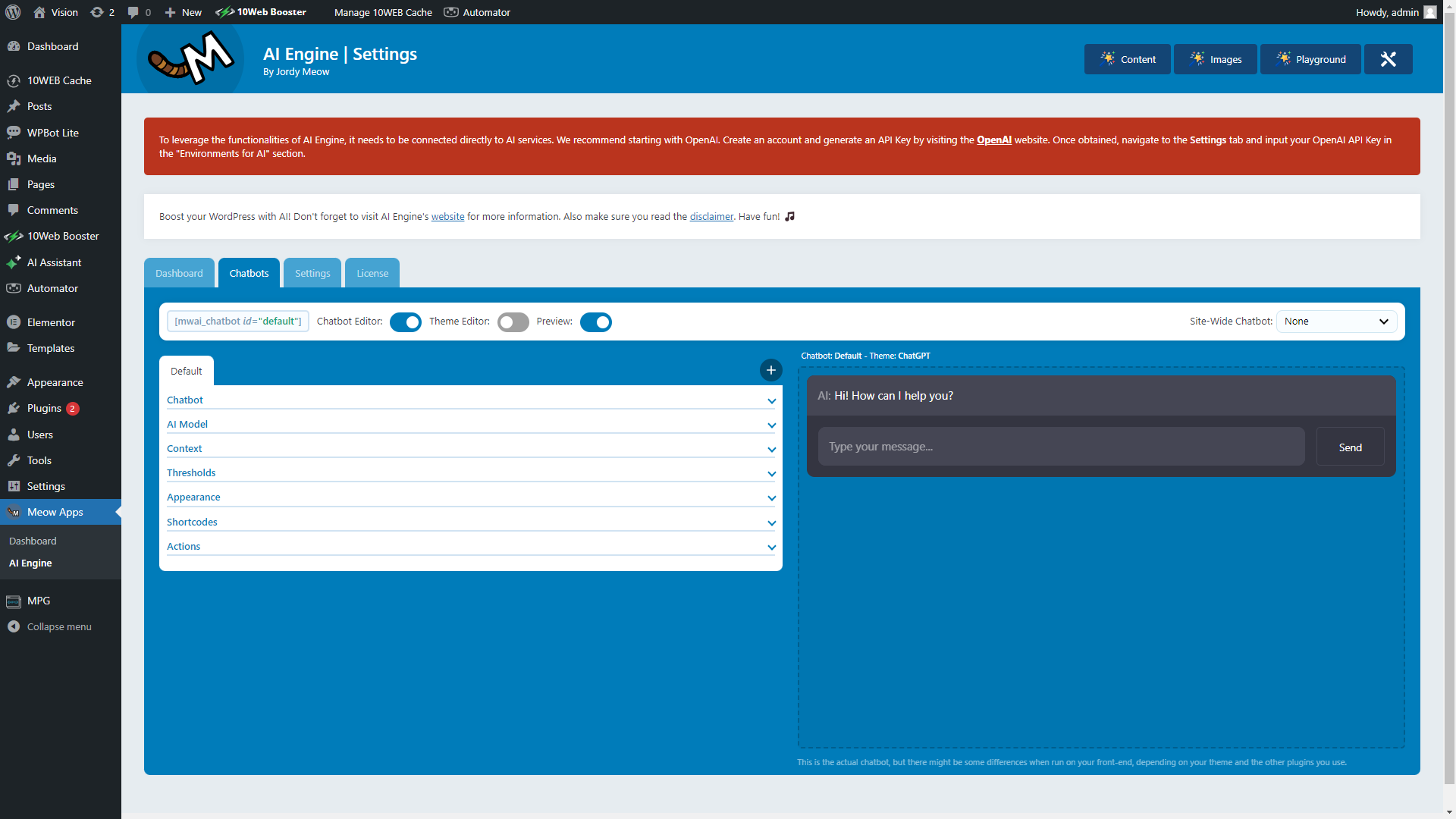
AI Engine upgrades your WordPress site by adding smart AI features. No coding knowledge is needed as it integrates with ChatGPT, enabling your site to use AI for content creation and interactive chatbots.
This plugin changes the way you manage your website by providing tools for automating complex processes like translating languages and producing engaging content. AI Engine is compatible with numerous WordPress plugins, enabling functionalities like automated customer support and real-time content updates.
With the free version, you get access to essential AI functionalities like a basic chatbot and content generation. But if you’re aiming for more sophisticated features, the Pro version starts from just $49 per year, offering advanced tools such as detailed analytics, customizable AI responses, and broader integration capabilities.
Use cases:
- Set up AI-driven chatbots to engage visitors and provide instant responses.
- Use AI to generate relevant and captivating posts or articles.
- Automatically translate website content to reach a broader audience.
- Craft AI-generated email responses or promotional content tailored to user behavior.
3. GetGenie
Free plan availablePaid plans: from $11.40 / month
Overview
Key features
- Blog Writing Assistant.
- Keyword research and competitor analysis.
- Multiple content templates.
- Integration with any WordPress builder.
Pros
Streamlines content creation and SEO tasks.
Supports a wide range of templates.
Cons
User interface is confusing.
Database connection errors reported.
Content may be detected as AI-generated.

GetGenie AI is a WordPress plugin, that transforms the way you create content by employing advanced AI tools. This plugin helps produce SEO-optimized texts, such as blogs, product reviews, and marketing copy, using intuitive templates and intelligent prompts based on your input.
Beyond content creation, GetGenie offers SEO and competitor analyses, helping you to optimize your web performance against that of competitors quickly. It’s created for ease of use, making sophisticated content strategies accessible to both WordPress experts and beginners without needing external tools or services.
4. Bertha AI
Free plan availablePaid plans: from $10 / month
Overview
Key features
- Integrates with page builders like Elementor and Divi.
- Automatically generates blog posts.
- Offers AI-driven SEO tools.
- Integrates with WooCommerce.
Pros
Supports different templates.
Active Facebook community.
WooCommerce support.
Cons
Limited free trial.
May produce unorigina content.

Bertha AI makes content generation and SEO tasks easy to deal with. Bertha AI produces texts, outlines, and SEO titles, boosting your content’s ranking. It integrates smoothly with top WordPress builders like Elementor and Gutenberg, improving your site’s ecosystem.
Beyond text, Bertha AI adds AI-generated images to improve your posts’ visuals. Just ask it anything – from social media strategies to detailed blog posts – and it transforms your questions into captivating content. Additionally, its unique value propositions and paragraph generators make writer’s block a thing of the past.
5. Imajinn
Free plan (40 images)
Paid plans: from $3.25 / month
Overview
Key features
- Generate high-resolution images directly within WordPress.
- Integration with Gutenberg editor.
- Provides "Prompt Genie" tool.
- Offers inpainting features for touch-ups.
Pros
Offers advanced AI capabilities for generating diverse images.
Compatible with the Gutenberg editor.
Provides a user-friendly interface and diverse editing tools.
Cons
Limited free plan with credit-based usage.
Might not generate photorealistic human faces.
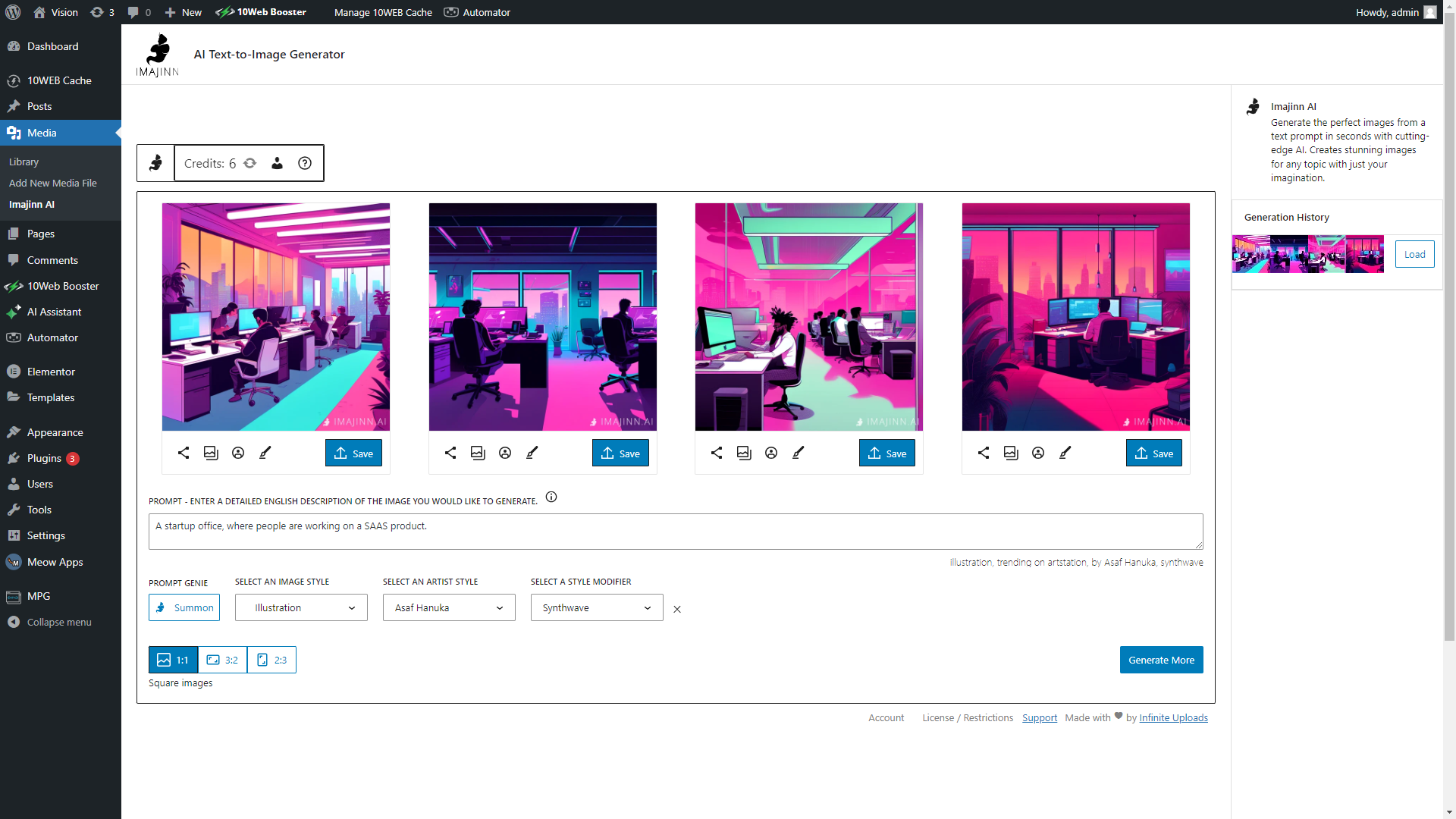
Imajinn leverages Stable Diffusion technology to transform text into images directly within WordPress, seamlessly integrating with the Gutenberg editor and the media library. This integration facilitates the creation of unique, relevant visuals for your content, enhancing blog posts and web pages with ease.
The images generated are copyright-free, providing flexibility and freedom for personal or commercial use. This feature empowers WordPress users to produce and utilize bespoke imagery, that aligns perfectly with their site’s theme and content requirements.
6. Voicer
No free plan is availablePaid plans: from $20 / license
Overview
Key features
- Converts text to natural speech.
- Supports multiple languages, voices.
- Easy shortcode integration.
- Customizable speed, volume settings.
Pros
Enhances website accessibility.
Increases user engagement.
Simple setup, user-friendly.
Diverse language options.
Cons
Depends on external services.
Possible additional costs.
Limited speech customization.
May slow site performance.
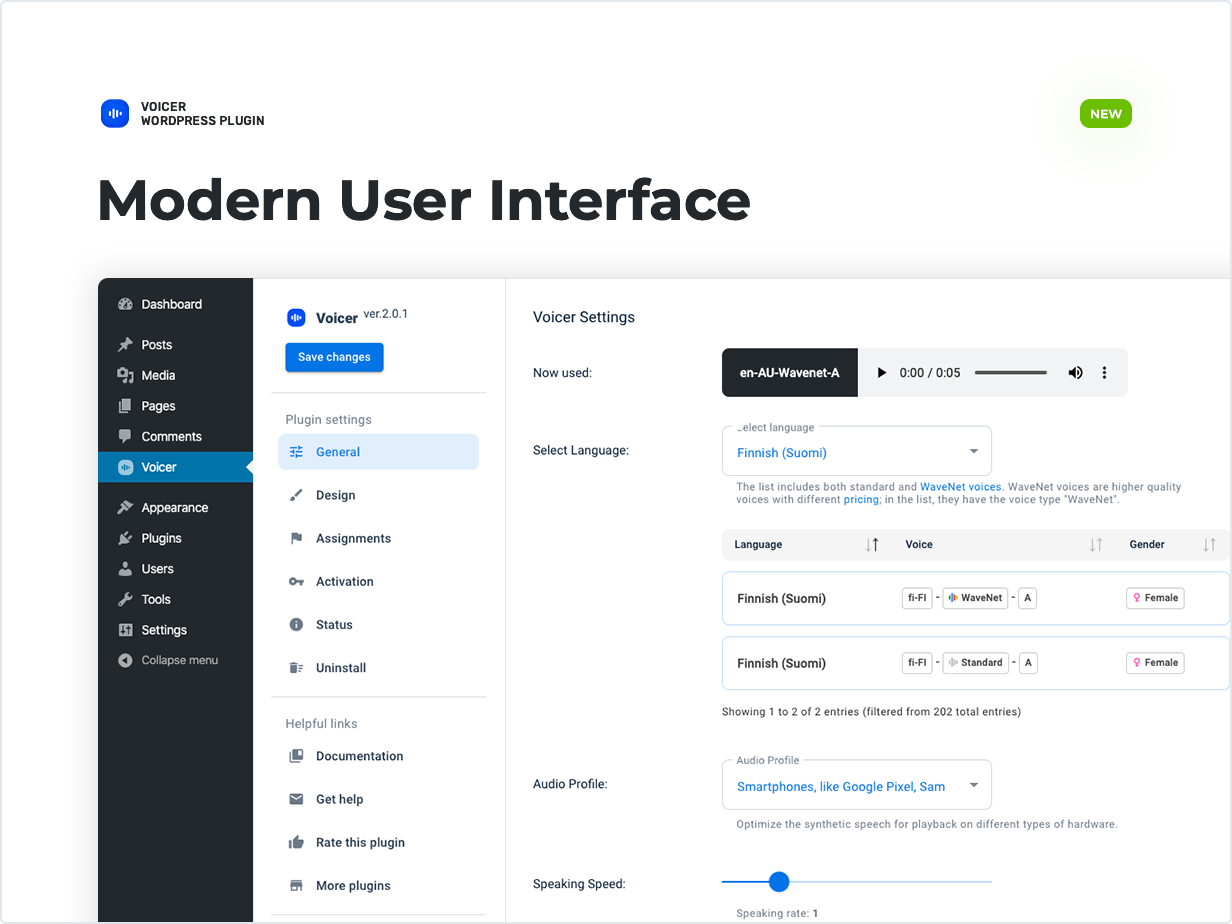
The Voicer WordPress Plugin, built on Google Cloud Platform, turns blog texts into human-like speech and is designed to transform website text into natural-sounding speech, enhancing user engagement and accessibility. It stands out for its support for multiple languages and voices, allowing for a more inclusive website experience.
The plugin is easy to integrate into any WordPress site, thanks to its shortcode system, and offers customizable settings for speech speed and volume to match different preferences and content types.
Also, while customization is available, there might be limits in adjusting speech nuances to perfection. Lastly, adding this plugin could affect your website’s performance, particularly in terms of loading times.
Best WordPress AI website builders
As we come to see with AI integration, creating sophisticated, functional, and visually appealing websites has become more accessible than ever. Some of the best WordPress AI builders are below.
7. 10Web
Free trial available
Paid plans: from $10 / month
Overview

Key features
- AI Website Builder.
- Convert any site to WordPress with AI.
- Drag and drop website editor.
- Automated site management & perfomance.
Pros
Fast website creation.
Automated performance optimization.
24/7 customer support.
Hands-free website management.
Cons
WordPress exclusive platform.
Limited to building and hosting WordPress sites.
At 10Web, we stand out because we use generative AI to build your website from scratch, not just offering you tools to use. This means we do more than just help; we actively create your site for you.
Once your site is created, our suite of AI tools is available for any further customization you might need. Our platform is equipped with a variety of AI tools, including an AI image generator, AI text generator, and AI assistant that helps you to create SEO content.
Our AI Builder significantly speeds up the development of a WordPress site. It uses AI to automatically produce design elements and content that perfectly align with your brand and business, such as text and images.
To get started, all you need to do is answer a few simple questions about your business and website preferences.
After receiving your input, our AI Builder gets to work, quickly generating a fully functional website complete with personalized pages and content. You have the option to tweak the AI-generated content and add more pages to suit your needs.
8. Divi AI
Free trial availablePaid plans: from $89 / year
Overview
Key features
- Automatic content creation.
- AI-powered image creation and editing.
- Code generation for custom CSS.
- Integration with Divi Builder.
Pros
Automats content and image creation.
Easy website customization without coding skills.
Cons
Limited to users of the Divi Builder.
Limited free trial.

Divi AI for WordPress is a plugin designed for Divi theme users. The main features include creating content and images within the Divi builder, which helps with writer’s block and adding visual elements.
The plugin also supports code generation for custom CSS and theme modifications. This is perfect if you want to customize your websites without writing code.
Divi AI is great for editing and improving images. You can create new images, change old ones, and enhance them to suit your website’s style. This includes improving image quality and adapting its styles.
Divi AI integrates well with the Divi builder. This keeps the working environment familiar for Divi users. It allows for a smooth transition to using AI features, improving website design and content effortlessly. Unfortunately, if you are using any other builder than Divi, you will not be able to use Divi AI.
9. Elementor AI
Free plan available
Paid plans: from $2.99 / month
Overview
Key features
- AI-driven enhancements for design and content creation.
- User-friendly, drag-and-drop interface from Elementor.
- Does not replace the need for a full website builder.
Pros
Integrates AI features into a Elementor Builder.
Easy to use.
No learning curve.
Cons
Limited to adding AI features to pages, no full website AI generation capabilities.
Requires Elementor Pro subscription for access to AI features.
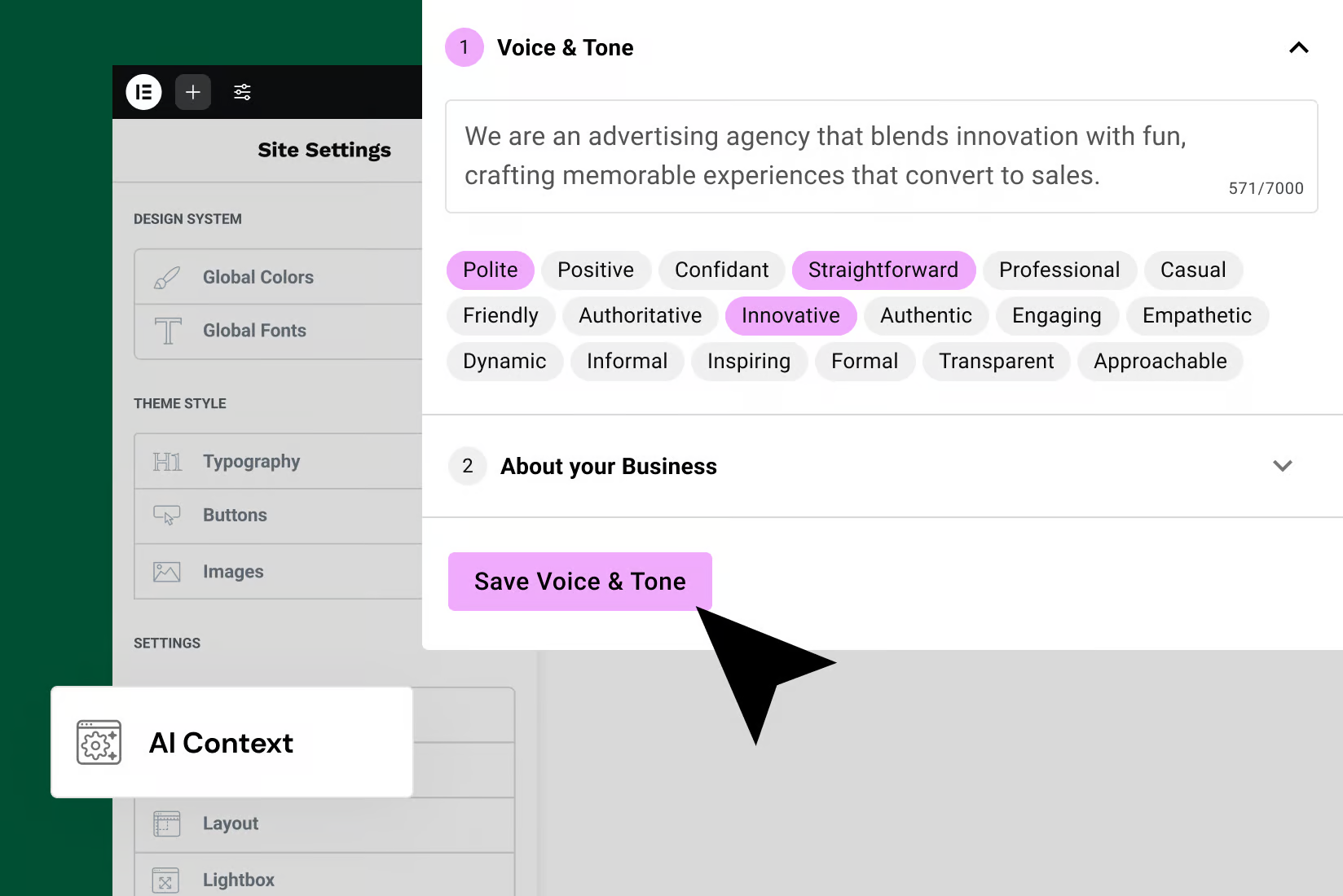
Elementor AI works by integrating directly with the Elementor page builder interface, providing users with AI-powered tools and functionalities. When users engage in the page-building process, Elementor AI offers suggestions for design, content, and images
It uses artificial intelligence to optimize and simplify the creation process. This integration allows for a seamless workflow where AI enhancements are readily available within the familiar drag-and-drop interface of Elementor, enabling users to apply AI-driven elements to their web pages without needing to navigate away from the Elementor environment.
Here is what it does:
- An AI writing assistant that offers content suggestions, adjusts tone, and corrects language, tailoring website copy to your brand’s style.
- Multilingual translation capabilities right from the editor, streamlining the process and expanding your website’s global reach.
- The generation of custom code and CSS without needing deep coding knowledge, enabling easy additions of HTML or custom functionalities like Google Analytics.
- Advanced image generation and editing tools that allow the creation and customization of visuals directly within the editor, such as extending images, altering backgrounds, and more.
10. Spectra Pro
No free plan is available
Paid plans: from $49 / year
Overview
Key features
- Extends Gutenberg's capabilities.
- Easy customizable blocks.
- AI text generation.
Pros
Provides creative freedom within the Gutenberg editor.
Introduce AI-driven features for content and design.
Cons
Limited free plan.
Limited customization options.
No free plan available.
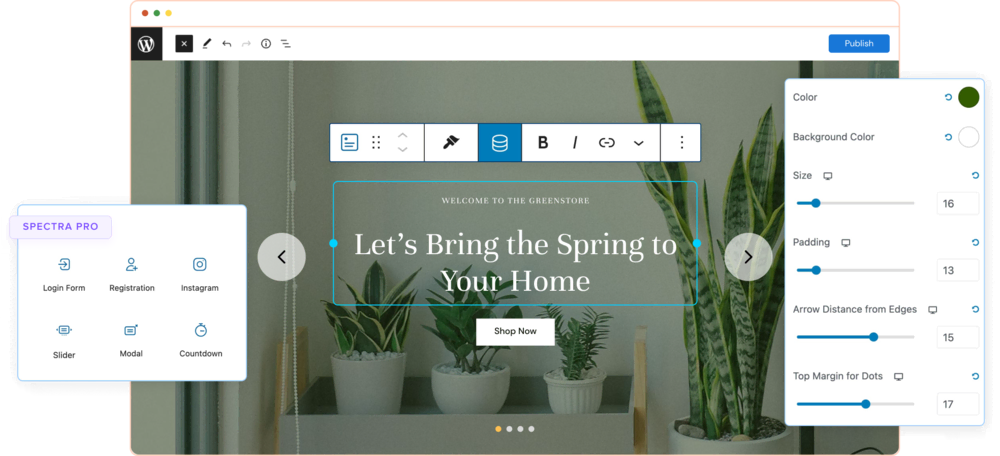
Spectra Pro is designed to extend the capabilities of the Gutenberg editor in WordPress, offering a suite of additional blocks and features to enhance site design and functionality.
As users design their pages, they can access Spectra Pro’s customizable blocks and templates, including future AI-driven features designed to simplify content creation and design tasks.
This approach maintains the simplicity and accessibility of the WordPress editing experience while offering more creative freedom and advanced capabilities.
Best AI chatbots for WordPress
AI chatbots have revolutionized the way businesses interact with their customers online.
Let’s learn about some of the best AI chatbots for WordPress, to help you determine which fits your website’s needs.
11. Tidio
Free plan available
Paid plans: from $19 / month
Overview
Key features
- Easy installation and activation.
- Live chat support, customizable AI chatbots.
- Integration with multiple communication channels.
- Drag-and-drop chatbot editor.
Pros
Customer engagement with live and automated chat options.
Multichannel communication from a single panel.
Cons
Limited free plan.
Required thorough setup.
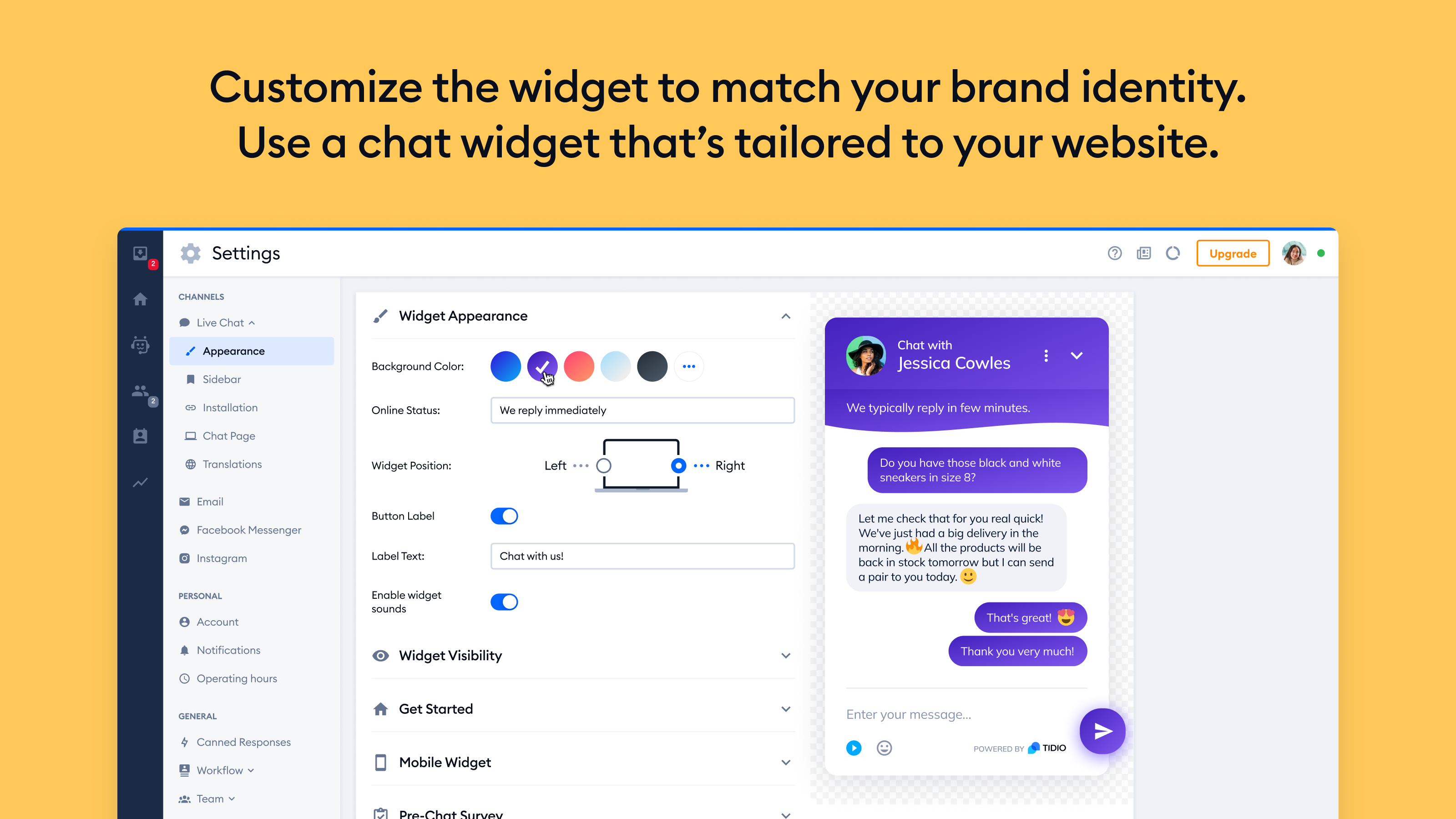
Tidio for WordPress is aimed at improving customer interaction and sales for ecommerce and small businesses. It provides live chat, AI chatbots, and multichannel communication to engage visitors effectively. Customizable chat workflows and pre-designed templates are available for various support and sales functions.
Setting up Tidio is easy, all you need to do is simply install the plugin from the WordPress dashboard and activate it.
Tidio combines multiple communication channels in one panel, enhancing user engagement. It features chatbot templates and a drag-and-drop editor for personalization. The service uses natural language processing to better answer customer queries.
12. AI ChatBot by QuantumCloud
No free plan is available
Paid plans: from $49 / year
Overview
Key features
- Supports multiple languages.
- Can be powered by DialogFlow or OpenAI ChatGPT.
- Customizable for FAQs, email, and phone number collection.
- Offers retargeting, live chat integration, and more.
Pros
Plug & Play AI Chatbot.
Customizable for different use cases.
Multilingual support.
Cons
Limited Free version.
Requires your own API key.
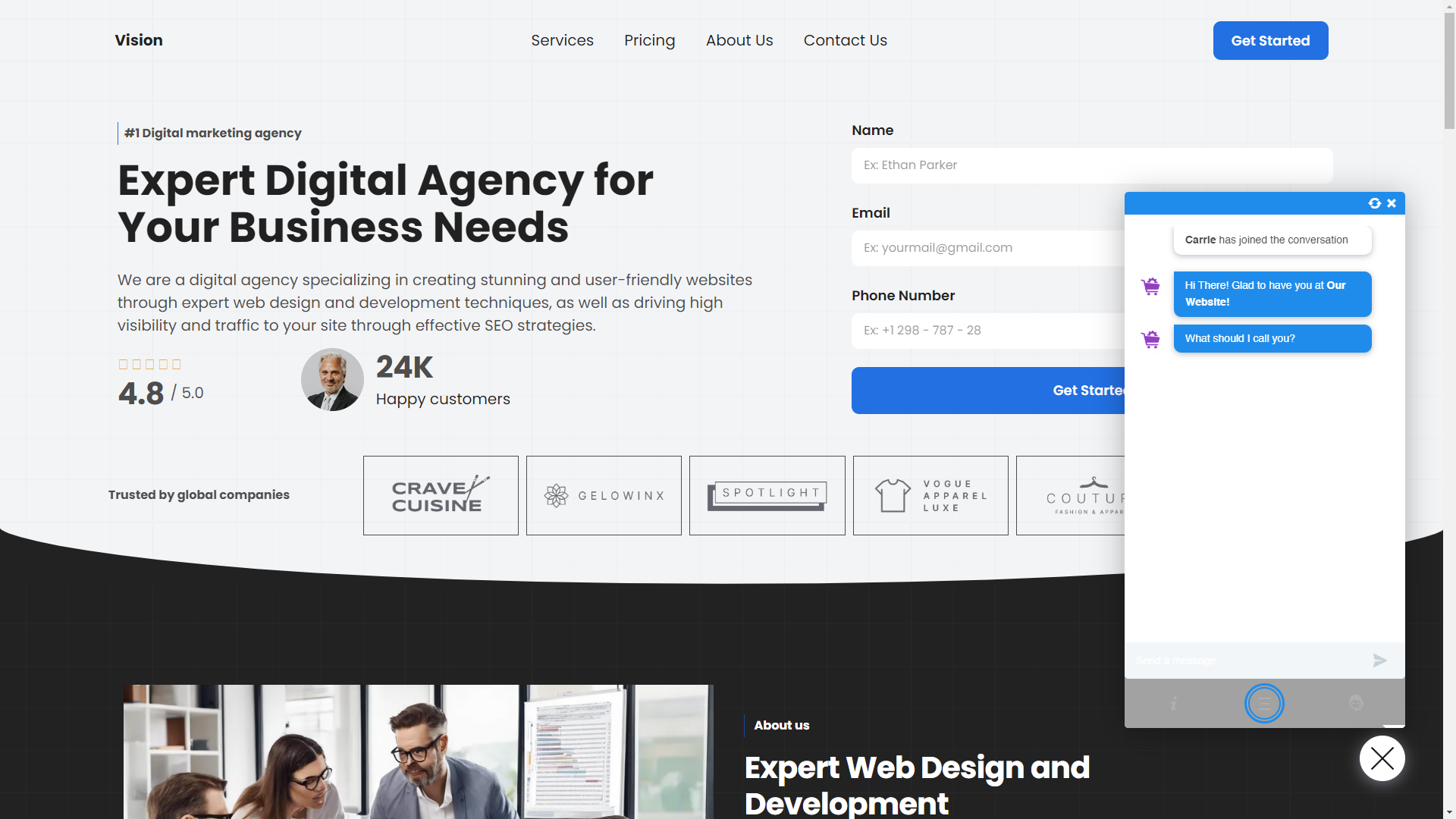
The AI ChatBot by QuantumCloud simplifies interactions on WordPress sites through conversational AI, answering queries, and collecting user data.
It’s an easy-to-use, native WordPress plugin that doesn’t require any coding knowledge. AI ChatBot can be integrated with AI services like DialogFlow or OpenAI’s ChatGPT, enabling it to provide automated support, answer questions, and increase conversions through natural, interactive dialogues.
It offers customization options such as changing the bot’s position, selecting design templates, and setting up user conversion strategies like retargeting messages. It can generate rich message responses and support images and videos in conversations.
AI plugins for WordPress SEO
Optimizing your website for search engines is not just beneficial; it’s essential. AI SEO plugins for WordPress are transformative tools in this domain. They use artificial intelligence to improve your SEO strategies.
Let’s discuss some of the best AI SEO plugins for WordPress, including AIOSEO, WordLift, SEOPress, and Rank Math.
13. AIOSEO
Free plan available
Paid plans: from $49.50 / year
Overview
Key features
- Automated SEO health checks.
- TruSEO on-page analysis.
- Smart XML sitemaps generation.
Pros
Simplifies complex SEO tasks.
User-friendly interface with setup wizards.
Cons
Can overwhelm beginners.
Advanced features locked behind paywall.
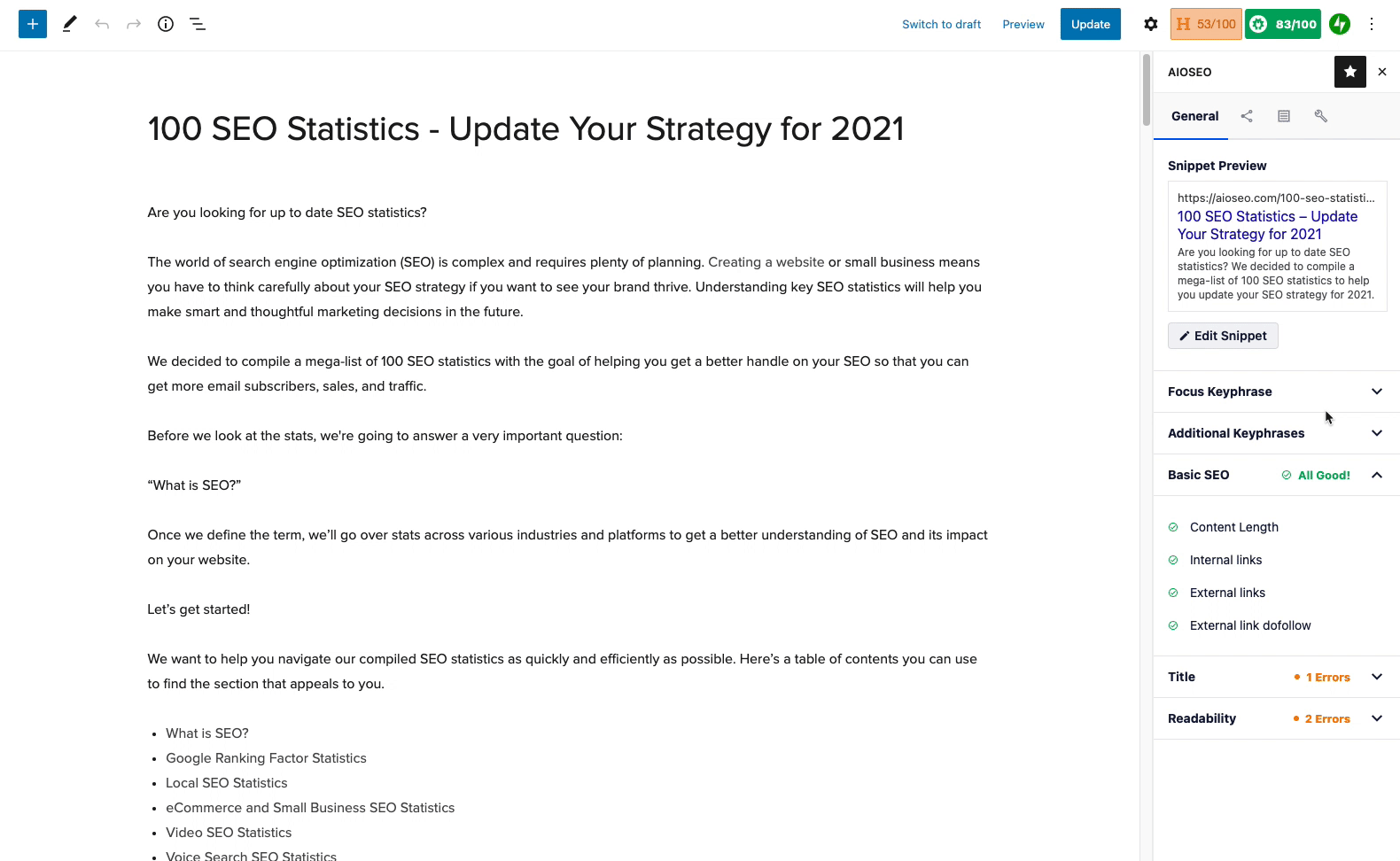
AIOSEO, a top SEO plugin for WordPress used by over three million people, has a ChatGPT feature. This makes it easy to quickly create catchy post titles and meta descriptions.
With the ChatGPT feature, SEO tasks become simpler. It helps effortlessly generate titles and descriptions that could improve search rankings.
Using it is easy, simply click the robot icon in the ‘Post Title’ and ‘Meta Description’ areas. This activates the OpenAI feature, offering high-quality suggestions.
In addition, AIOSEO offers an array of other powerful tools, such as TruSEO for on-page analysis, automated internal linking suggestions, comprehensive XML sitemaps, and detailed rich snippets schema markup.
14. WordLift
Free 14-day trial available
Paid plans: from $59 / month
Overview
Key features
- Automated SEO and schema markup.
- Content enrichment and recommendations.
- Integration with Google Data Studio.
Pros
Boosts related audience engagement.
Enhances UX with smart content suggestions.
Cons
Steep learning curve.
Limited trial.
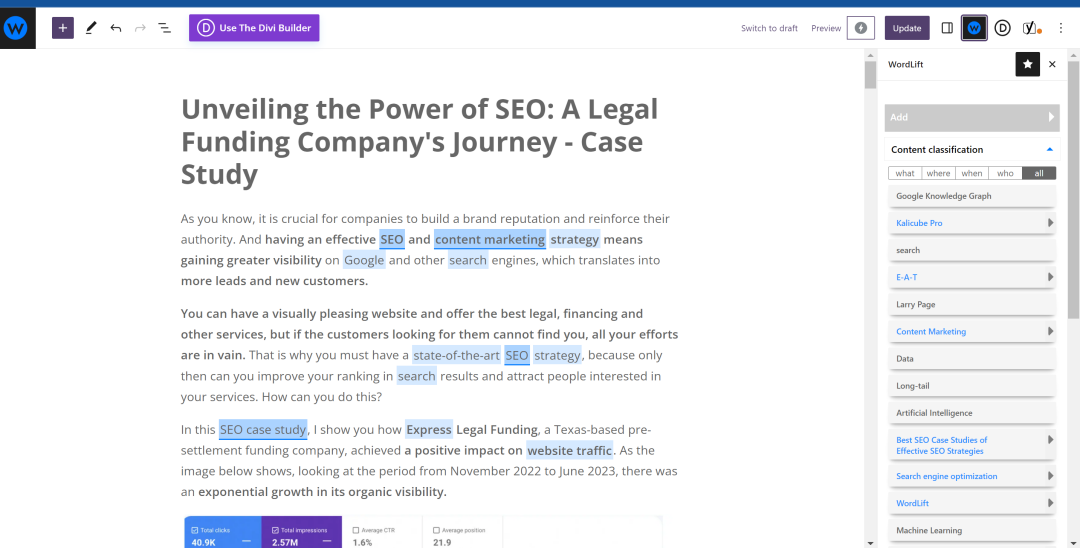
WordLift brings AI-powered SEO to WordPress, transforming how websites optimize for search engines. It analyzes your content and suggests relevant facts, figures, and media, thereby enriching your articles and building stronger contextual relationships.
As your site grows, so does its smart knowledge graph, continuously improving content recommendations and SEO strategies. It suggests relevant internal links, enhancing user engagement while providing detailed analytics via Google Data Studio integration.
15. SEOPress
Free plan available
Paid plans: from $49 / year
Overview
Key features
- Advanced title/meta settings.
- Schema markup & snippets.
- Sitemap creation.
- IndexNow feature.
Pros
AI-powered SEO enhancements.
Multi-language model support.
Bulk optimization capabilities.
Affordable Pro upgrade.
Cons
Complex for beginners.
Cumbersome UI.
Slow customer support.
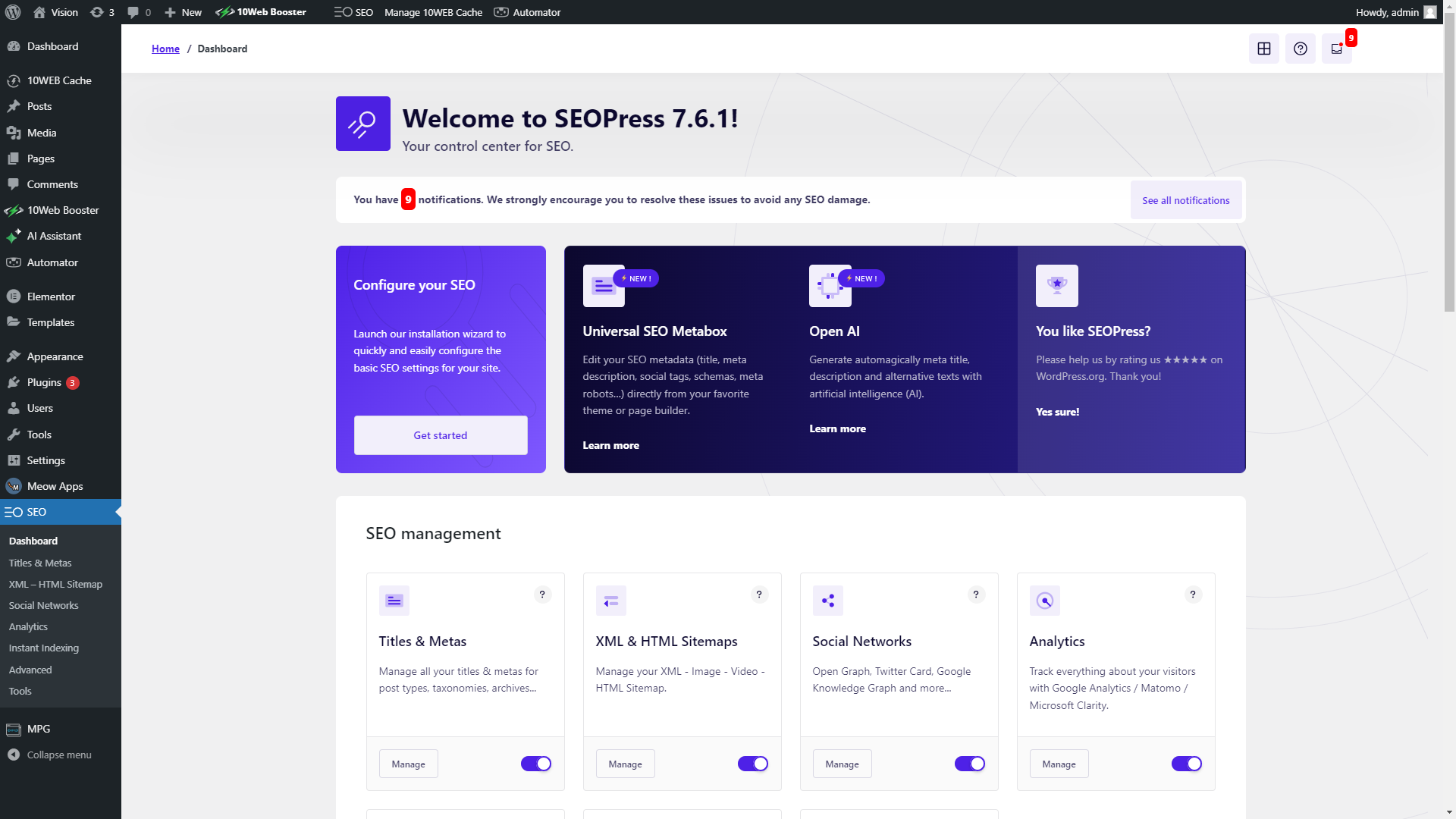
SEOPress is a multifunctional SEO plugin for WordPress that suits a broad range of optimization needs. It uses OpenAI ChatGPT to automatically generate SEO metadata, such as meta titles and descriptions, from existing content. It also creates rich schema markups and generates comprehensive sitemaps.
SEOPress’s standout IndexNow feature automatically sends indexing requests making it faster for content indexing by search engines, and enhancing content visibility.
16. Rank Math
Free plan available
Paid plans: from $7.99 / month
Overview
Key features
- Automated SEO suggestions.
- Real-time content analysis.
- Schema markup integration.
- Google Analytics integration.
Pros
User-friendly interface.
Rich snippet support.
Detailed SEO reporting.
Cons
Requires configuration.
Limited free version.
Compatibility issues with themes/plugins.
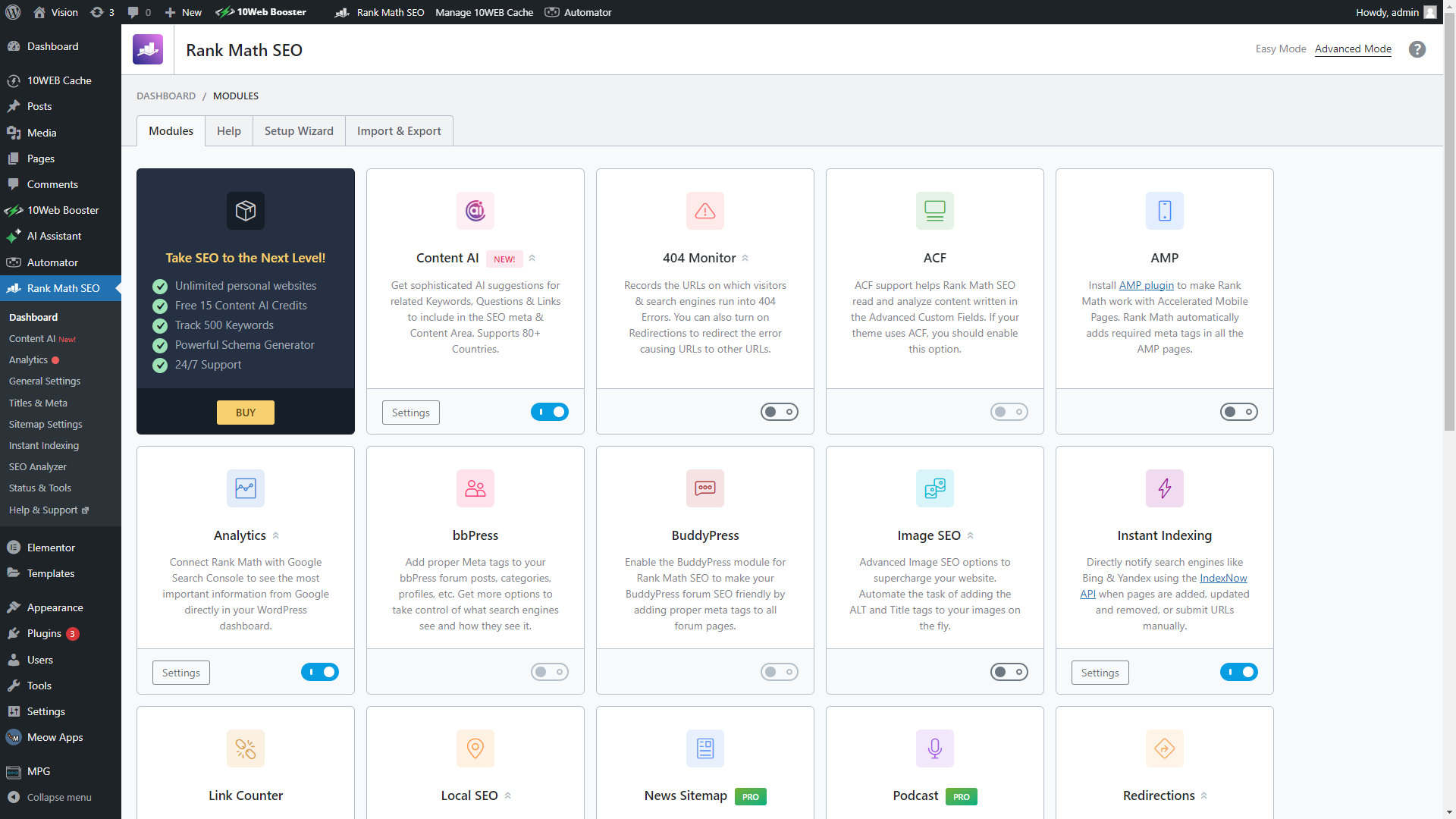
Rank Math is a popular SEO plugin for WordPress, known for its ease of use and powerful features. It includes AI tools that make SEO tasks simpler, such as optimizing content, analyzing keywords, and providing smart suggestions to improve your site’s search engine ranking.
These AI features help you create content that’s both appealing to readers and optimized for search engines. Use AI to generate or rewrite meta titles, and descriptions or fix readability errors.
Rank Math automates tasks like optimizing images and generating schema markup, making your content more visible in search results. It also provides detailed analytics by integrating with Google services, giving you insights to further improve your site’s SEO.
What are the benefits of using an AI plugin
AI plugins for WordPress offer benefits that streamline management and improve user experience by automating tasks like content creation and data analysis more efficiently and accurately. Here are several notable benefits:
- Increased efficiency: AI plugins can automate repetitive tasks, saving time and resources for more creative endeavors.
- Enhanced accuracy: They can minimize human error in tasks like data entry and analysis, ensuring higher data integrity.
- Scalability: They easily adapt to varying levels of traffic and content demand without manual intervention.
- Improved decision-making: These plugins offer data-driven insights, enabling better strategic decisions for content and user engagement.
- Cost reduction: AI plugins can reduce the need for manual labor in areas like customer support and content management, lowering operational costs.
- Competitive edge: With these plugins companies can keep their websites at the forefront of technology trends, offering a better user experience compared to those without AI capabilities.
- User engagement: They personalize user experiences, leading to increased time spent on the site and improved engagement metrics.
- Content optimization: Automatically optimize content layout and presentation based on user preferences and behavior.
- Marketing insights: AI plugins can valuable insights into audience preferences and behaviors, improving marketing strategies.
Conclusion
The AI integration into WordPress leads to a transformative era for website development and management, redefining content creation, user experience, customer support, and SEO optimization. AI’s capabilities to automate complex tasks, personalize user interactions, and enhance site visibility offer WordPress users a competitive edge in the digital landscape.
As we go through 2024 and beyond, the adoption of AI plugins and tools within WordPress is not merely a trend but a strategic move to harness the full potential of technology, ensuring websites are more engaging, efficient, and tailored to user needs. This evolution underscores the critical role of AI in shaping the future of WordPress sites, promising a seamless, interactive, and optimized online presence.
Simplify WordPress with 10Web
Simplify WordPress with 10Web
-
Experience automated website management
-
Keep your site up-to-date with automatic updates
-
Forget about security threats and malware

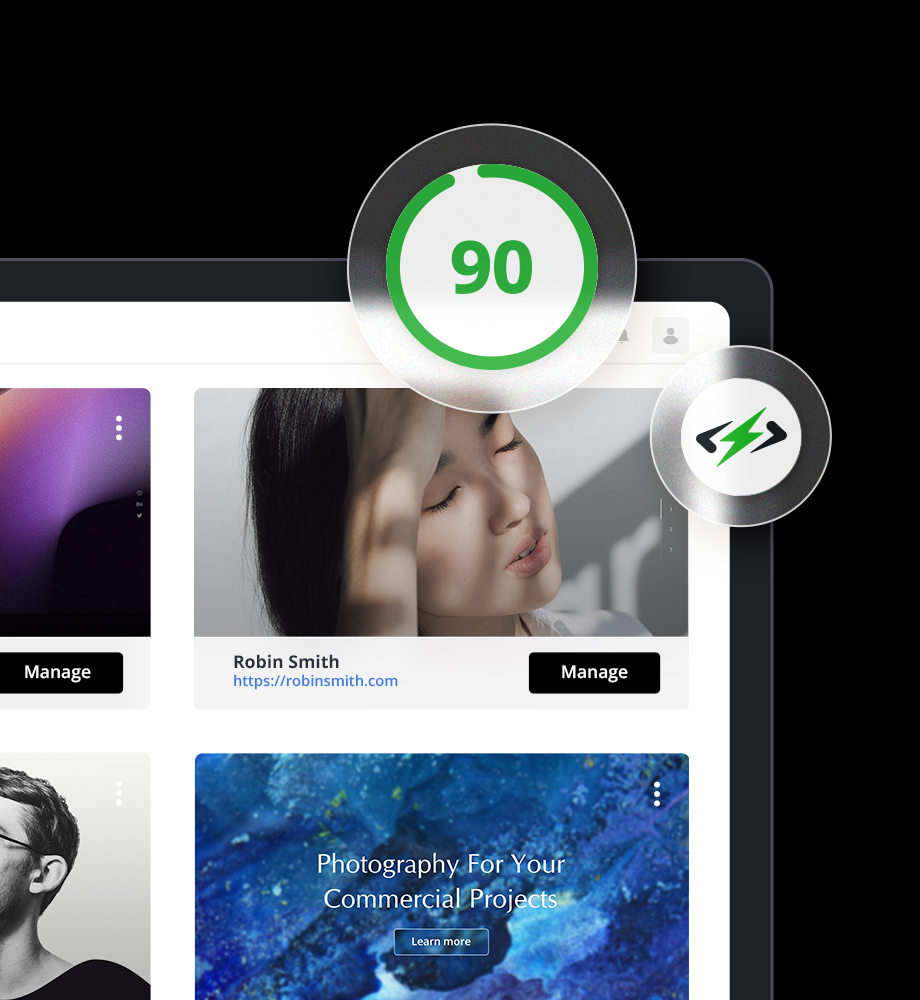


 Extensive site automation with no coding.
Extensive site automation with no coding.  Steep learning curve.
Steep learning curve. 
 Experience automated website management
Experience automated website management