WordPress is the foundation for building websites, offering a popular content management system (CMS) for users like you to create and manage your online presence. Whether you’re looking to launch a blog, a portfolio, or a business site, WordPress provides the tools and flexibility needed to design and customize a website to your specific needs.
WooCommerce, on the other hand, is a plugin designed specifically for WordPress. It transforms your site into a fully functional online store, allowing you to sell goods and services directly from your website. With WooCommerce, you can add product listings, manage inventory, process payments, and handle shipping, all within the familiar WordPress interface. Thus, WordPress is the core system, while WooCommerce is an extension that adds ecommerce functionality to WordPress. Let’s discuss what is the difference between WordPress and WooComemrce.
FAQ
Is WooCommerce separate from WordPress?
Do I need WordPress for WooCommerce?
Are WooCommerce and WordPress the same company?
Does WooCommerce come with WordPress?
Understanding WordPress
Before diving into the specifics, it’s essential for you to know that WordPress is a comprehensive content management system (CMS) that underpins a vast portion of websites on the internet today. It’s an open-source platform which means it’s developed by a community of contributors and is free for you to use and modify.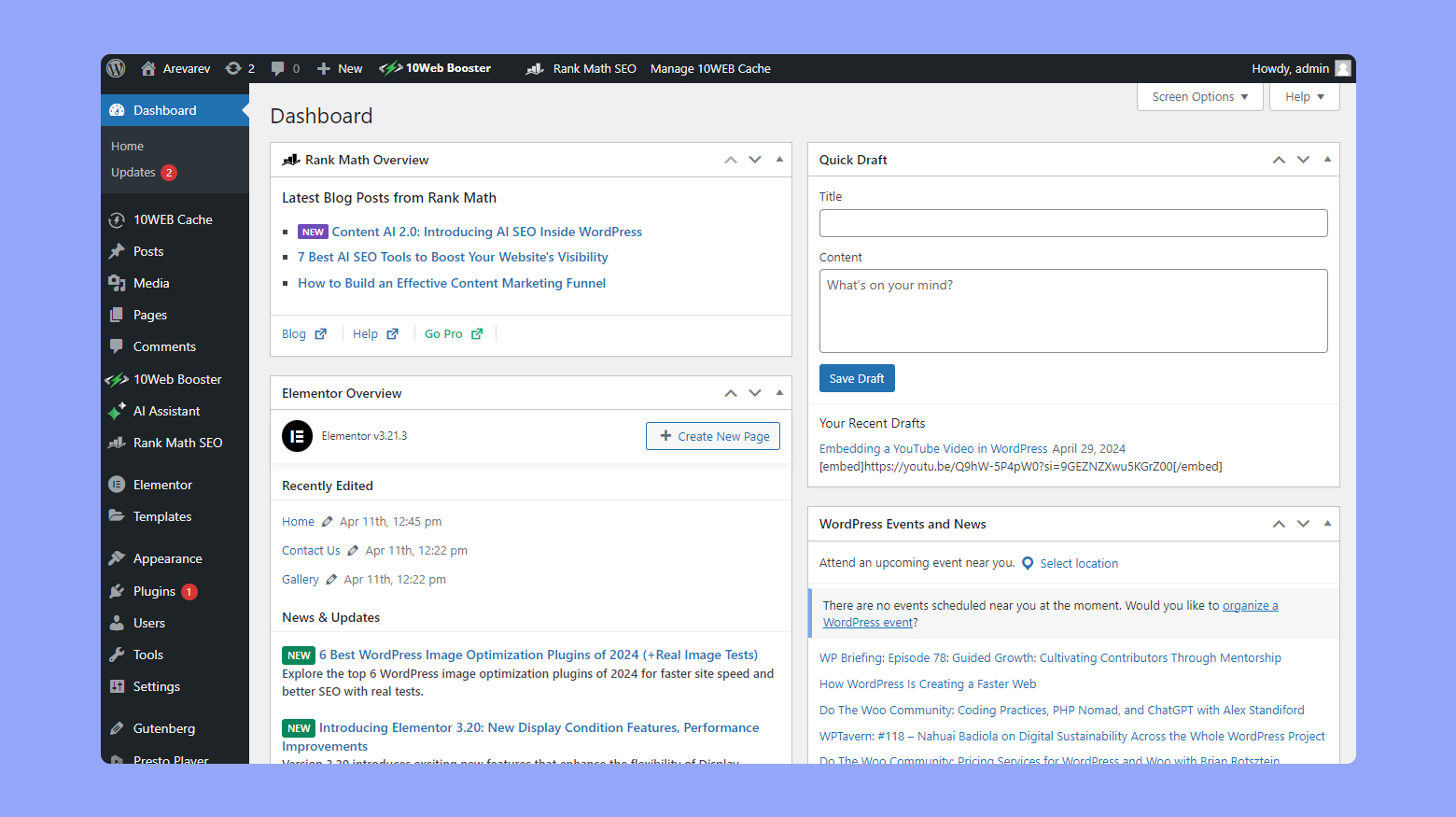
WordPress fundamentals
WordPress started as a blogging platform but has evolved into a system capable of managing all kinds of websites. It’s open-source, meaning you have the freedom and flexibility to build your site as you see fit. WordPress is known for its user-friendly experience and ease of use, allowing you to manage and publish content without needing to know how to code. Though it might initially seem complicated, once you learn how to use it, you will never forget how to use it.
Themes and design flexibility
With WordPress, the appearance of your site is highly customizable thanks to themes. Themes are essentially pre-designed templates that dictate how your site looks. They range from simple designs suitable for a blog to complex layouts for business websites. You can choose from thousands of free and premium themes, which you can then customize to suit your brand or personal style.
There are free themes available that are great for beginners and those on a budget. There are also premium themes that offer more features and design options, ideal for a professional look.
Plugins and extensibility
The real power of WordPress lies in its extensibility through plugins. These are add-ons that introduce new features or enhance existing ones on your website. Whether you need a contact form, SEO tools, or a full-fledged ecommerce system, there is likely a WordPress plugin that can add that functionality to your site. Common plugins include:
SEO tools, like Yoast SEO, which is one of the most popular SEO plugins, providing comprehensive optimization tools for your site. It helps improve your site’s visibility on search engines.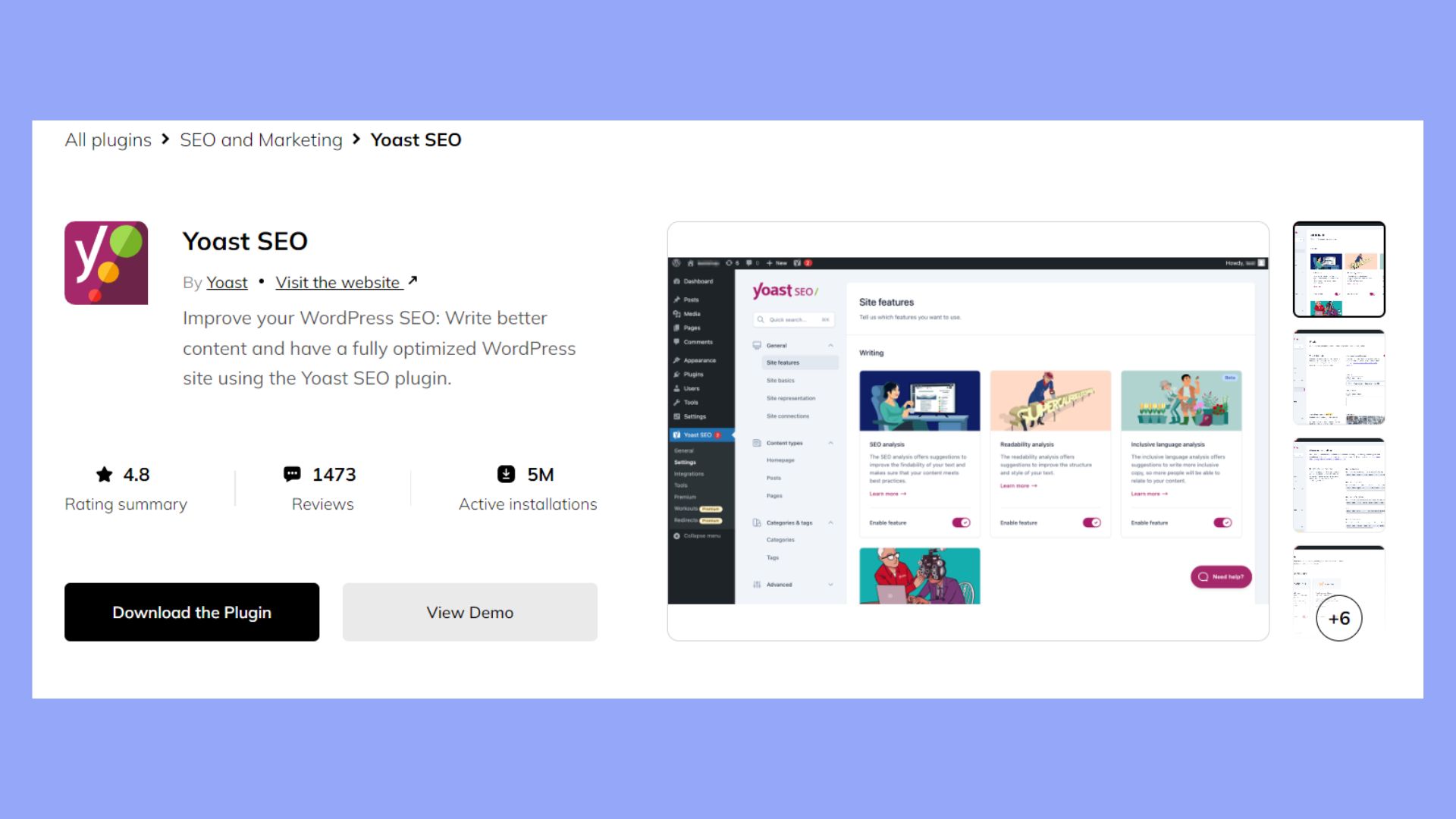
Security tools, like Wordfence Security, which is a powerful security plugin offering firewall and malware scanning. It protects your site from spam and hacks.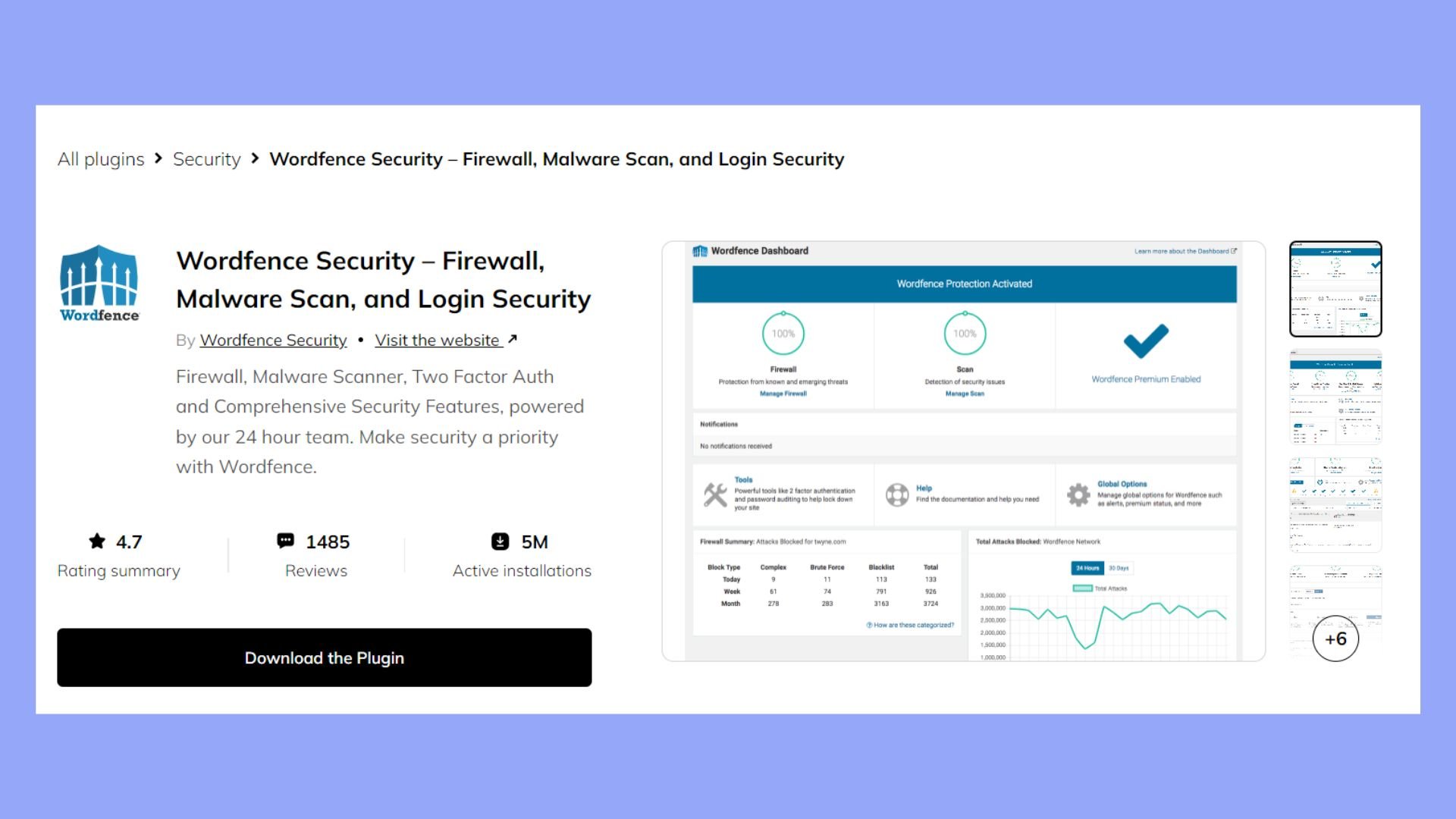
Performance tools, such is 10Web Booster, which is a robust performance optimization plugin that enhances page speed significantly. It speeds up your site with caching plugins.
Ecommerce tools, such as 10Web AI ecommerce Website Builder, which offers a comprehensive solution for building AI-powered ecommerce websites. It helps turn your site into an online store.
User-friendly interface
WordPress boasts a user-friendly dashboard that allows you to manage content and customize your site with ease. The main dashboard provides quick access to all the main features:
- Posts: Create and manage blog entries.
- Pages: Build and edit static pages.
- Media: Organize your images and files.
- Appearance: Change themes and widgets.
- Plugins: Install tools like WooCommerce.
Understanding WooCommerce
WooCommerce transforms your WordPress website into a fully functional ecommerce platform, allowing you to sell products and services online. It’s tailored for small to large-sized online merchants using WordPress.
WooCommerce as a WordPress plugin
WooCommerce, as discussed above is a plugin specifically designed to work with WordPress, turning your website into an ecommerce store. It’s a plugin, that seamlessly integrates with your existing WordPress site. To start using WooCommerce, you simply need to install it like any other WordPress plugin by gong to Plugins > Add New in your WordPress dashboard, and it’s ready to configure for your online store.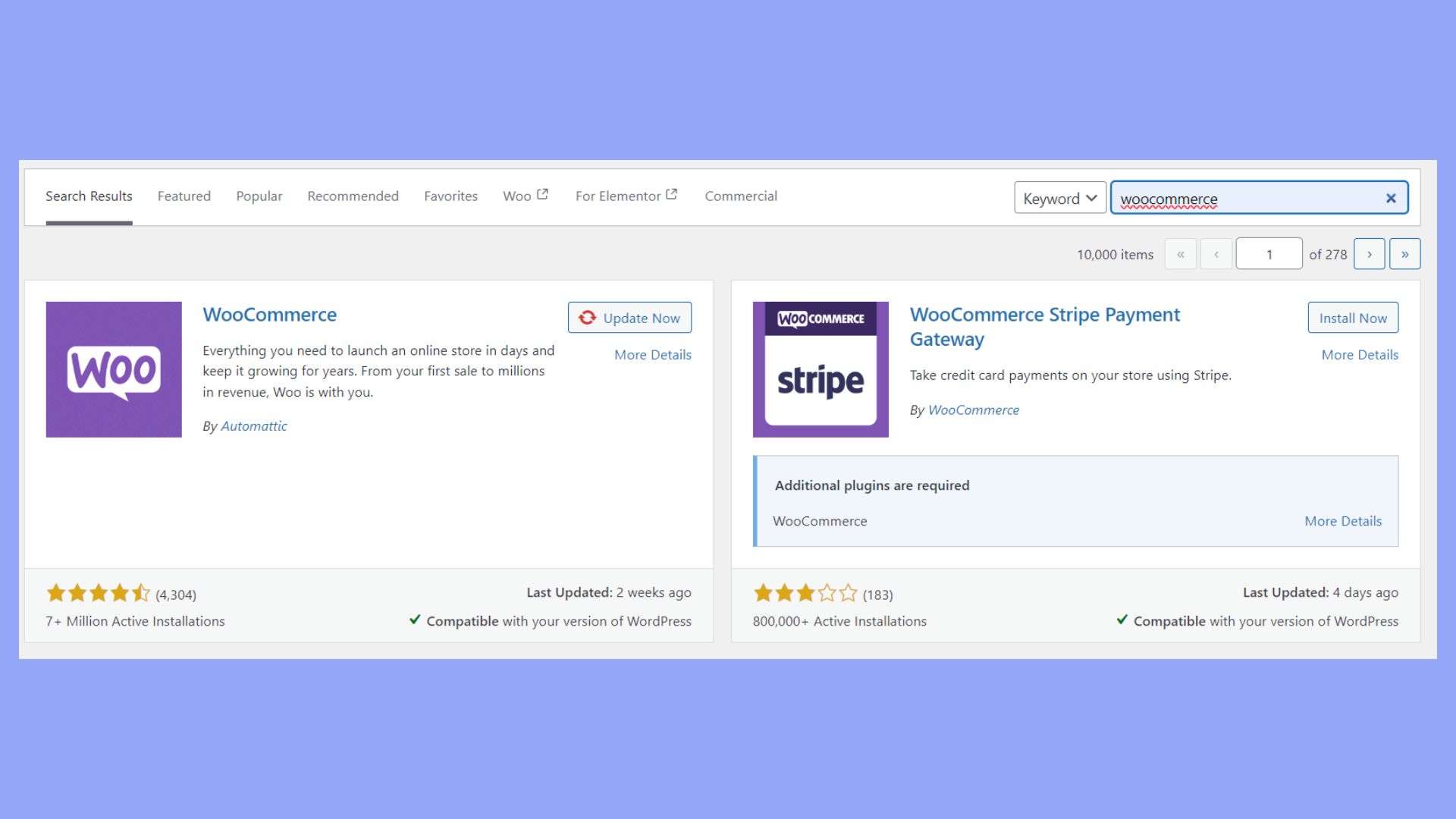
Ecommerce specific functionalities
The WooCommerce plugin comes packed with ecommerce specific functionalities that are essential for running an online store. You’ll find built-in support for various payment gateways, allowing your customers to make purchases using credit cards, PayPal, bank transfers, and even cash on delivery. It also provides comprehensive options for handling inventory management, letting you keep track of stock levels, backorders, and hide out-of-stock items.
Create your custom online store in minutes with 10Web AI Ecommerce Website Builder and take your business online. 
Looking to sell online?
Managing online store operations
WooCommerce streamlines the management of online store operations. You can set up shipping options with configurable regions and rates, making it convenient for you to ship domestically and internationally. WooCommerce also offers various analytics tools to track your store’s performance, integrate with marketing campaigns, and improve customer management. With WooCommerce hosting solutions, you can ensure your ecommerce site is optimized for performance and security, giving your customers the best shopping experience.
Use and learning curve
While WordPress is known for its user-friendly interface, the addition of WooCommerce brings more features that have their own learning aspects. You’ll find the WooComemrce interface familiar if you’re already versed in WordPress. However, it introduces several new sections specific to ecommerce, such as:
- Products: Add and manage your inventory.
- Orders: Keep track of customer purchases.
- Customers: View details about your shoppers.
- Reports: See sales, refunds, and more.
WordPress and WooCommerce: security and reliability
When managing an online presence, your security and reliability are paramount. WordPress and WooCommerce both emphasize these aspects to ensure your website operates smoothly, safeguarding both your interests and those of your customers.
Safety measures and SSL
WordPress provides a solid foundation with frequent updates aimed at security enhancement. However, the actual level of security for your WordPress site also depends on your actions, such as keeping themes and plugins up to date. An important component of your site’s security is an SSL certificate, which encrypts data transmitted between the user and the server.
For WordPress sites:
- Regularly update WordPress core, themes, and plugins.
- Use security plugins to monitor and mitigate threats.
- Ensure SSL is implemented to secure data transmission.
For WooCommerce stores:
- In addition to the above, WooCommerce releases security patches specifically geared towards ecommerce vulnerabilities.
- Choose payment gateways that comply with PCI DSS requirements.
SSL certification is crucial for all WooCommerce sites. It protect transaction details, andit also fosters trust with your customers, indicating that their data is secure.
Hosting solutions and support
Your choice of hosting impacts your site’s reliability and security. WordPress hosting services vary in offerings, from basic shared hosting plans to more sophisticated managed WordPress hosting options. For WooCommerce sites, selecting a hosting provider that specializes in ecommerce can make a difference.
For instance, 10Web hosting provides optimized performance and enhanced security for ecommerce stores, featuring Page Speed Booster for faster load times and robust security protocols, making it an ideal hosting solution. 10Web offers scalable solutions and excellent 24/7 customer support to accommodate growing businesses and ensure site reliability.
WordPress hosting generally includes daily backups and uptime guarantees, support geared towards general WordPress queries and issues.
WooCommerce hosting typically provides ecommerce-focused hosting solutions with security measures, expertise, and support tailored to online store concerns, performance optimizations for handling the technical demands of an ecommerce platform.
Conclusion
When you want to learn the difference between WordPress and WooCommerce, it’s important to assess your needs first. WordPress is a customizable content management system (CMS) ideal for creating a variety of websites, including blogs, portfolios, and informational sites, thanks to its user-friendly interface and extensive theme and plugin options.
WooCommerce, on the other hand, is an ecommerce platform that integrates seamlessly with WordPress, transforming your site into a fully-functional online store with features like product listings, shopping carts, and payment processing. For those looking to establish or enhance an online store, WooCommerce is the go-to choice, while WordPress excels at offering a broad, flexible platform for various web presence needs. By combining the flexibility of WordPress with the specialized ecommerce capabilities of WooCommerce, you can create a powerful and versatile online presence.

Looking to sell online?
Create your custom online store in minutes with 10Web AI Ecommerce Website Builder and take your business online.













