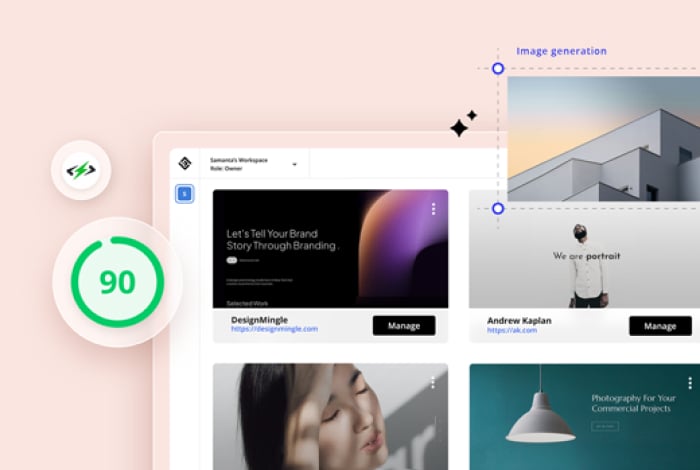Advances Features
Decoupled WordPress
Decoupled WordPress, also known as headless WordPress, separates the frontend presentation layer from the backend content management system. This architecture allows developers to utilize modern technologies like React or Vue.js for the frontend, enhancing the site's interactivity and performance, while WordPress manages the content.
Headless WordPress
Headless WordPress separates the backend from the frontend, allowing you to use different technologies to display content managed in WordPress. This setup provides flexibility and enhances performance, enabling you to create dynamic and fast-loading user interfaces using frameworks like React or Vue.js. If you're looking for a modern approach to web development, consider switching to a Headless WordPress setup.
Basics
WordPress Version
Knowing your WordPress version is essential for maintaining site security, compatibility with themes and plugins, and troubleshooting issues. There are multiple ways to check your WordPress version, including through the admin dashboard, directly from the source code, or by accessing specific system files like version.php, ensuring you are always aware and up to date.
Feed URL
"My WordPress feed URL" typically refers to the same thing as the RSS feed URL. Both terms point to the URL where the RSS feed of your WordPress site can be accessed. RSS feeds are used to syndicate content and allow users to subscribe to updates from your site.
Gravatar
Gravatar, or Globally Recognized Avatar, is a service that allows you to maintain a consistent profile picture across various websites and platforms. In WordPress, it enhances user interaction by displaying your chosen image alongside comments and posts, fostering a recognizable and professional online identity.
Site Title
A compelling site title is crucial for your WordPress website's identity and SEO strategy. It appears in browser tabs and search engine results, making it one of the first things visitors notice. An effective site title improves search engine rankings and helps attract and engage potential visitors.
RSS Feed
WordPress RSS feeds are a simple way to keep your readers updated with your latest content. By subscribing to your feed, visitors can easily collect updates from your blog and other sites they follow, all in one place. Using an RSS feed helps boost engagement, improve SEO, and drive consistent traffic to your site.
Page ID
A Page ID in WordPress is a unique identifier assigned to each page on your website. It helps differentiate between pages, allowing you to manage and customize them individually. You can find the Page ID in the URL when editing a page in the WordPress dashboard.
Parent Page
Understanding the structure of your WordPress site can significantly enhance your website's organization and user experience. A parent page acts as the main hub for related child pages, creating a clear hierarchy and improving site navigation. This hierarchical setup helps visitors find related content easily, making your site more user-friendly and coherent.
WordPress Engine
WP Engine is a specialized hosting service tailored for WordPress sites, offering managed hosting solutions that handle technical maintenance, security, and performance optimization. It's designed to support both small and large websites by providing scalable resources, global reach, and expert support, making it a preferred choice for professionals looking to maximize their site's potential without technical overhead.
Favicon
A favicon in WordPress, also known as a favorite icon, is a small yet significant graphic that represents your site in browser tabs and bookmarks, enhancing brand recognition. This tiny icon is crucial for maintaining a cohesive branding strategy, making your site instantly recognizable and aesthetically pleasing.
WordPress Blog
Starting a blog with WordPress is an exciting journey, offering a versatile and user-friendly platform for sharing your thoughts. WordPress provides many themes and plugins to customize your site and add functionality, making it ideal for both beginners and experienced bloggers. Plus, the strong support community ensures you have the help you need to succeed.
WordPress Backend
The WordPress backend, also known as the admin area or Dashboard, is the control center for managing your website. It provides tools for user management, content creation, and site customization, ensuring a secure environment only accessible by authorized users. This area also allows for comprehensive monitoring of site analytics, making it indispensable for tracking performance and user engagement.
Reusable Block
A reusable block in WordPress is a custom block that can be saved and reused across different posts and pages. Once created, it can be edited in one place, and the changes will automatically apply to all instances where the block is used, streamlining content management and ensuring consistency across the site.
Link Rel
The link rel attribute helps define the relationship between the current page and the linked page, providing search engines with important context. This attribute can influence not only the way your links behave but also how your content is perceived by search engines, affecting your site's SEO.
Archive Page
An archive page in WordPress is a type of page that automatically organizes and displays a collection of posts based on specific criteria, such as categories, tags, dates, or authors. It helps users browse past content by grouping posts in a structured manner, enhancing the site's navigation and user experience.
Taxonomy
Taxonomy in WordPress is a system used to classify and group content into different categories or tags, enabling better organization and navigation. It allows users to create custom taxonomies to categorize posts, pages, and custom post types beyond the default categories and tags, enhancing content management and searchability.
Permalink
A permalink in WordPress is the permanent URL to an individual post, page, or other content on your site. It is designed to be easily readable and remains unchanged, providing a consistent link that users and search engines can rely on.
Slug
A slug in WordPress is a user-friendly, URL-friendly version of a post, page, or category title. It is typically lowercase and contains only letters, numbers, and hyphens, helping to create clean and readable URLs that are beneficial for SEO and user navigation.
Padding
Padding in WordPress refers to the space inside an element's border, between the border and the content. It is used to create spacing and improve the layout and readability of content within themes and page designs.
Classic Editor
The Classic Editor in WordPress is a plugin that restores the previous WordPress editor, replacing the new block-based Gutenberg editor. It provides a familiar, TinyMCE-based editing experience, allowing users to create and edit content using the traditional interface.
MCQ
WordPress MCQ refers to Multiple Choice Questions related to WordPress, often used in quizzes, tests, or educational materials. These questions assess knowledge about WordPress concepts, features, functionalities, and best practices, helping learners and professionals gauge their understanding of the platform.
Backup
A WordPress backup is a copy of your entire WordPress site, including its database, files, themes, plugins, and media. Backups are crucial for restoring your site in case of data loss, hacking, or other issues, ensuring that your content and configurations can be recovered to their previous state.
Category
A category in WordPress is a taxonomy used to organize and group related posts, making it easier for users to navigate and find content on a website. Categories allow you to structure your content hierarchically, enabling both broad and specific classification of posts.
Static Page
A static page in WordPress is a type of page that displays fixed content, which doesn't change frequently. Unlike blog posts, static pages are not listed by date and are often used for essential content like the homepage, about page, contact page, and other permanent information.
Tag
A tag in WordPress is a taxonomy used to organize and categorize posts by specific keywords or topics. Unlike categories, tags are generally non-hierarchical and help to group related posts together, making it easier for users to find similar content based on shared tags.
WordPress
WordPress is a popular, open-source content management system (CMS) that enables users to create, manage, and publish content on the internet with ease. The platform allows you to build diverse types of websites, ranging from personal blogs to large ecommerce sites. Its extensive range of themes and plugins provides endless customization options, making it an ideal choice for users seeking flexibility and scalability in their website development.
WordPress Website
A WordPress website is a website created by using the WordPress content management system (CMS), allowing users to easily create and manage a diversity of websites, from blogs to complex ecommerce stores. Its user-friendly interface and extensive customization options make it particularly appealing for both beginners and advanced users looking to tailor their online presence.
Self-hosted WordPress
Self-hosted WordPress refers to installing the WordPress software on your own web server, giving you full control over your website's functionality, appearance, and data. Unlike WordPress.com, which handles hosting and maintenance, self-hosted WordPress (WordPress.org) allows you to use custom themes, plugins, and advanced configurations for a fully personalized site.
Content
Page Builder
A WordPress page builder is a tool that allows users to create and customize their websites without any coding knowledge. With intuitive drag-and-drop interfaces, page builders enable the addition of elements like images, text, and buttons precisely where needed, simplifying the website design process and making it accessible to everyone.
Tagline
A tagline in WordPress is a succinct and catchy phrase that appears alongside your website's name or logo, offering a quick summary of what your site represents. It serves a critical role in branding, enhancing site identity, and improving SEO by incorporating relevant keywords that attract both visitors and search engines.
Post
Understanding how posts work in WordPress is essential for any blogger or website owner. Posts refer to regularly published content like blog entries and news articles, appearing in reverse chronological order with the latest content at the top. They can be organized with tags and categories to help readers find related articles, enhancing site navigation and engagement.
Widget
WordPress widgets are small blocks that add features like search bars, recent posts, and custom text to your site. You can easily place them in areas like sidebars and footers using a drag-and-drop interface in the WordPress dashboard, making customization simple without needing to code.
Shortcode
WordPress shortcodes are powerful tools that let you add complex features to your site without coding skills. Enclosed in square brackets, these tiny bits of code perform specific functions, like embedding files or creating objects. They simplify adding advanced elements to your posts, pages, and widgets.
Landing Page
Creating a landing page in WordPress is a fantastic way to make a strong first impression on your visitors. Designed specifically for marketing or advertising campaigns, landing pages help convert visitors by focusing on a single goal. Learn how to create and customize effective landing pages in WordPress to boost your marketing strategy and drive significant results.
Gutenberg
Gutenberg, the default WordPress Block Editor introduced in WordPress 5.0, revolutionized content creation with its block-based design. It allows users to easily create and manage content using a drag-and-drop interface, making complex layouts simple without needing to code. This user-friendly editor offers greater flexibility and customization options than the classic editor.
Excerpt
An excerpt in WordPress is a brief summary of a post, helping readers quickly understand its content. By using excerpts, you can keep your blog organized and enhance readability, making it easier for visitors to decide which articles to read. This improves user engagement and ensures a clean, professional look for your site.
Sticky Post
A sticky post in WordPress is a post that is marked to remain at the top of the blog page, regardless of the publication date. This feature ensures that important or featured content is prominently displayed to visitors, maintaining its visibility even as new posts are added.
Orphaned Content
Orphaned content in WordPress refers to posts or pages that have few or no internal links pointing to them from other content on the site. This lack of linking makes it difficult for users and search engines to discover the content, potentially leading to lower visibility and reduced SEO value.
RTL
RTL in WordPress stands for "Right-to-Left" text support, designed for languages like Arabic, Hebrew, and Persian that read from right to left. It ensures that the text and layout display correctly, providing a seamless user experience for speakers of these languages.
Customization
Carousel
Adding a carousel to your WordPress site is a great way to showcase content in a visually appealing and interactive manner. A carousel displays a rotating set of images or posts that users can scroll through, often in a slideshow format. This not only makes your site dynamic but also enhances user experience by making your content more engaging and easy to navigate.
Parallax Effect
The parallax effect in WordPress enhances user experience by creating a sense of depth as users scroll through a webpage. By making background images move slower than foreground elements, it gives a 3D illusion in a 2D space. This captivating visual experience can keep your visitors engaged and encourage them to explore more of your content.
Customization
WordPress customization refers to modifying your WordPress site to meet specific needs and preferences. This includes altering themes, adding plugins, and adjusting settings to change the site's design, functionality, and features, creating a unique user experience.
Transparent Header
A transparent header in WordPress enhances your website's design by allowing the background to show through, creating a seamless and visually appealing look. This feature, often enabled through CSS and theme options, not only boosts aesthetic appeal but also improves user engagement by making navigation elements more visually integrated with the site content.
Custom Field
A custom field in WordPress is a feature that allows users to add additional metadata to posts, pages, or custom post types. This metadata can include any type of information, such as author names, publication dates, ratings, or any custom data, enhancing the flexibility and functionality of the content management system.
Class
In WordPress, a class refers to a CSS class used to style and layout HTML elements consistently across the site. In PHP and WordPress development, a class also denotes a blueprint for creating objects that encapsulate data and functions for specific features or functionalities.
Slider
A slider in WordPress is a feature or plugin that displays a series of images, videos, or content in a rotating, slideshow-like format. Sliders are commonly used on websites to highlight featured content, showcase portfolios, or create visually engaging presentations on the homepage or other key areas.
Lightbox
A lightbox is a popular feature on many WordPress websites, enhancing the way media content is displayed. It allows users to view images or videos in an immersive, full-size view without leaving the current page. By darkening the background, the lightbox focuses the user's attention on the media, creating an engaging experience that elevates the visual appeal of your site.
Website Design
WordPress is the world's most popular content management system, allowing users to design and manage their own websites without needing programming skills. With access to thousands of themes and plugins, WordPress offers endless customization options to create a site that fits your unique style and needs. Its user-friendly interface makes it a top choice for both beginners and experienced creators.
Custom CSS
Custom CSS in WordPress allows you to personalize your website's appearance by adding your own styles to elements, enabling greater flexibility and design control. Whether you're tweaking fonts, colors, or layout specifics, custom CSS helps you create a unique look that matches your brand identity and enhances user experience.
Development
JSON Response
A JSON response in WordPress is a format for exchanging data between the server and clients, such as web browsers, using the lightweight JSON format. This method is fundamental in utilizing the WordPress REST API, enabling dynamic and efficient interactions like fetching posts or updating content without full-page reloads.
Genesis Framework
The Genesis Framework is a WordPress theme framework that provides a secure, SEO-friendly, and customizable foundation for building websites. Renowned for its clean code and optimized performance, Genesis allows developers to create unique and effective websites with ease, enhancing both the site's functionality and aesthetic.
Plugin Development
WordPress plugin development enables the creation and integration of custom features and functionalities into WordPress sites without altering the core software. It allows for extensive customization, from adding simple widgets like contact forms to complex enhancements like SEO tools, through the use of PHP functions and hooks.
AJAX
AJAX (Asynchronous JavaScript and XML) in WordPress enhances web development by allowing dynamic and interactive content updates without reloading the entire page. This technology enables seamless data transmission between the browser and server, improving user experience through features like real-time chat and content updates.
OBJ
The term OBJ in WordPress refers to the Object Replacement Character, appearing when an object cannot be properly rendered. This usually happens due to copying and pasting text from other sources or using unsupported characters.
Bootstrap
Bootstrap WordPress refers to the integration of the Bootstrap framework with WordPress to create responsive and visually appealing websites. Bootstrap provides a collection of HTML, CSS, and JavaScript components that simplify the design process, while WordPress handles content management, making it easier to build dynamic and modern websites.
Database
A database in WordPress is a structured collection of data that stores all your website's content, including posts, pages, comments, and settings. It organizes this data into tables, ensuring efficient retrieval and management, which allows WordPress to dynamically generate and display your site’s content to users.
WordPress Integration
WordPress integration involves connecting various tools and services to enhance the functionality of your WordPress site. By using plugins, you can easily add features like online stores, social media integration, and email marketing, transforming a simple WordPress site into a dynamic, feature-rich platform tailored to specific needs.
Purge Cache
Purge cache in WordPress refers to clearing the cached data stored by your website to ensure that the most recent changes are displayed to users. This process helps improve site performance and troubleshoot issues by removing outdated or corrupted cache files, allowing fresh content to be served.
do_action
In WordPress, do_action is a function that allows developers to create custom hooks at specific points in the code. This enables other functions to run at these points, making it possible to extend and customize WordPress functionality without modifying core files.
Root Directory
The root directory in WordPress is the central folder where all essential files for a WordPress installation are stored, including wp-content, wp-includes, and wp-admin. This directory forms the foundation of your site, usually housed within the public_html or www folder on your server. Familiarity with the root directory is crucial for effective site management, allowing for direct file modifications, plugin installations, and crucial updates, which are all key to customizing and securing your WordPress site.
Staging Tool
A WordPress staging tool allows website owners to clone their live site into a staging environment for safe testing and validation of changes. This tool facilitates risk-free experimentation with new features, themes, or plugins, ensuring that all modifications are fully optimized and functional before being implemented on the live site. Utilizing a staging tool significantly enhances site management by providing a secure platform for updates, preventing potential disruptions to the user experience.
Query Loop
A query loop in WordPress is a process that retrieves and displays a set of posts or custom content based on specified criteria, such as category, tag, or custom field. It uses the WP_Query class to define the parameters of the query and then loops through the results, outputting each post according to the desired format and layout.
Highest Privilege Level
The highest privilege level in WordPress refers to the "Administrator" role, which provides the most extensive access and control over the website. Administrators can perform any task, including managing content, installing and configuring themes and plugins, modifying site settings, and managing all user accounts and permissions.
Maximum Upload Size
The maximum upload size for WordPress refers to the largest file size that can be uploaded to your WordPress site, which is set by your hosting provider and server configuration. This limit typically ranges from 2MB to 128MB by default, but it can be adjusted by modifying server settings like php.ini, .htaccess, or wp-config.php files to accommodate larger file uploads.
Hook
WordPress hooks are functions that allow developers to customize or extend the functionality of a WordPress site without modifying its core files. There are two types of hooks: actions, which perform tasks at specific points in the WordPress lifecycle, and filters, which modify data before it is displayed or processed.
Custom Post Type
A custom post type in WordPress allows you to create unique content types tailored to your specific needs, beyond the default posts and pages. These post types have their own parameters and can include custom fields and taxonomies, enabling efficient content structuring and presentation.
WordPress Developer
A WordPress developer is a professional specializing in the development and customization of websites using the WordPress platform. They create themes, plugins, and custom functionality to enhance the performance and appearance of WordPress sites, catering to the specific needs of clients or projects.
REST API
The WordPress REST API is an interface that allows developers to interact with a WordPress site from outside the WordPress installation using HTTP requests. It enables the retrieval, creation, updating, and deletion of content and settings, facilitating the integration of WordPress with external applications and services.
Add_action
add_action in WordPress is a function used to hook a custom function into a specific action within the WordPress lifecycle. This allows developers to execute their custom code at predefined points during the execution of WordPress, such as when a post is published or when a page is loaded.
Functions.php
Functions.php in WordPress is a theme file that allows you to add custom PHP code to your WordPress site. It acts like a plugin, enabling you to define theme features, register custom widgets, add custom functions, and modify default WordPress behaviors without altering the core files.
Nonce
Nonce stands for "number used once." A nonce in WordPress is a security token used to verify the integrity and validity of a request. It helps protect against various types of attacks, such as Cross-Site Request Forgery (CSRF), by ensuring that the action being performed is intentional and authorized by the user.
PHP
PHP in WordPress is a server-side scripting language used to build and manage dynamic content on websites. It is the backbone of WordPress, enabling core functionalities, processing user requests, interacting with databases, and executing themes and plugins.
Template
A WordPress template is a file within a theme that defines the layout and design of specific pages or sections of a website. Templates control how content is displayed, allowing for customization of different types of pages, such as the homepage, single posts, archives, and more.
Pingback
A WordPress pingback is a type of comment that is automatically created when another blog links to one of your posts. It serves as a notification that someone has linked to your content, allowing for easier tracking of incoming links and fostering connections between related blog posts.
Index.php
In WordPress, index.php is the core template file that determines how your website's homepage and other pages are displayed. It serves as a fallback template that loads content when no other specific templates are available. This file is essential for the proper functioning and structure of your WordPress site.
Automated Testing
Automated testing in WordPress involves using scripts and tools to automatically test your website's functionality, performance, and compatibility. This ensures that code changes do not introduce new bugs, enhancing the site's reliability and efficiency without manual testing.
Template Hierarchy
The WordPress template hierarchy is a system that determines which template file(s) to use for displaying content based on the type of page being requested. It follows a predefined order of template files, allowing developers to create custom templates for specific pages, posts, categories, and other content types.
Inline Code
Inline code in WordPress refers to short code snippets embedded directly within a sentence or paragraph, allowing you to display code clearly within the flow of your text. This feature is particularly useful for sharing coding tips, demonstrating functions, or including technical details seamlessly within your text.
Hosting
cPanel
cPanel is a vital tool for WordPress users, offering an intuitive interface for managing website files, databases, and emails. It simplifies complex tasks, making website management accessible even for beginners. With features like one-click WordPress installation, phpMyAdmin integration, and SSL certificate management, cPanel ensures efficient and secure website administration.
Bitnami
Bitnami WordPress simplifies website building with a one-click installation, including MySQL, Apache, and PHP, eliminating manual setup hassles. It offers cloud-hosted versions for flexible, cost-effective deployment on various platforms. Bitnami's pre-configured applications and easy management make it ideal for beginners and intermediate users.
Domain Mapping
Domain mapping in WordPress allows users to manage multiple domains from a single WordPress installation, streamlining site administration and enhancing organizational efficiency. This feature is particularly useful for managing a network of sites or distinct branches of a website under unique domain names. By enabling domain mapping, users can ensure each site maintains its own identity while simplifying overall site management and updates.
Optimized Hosting
Optimized WordPress hosting is specifically designed to enhance the performance and security of WordPress sites, providing tools and server configurations that are tailored to the platform. This type of hosting includes features such as automatic updates, backups, and built-in caching to ensure that your website operates quickly and smoothly. For those running WordPress sites, particularly those experiencing growth in traffic and complexity, optimized WordPress hosting can offer significant improvements in site management and efficiency.
Htaccess
.htaccess in WordPress is a configuration file used on Apache servers to manage and control various server settings for your website. It enables you to set up redirects, control access to files, optimize performance, and enhance security, helping to improve your site's functionality and SEO.
Maintainance
Care Plan
Maintaining a WordPress website can be challenging, especially for those lacking technical expertise. A WordPress care plan ensures your site remains secure, updated, and performs optimally with services like backups, site audits, and SEO improvements. These plans offer support for troubleshooting, performance optimization, and content updates, making them ideal for anyone seeking professional management of their WordPress site.
WordPress Cron
WordPress Cron is a built-in system that schedules and automates repetitive tasks like publishing scheduled posts, checking for updates, and deleting old comments. It simulates a real cron job by running whenever a user visits the site, ensuring regular maintenance tasks are executed without needing server-level cron jobs.
Performance
DOM Size
Understanding the DOM size in WordPress is crucial for enhancing your website's performance. The DOM, representing the structure of web pages, can become large due to elements like numerous comments and excessive post revisions, slowing down your site. Efficiently managing DOM size through techniques like paginating comments and limiting post revisions can significantly improve load times and user experience.
CDN
A Content Delivery Network (CDN) enhances your WordPress site's performance by delivering content from servers closest to your visitors. This reduces load times, improves site speed, and minimizes server strain. Popular CDN providers like Cloudflare and KeyCDN integrate seamlessly with WordPress, making setup easy and boosting site reliability and security.
Lazy Load
Lazy load in WordPress boosts website performance by loading media like images and videos only when needed, reducing initial load times and improving user experience. This technique not only speeds up your site but also saves bandwidth, making it ideal for visitors with slower connections. Implementing lazy load is easy with plugins like 10Web Booster, which offer comprehensive optimization features for a faster, smoother site.
Plugins
ACF
Advanced Custom Fields, commonly referred to as ACF, is a powerful plugin for WordPress that enables you to add extra content fields to your site. These are not just ordinary fields; they are custom fields that give you the flexibility to tailor your content management system to meet specific needs.
WPML
WPML (WordPress Multilingual Plugin) in WordPress is a popular plugin that enables users to create and manage multilingual websites. It allows content translation into multiple languages, providing an easy way to build and maintain a fully functional multilingual site, complete with translated posts, pages, and themes.
LMS
WordPress LMS (Learning Management System) is a plugin or set of plugins that transform a WordPress site into a platform for creating, delivering, and managing online courses. These systems offer features such as course creation, student enrollment, progress tracking, quizzes, and certificates, enabling educators and institutions to provide e-learning experiences.
Crocoblock
Crocoblock in WordPress is a suite of plugins and tools designed to enhance the functionality of Elementor, a popular page builder. It includes a variety of widgets, templates, and features such as dynamic content, custom post types, and advanced filtering, helping users create complex and highly customizable websites without extensive coding.
AMP
AMP (Accelerated Mobile Pages) in WordPress is a framework designed to create fast-loading web pages for mobile devices. It strips down web pages to their essential components, optimizing them for speed and performance, thereby enhancing the user experience and improving search engine rankings on mobile searches.
Plugin
A plugin in WordPress is a piece of software that adds specific capabilities or features to your WordPress site, enabling you to customize and enhance its functionality without the need for coding. These plugins can range from simple interface improvements to complex SEO and security enhancements, serving to virtually any need.
Security
Wordfence
Wordfence in WordPress is a comprehensive security plugin that provides protection against various online threats. It includes features such as firewall protection, malware scanning, login security, and real-time threat defense to keep your WordPress site secure from hacking attempts and malicious activities.
2FA Status
Two-factor authentication (2FA) enhances the security of your WordPress account by adding an extra layer of protection during the login process. It requires not only a password but also a code from a smartphone app or a text message, making unauthorized access much harder. Implementing 2FA is straightforward with various plugins, providing a simple yet effective way to secure your site and protect sensitive data.
Maintenance Mode
WordPress maintenance mode is a valuable tool for managing updates to your site, ensuring a smooth user experience by displaying a temporary message while your site is under maintenance. This feature prevents visitors from encountering broken pages and helps maintain your site's professional image. You can customize the maintenance page to match your branding, keeping your audience informed and engaged even during downtime.
Default Table Prefix
The default prefix of WordPress tables is "wp_". This prefix is used to identify and organize the core tables within the WordPress database, and it can be customized during installation to enhance security by making it harder for attackers to guess table names.
SEO
Schema
Schema markup is a powerful tool for improving your website's visibility and user experience. By adding schema to your WordPress site, you help search engines understand your content better, leading to enhanced search results like rich snippets. Using plugins like Schema Pro and Yoast SEO simplifies the process, making it accessible even for beginners.
Meta Description
A meta description in WordPress is a brief summary of a page's content that appears in search engine results below the page title. It is added in the HTML code of the page and helps to improve click-through rates by providing a compelling and relevant preview of what the page is about.
Alt Text
Alt text in WordPress is a text description added to an image's HTML tag, which describes the content and function of the image. This text helps improve accessibility for users with visual impairments and enhances SEO by providing search engines with information about the image.
Featured Image
A featured image in WordPress is a representative image for a post, page, or custom post type, often used as a thumbnail in excerpts or listings. It visually represents the content and is commonly displayed in various sections of the website, such as blog archives, homepage, or social media previews.
SEO Title
An SEO title in WordPress is the title of a page or post that is optimized for search engines to improve its visibility in search results. It is often different from the main title displayed on the site and includes relevant keywords to attract more traffic and enhance the click-through rate.
Keyphrase
A keyphrase in WordPress is a specific combination of words or a phrase that users want their content to rank for in search engine results. It is used in SEO practices to optimize content, making it more likely to appear in searches for those particular terms and thereby increasing visibility and traffic to the site.
Cornerstone Content
Cornerstone content in WordPress refers to high-quality, essential articles or pages that serve as the foundation of your website's content strategy. These pieces are often comprehensive, authoritative, and evergreen, designed to provide valuable information to readers and rank well in search engines, thereby driving significant traffic to the site.
WordPress SEO
WordPress SEO refers to the practice of optimizing a WordPress site to improve its visibility and ranking in search engine results. This involves using plugins, optimizing content with relevant keywords, improving site speed, ensuring mobile-friendliness, and implementing other best practices to attract more organic traffic and enhance user experience.
Pillar Content
Pillar content in WordPress refers to comprehensive, authoritative articles or pages that cover a broad topic in-depth. These pieces serve as the foundation of your content strategy, providing valuable information that can be linked to and from other related content, thereby enhancing SEO and establishing the site as an authority on the subject.
Size of Featured Image
The size of a featured image in WordPress can vary depending on the theme, but a common default size is 1200x628 pixels. Themes may specify their own dimensions, so it's important to check your theme's documentation or settings for the recommended featured image size.
Sitemap
A sitemap in WordPress is a file that lists all the pages, posts, and other content on your website, organized hierarchically. Sitemaps help search engines crawl and index your site more efficiently, improving your site's visibility in search results and aiding in navigation for both users and search engines.
301 Redirect
A 301 redirect in WordPress is a permanent redirect from one URL to another. It informs search engines and browsers that a page has permanently moved, ensuring that traffic and SEO value are transferred to the new URL, thus preventing broken links and maintaining the site's search engine ranking.
Internal Link
An internal link in WordPress is a hyperlink that connects one page or post on your website to another page or post on the same site. Internal links help users navigate your site, establish a hierarchy of information, and improve SEO by distributing link equity across your website.
Canonical URL
A canonical URL in WordPress is the preferred version of a web page that you want search engines to index. It is used to avoid duplicate content issues by specifying the main URL among multiple pages with similar or identical content, ensuring that search engines recognize and rank the correct page.
Anchor Text
Anchor text in WordPress is the clickable, visible text in a hyperlink that users see and click on. It is usually highlighted and often styled differently from the surrounding text, and it provides context about the link's destination, which can also help with SEO by indicating the relevance of the linked page.
Nofollow
Nofollow in WordPress is an HTML attribute applied to links to instruct search engines not to pass any SEO value or "link juice" to the linked page. This is commonly used for external links to prevent endorsing or boosting the search rankings of potentially untrustworthy or irrelevant sites.
Themes
Child Theme
A child theme in WordPress is a theme that inherits the functionality and styling of another theme, called the parent theme. It allows you to make customizations and modifications without altering the parent theme's files, ensuring that updates to the parent theme do not overwrite your changes.
Theme
A WordPress theme is a collection of templates and stylesheets used to define the appearance and functionality of a WordPress site. Themes control the design, layout, and presentation of content, allowing users to customize the look and feel of their website without altering the underlying code.
Sticky Header
A sticky header in WordPress remains visible at the top of the page as you scroll, enhancing navigation and user experience. This feature allows constant access to the navigation menu, essential links, and search bar, making it easier for visitors to find their way around your site. Adding a sticky header can be straightforward with the right plugin or theme, and it offers customizable options to match your site’s design and improve functionality.
Nulled Theme
A nulled WordPress theme is a pirated version of a premium theme available without proper licensing. While it may save money, using nulled themes poses serious risks, including security vulnerabilities and legal issues. They often contain malicious code and lack essential updates, compromising your site's performance and safety.