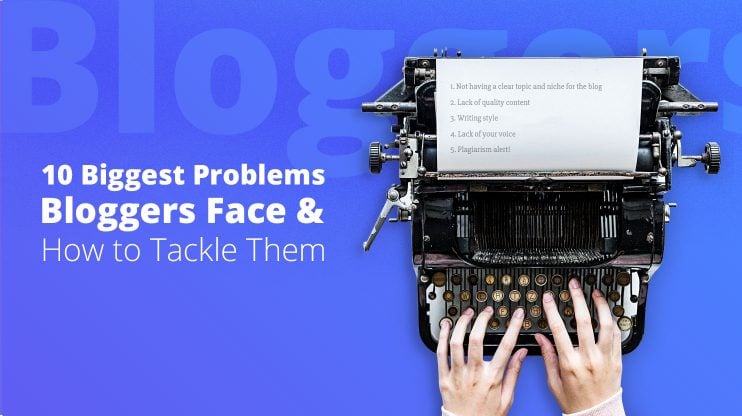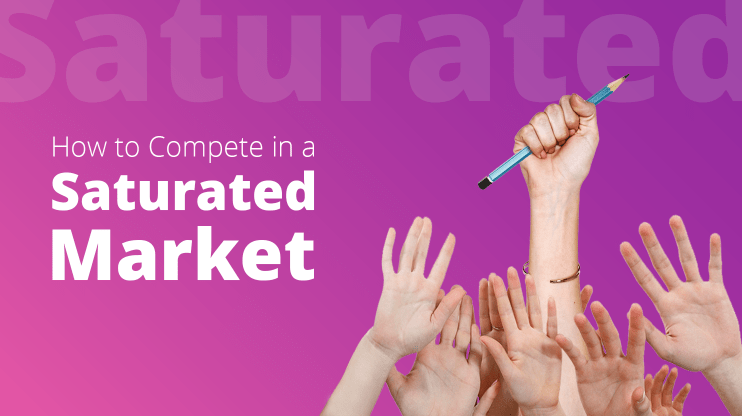The Hocoos AI Website Builder simplifies website creation for users of all levels using advanced AI. It builds attractive, tailored sites for any business or brand.
Overview
Key features
- Drag-and-drop editor
- AI driven design
- AI Image generator
- AI Logo Maker
Pros
User-friendly
Innovative AI features
Flexible templates
Ecommerce functionality
Cons
Limited free version
No backups
Limited flexibility
The platform is easy and user-friendly, guiding you smoothly through making a website. We’ll look into its features, editing options, and pricing to check if it meets current digital needs.
Generating a website
Creating a website with Hocoos AI Website Builder is easy and fast. Simply enter your business type, fill in some details about your business, and select the desired features and services. That’s all it takes.
Responsiveness
The Hocoos AI Website Builder creates responsive websites that automatically adjust to different screen sizes, even though the editor doesn’t allow for mobile view editing. It ensures the webpage is optimized for various devices, and supports touch-friendly interactions.
Adding a New Page
You can add a new page to your website easily by choosing from a wide selection of 51 premade templates. These templates are designed to suit a variety of page types, ensuring you can find the perfect match for your site’s content and style.
Editor
Adding Sections
The Hocoos AI Website Builder features an easy-to-use drag-and-drop editor. This editor lets you easily modify text, swap photos, add new sections through widgets, or tweak existing ones. Although it lacks advanced widgets, it provides all the necessary functionalities for website building.
Design
The Hocoos AI builder provides customization options, allowing you to alter fonts, color palettes, and button designs to match your brand identity.
Additionally, you can apply filters to images for enhanced visual appeal, change the favicon for a unique browser tab icon, and modify animation effects to add dynamic elements to your pages, enhancing the overall user experience on your website.
Features
Pop-ups
The Hocoos AI Website Builder enables the easy integration of pop-ups into your website. These can be used for various purposes, such as promoting special offers, capturing email addresses, or providing important announcements to visitors.
The platform offers customizable templates, allowing you to align the pop-ups with your site’s aesthetic and ensure they resonate with your target audience.
Blog
The Hocoos AI Website Builder offers an efficient blog management system. It features a straightforward onboarding process, allowing you to customize your blog’s appearance with sidebar placements and four different post templates. You can create content manually or utilize the AI Writer for quick, automated posts.
Hocoos offers all the necessary key features like author tagging, categorization, and post-scheduling. A dedicated dashboard keeps your blog organized, ensuring ease of content editing and maintenance for a lively, well-structured website.
Ecommerce
Activating ecommerce features in your Hocoos website is straightforward. From the Hocoos dashboard, a simple onboarding process helps you decide on key features like product filters. Following this, the AI automatically generates your store page.
In the drag-and-drop editor, you can personalize the design of your checkout page, shopping cart, and purchase confirmation page to match your brand’s aesthetic.
For product management, Hocoos offers a separate store dashboard. You can add or edit products and integrate payment options like Stripe or PayPal.
The dashboard also allows you to create promotional bundles and discount coupons. You can manage shipping options and taxes directly from the dashboard. It also provides access to view orders, customer data, and store analytics.
Marketing Tools
Analytics
The Hocoos AI Website Builder includes a straightforward Analytics dashboard, providing key insights into your website’s performance. You can monitor total visits and unique visitor counts, with the option to filter this data by date.
Form Submission
The Hocoos AI Website Builder simplifies the creation of various forms such as subscription, contact, and testimonial forms through its Marketing Dashboard.
This feature allows you to gather valuable data from visitors by customizing form fields to meet your specific data collection needs. Once the forms are set up and integrated into your website, all submission data is easily accessible within the Marketing Dashboard.
Mailing List
Within the Hocoos AI Website Builder, there’s a feature for managing your mailing list and contacts effectively. You have the flexibility to add contacts manually or import a CSV file.
Campaigns
The Campaigns feature in the Hocoos AI Website Builder lets you craft and dispatch email campaigns directly to your mailing list. It includes a mail editor where you can insert text, images, and utilize premade templates designed for various sections, such as quotes, coupons, and services.
After designing your email, you can select recipients from your mailing list. Once sent, you can track the performance of your campaigns through the analytics provided, allowing you to see open rates, click-through rates, and more.
SEO
The Hocoos AI Website Builder enhances your website’s search engine optimization by allowing you to manage critical SEO elements. You can edit the meta title and meta description, add relevant keywords, and change the URL slug for each page on your website.
These features help improve your site’s visibility and ranking on search engines, making it easier for potential customers to find your content online.
Integrations: Hocoos Apps
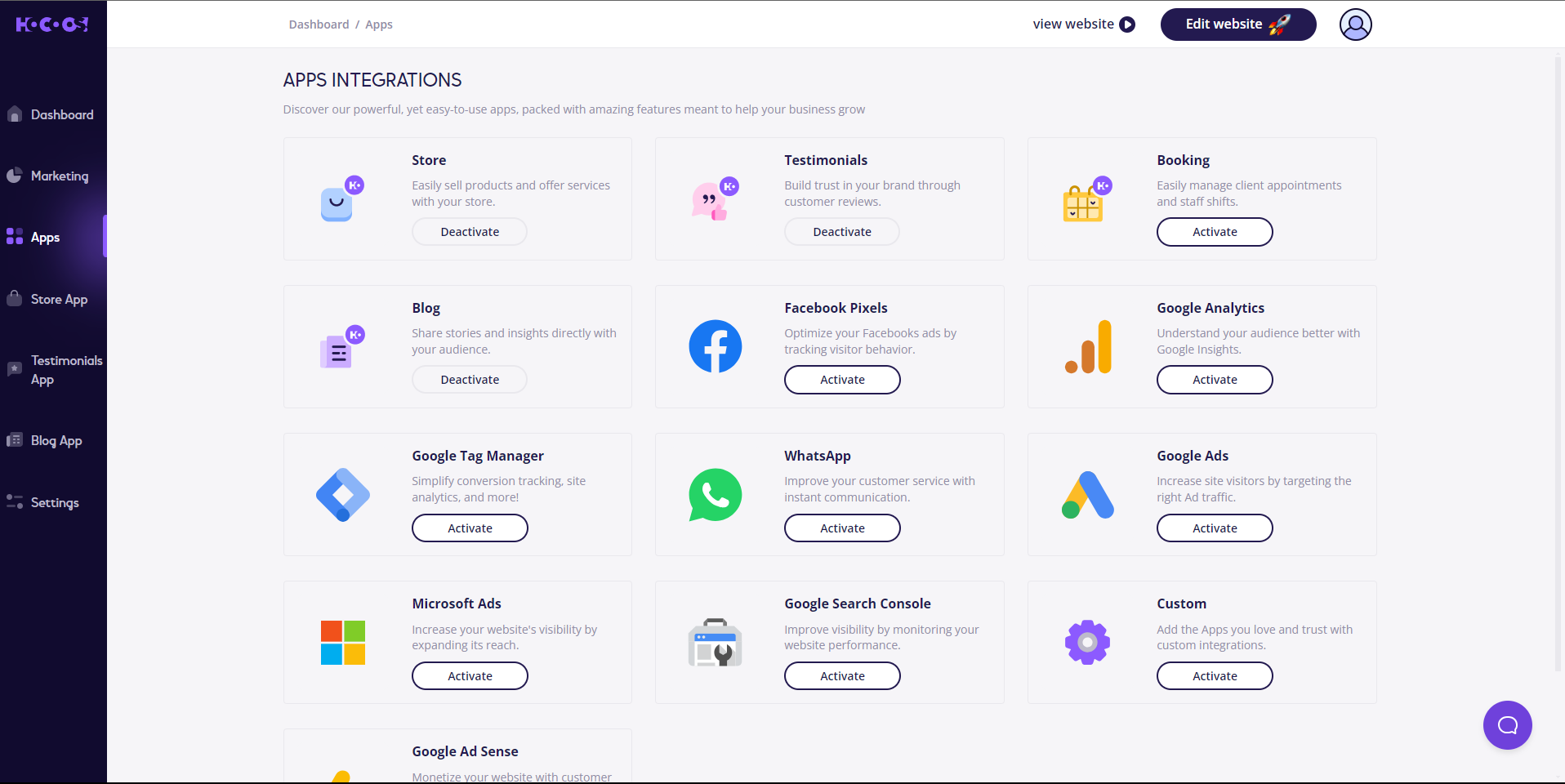
The Hocoos AI Website Builder offers a wide range of integrations through its Hocoos Apps feature, enhancing your website’s functionality and user experience:
- Store: Set up your online storefront to sell products and services directly from your website.
- Testimonials: Display customer reviews to build trust and credibility with your audience.
- Booking: Manage appointments and staff schedules with an easy-to-use booking system.
- Blog: Engage with your audience by sharing stories, updates, and insights through your own blog.
- Facebook Pixels: Optimize your Facebook advertising by tracking visitor interactions and behaviors.
- Google Analytics: Gain deeper insights into your audience and website performance with Google’s analytics tools.
- Google Tag Manager: Streamline and simplify your site’s conversion tracking, analytics, and more.
- WhatsApp: Offer instant communication options to improve customer service and engagement.
- Google Ads: Drive more traffic to your site by targeting the right audience with Google Ads.
- Microsoft Ads: Broaden your website’s reach and visibility with Microsoft’s advertising solutions.
- Google Search Console: Monitor and enhance your site’s presence in Google search results.
- Custom: Incorporate any app you trust with custom integration options for ultimate flexibility.
- Google AdSense: Monetize your website by displaying targeted ads to your visitors for increased revenue.
These integrations provide a comprehensive toolkit for enhancing your website’s effectiveness and reaching your online goals.
AI Features
AI Image Generator
The AI Image Generator in Hocoos allows for versatile image creation and editing. You have the option to generate entirely new images, complete parts of an image by filling in gaps, or edit existing images using AI technology.
This tool provides a comprehensive solution for all your image needs, enabling you to enhance your website with unique and tailored visuals.
AI logo maker
With Hocoos AI Logo Maker, you can generate a logo simply by selecting your business category and then choosing a preferred style. This streamlined process allows you to create a tailored logo that aligns with your brand’s identity and market niche effortlessly.
In Hocoos AI Logo Maker, the generated logos are simple, serving as a solid baseline for creating your company’s logo. This initial design can help guide you toward a more refined and personalized logo that aligns with your brand’s identity and values.
AI Writer,
The Hocoos AI Writer allows you to effortlessly rephrase existing text by altering its tone, making it suitable for different audiences or purposes. Additionally, you can generate new text based on the prompts you provide, enabling the creation of unique content tailored to your website’s needs.
AI Blog Generator
The AI Blog Writer within Hocoos AI Website Builder streamlines the creation of blog posts. To use this feature, simply provide a topic and some details about what you want to cover. The AI then generates a blog post tailored to these inputs.
Pricing
Hocoos AI Builder’s pricing includes a free option for creating and hosting websites. For full access to premium features, the service costs $15 per month or $150 annually, which includes two bonus months and a complimentary custom domain.
| Feature | Free Plan (Free) | Monthly Premium ($15) | Annual Premium ($150) |
| Website Hosting | Included | Included | Included |
| Booking System | Limited | Online Payments | Online Payments |
| Blog | Limited Posts | AI Blogging | AI Blogging + Analytics |
| Image Uploads | 15 Images | Unlimited | Unlimited |
| AI Content Generation | 20 Uses | Massive amounts | Massive amounts |
| Stock Images | – | 600,000+ | 600,000+ |
| Custom Email | – | Available | Available |
| Email Marketing | – | Available | Available |
| Domain Name | – | – | 1 Free Custom Domain |
Who is Hocoos AI Website Builder best for?
The Hocoos AI Website Builder is best suited for small business owners, entrepreneurs, and freelancers who seek an easy-to-use, efficient solution for creating a professional online presence.
It’s ideal for those with limited technical skills or time, who want to leverage AI powered tools for website creation, content generation, and ecommerce functionalities. This makes it a great option for anyone looking to quickly launch a website with minimal fuss.
Hocoos AI Website Builder vs 10Web AI Website Builder
Hocoos AI Website Builder uses premade templates and supports only a few business types. It is a good choice for quickly creating basic, functional websites.
10Web AI Website Builder combines simplicity with a robust set of features, offering users an easy-to-use platform without compromising on functionality and flexibility.
While maintaining an intuitive design interface, 10Web allows for deeper customization and scalability, supported by AI-driven tools. This makes it a superior choice for users who seek the ease of an AI builder but also desire comprehensive features and the ability to fine-tune their websites according to specific needs.
In summary, 10Web stands out as the more versatile option, providing the simplicity that Hocoos offers while also delivering a broader array of features and greater flexibility. This makes it an ideal choice for users looking for an accessible yet powerful AI-assisted website building experience.
Conclusion
In summary, the Hocoos AI Website Builder is a good choice for those looking for a straightforward and efficient way to create a non-complex website.
It’s particularly suited for small business owners, entrepreneurs, and freelancers who need a user-friendly platform that combines simplicity with the power of AI. Hocoos simplifies the web creation process, making it accessible for users with minimal technical skills, and is perfect for establishing an online presence quickly.


 User-friendly
User-friendly
 Limited free version
Limited free version