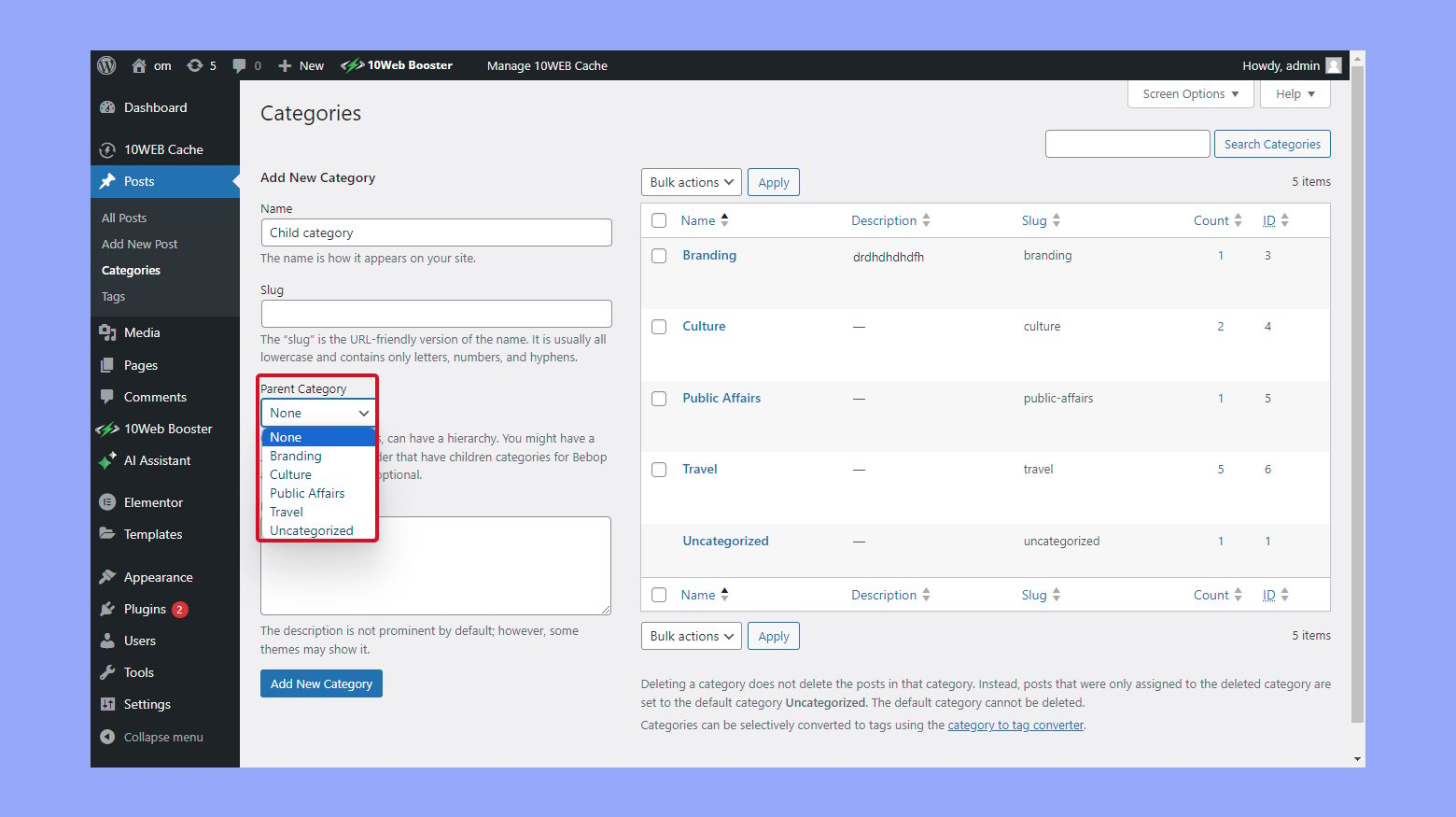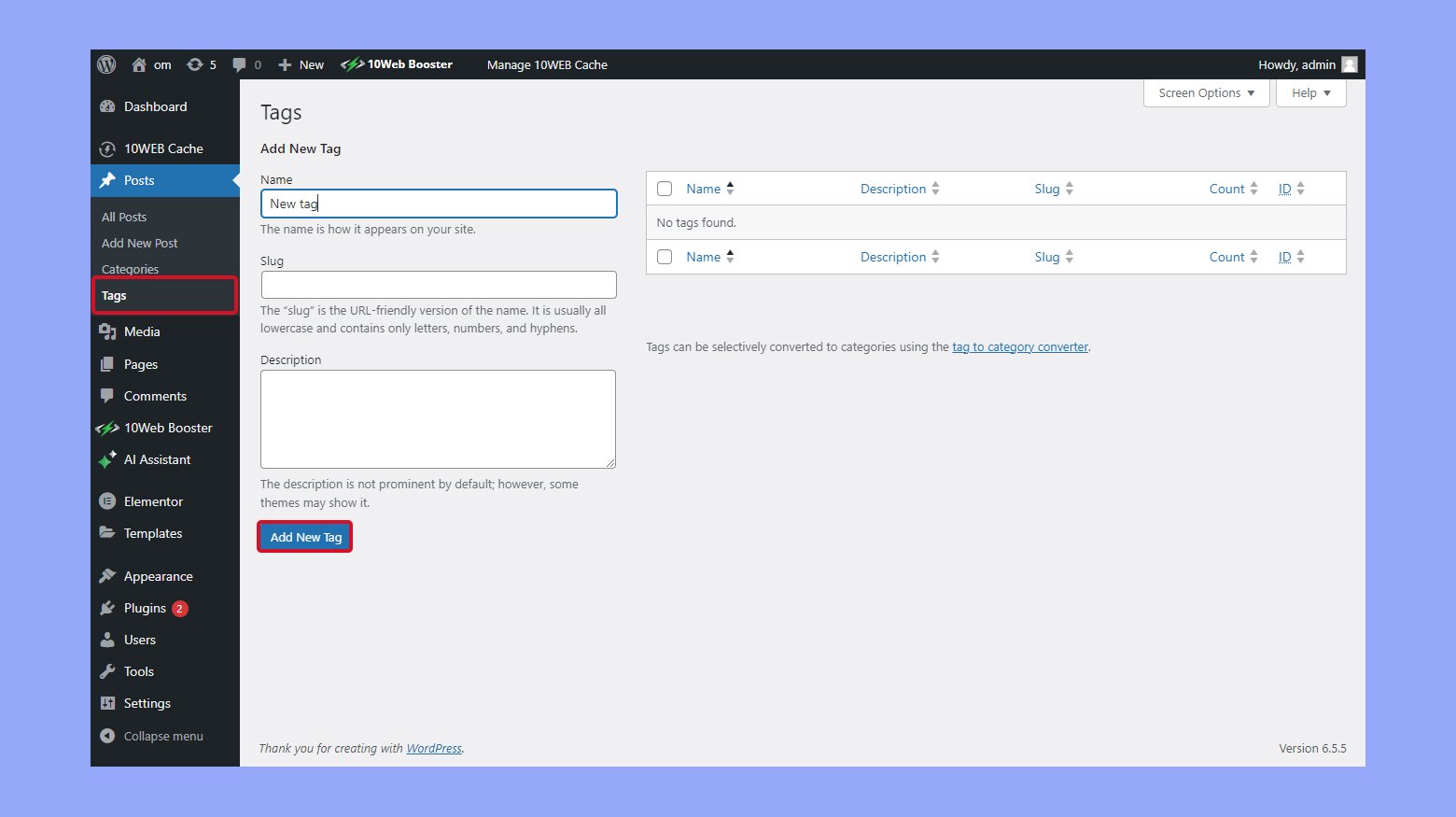WordPress taxonomies organize and classify your website’s content, aiding both user navigation and search engine indexing. This guide covers key aspects: the purpose and types of taxonomies, differences between categories and tags, and best practices for optimizing SEO. Learn how to effectively manage and utilize taxonomies to enhance your WordPress site’s structure, usability, and visibility.
Understanding WordPress taxonomies
WordPress taxonomies are a way to group and classify content on your website. They help users and search engines navigate through your website by providing structure and context.
What are taxonomies?
Taxonomies in WordPress are systems for grouping related content. They allow you to categorize posts, so your readers can easily find what they’re looking for. Categories and tags are the two main types of default taxonomies.
Categories are broad groupings. They’re useful for dividing content into major sections.
Tags, on the other hand, are more specific. They describe the details and specifics of your posts.
You can also create custom taxonomies for more specialized content organization.
Categories vs. tags
Categories help to organize content broadly. They are hierarchical, so you can have subcategories. For example, a cooking blog might have categories like Recipes, Tips, and Ingredients. Each category can have subcategories, such as Desserts under Recipes.
Tags are non-hierarchical. They provide a detailed description of your post’s content. Using the cooking blog example, a post in the Desserts category could have tags like chocolate, gluten-free, or quick recipes. These tags help users find posts with specific characteristics.
Both categories and tags help improve your site’s SEO by making it easier for search engines to understand the structure and content of your website.
Categories explained
Categories in WordPress help you group related content and make it easier for visitors to find what they’re looking for. They also play a role in organizing your site and impacting its appearance in search engines.
The purpose of categories
Categories are used to categorize posts under broad topics. For instance, if you have a blog about food, you might have categories like Recipes, Reviews, and Tips. Using categories makes it easier for readers to navigate your site and find the type of content they are interested in.
They also help search engines understand your content better, which can improve your site’s SEO. Categories represent a general grouping of topics, making your website look more organized and professional.
Creating and managing categories
To create and manage categories:
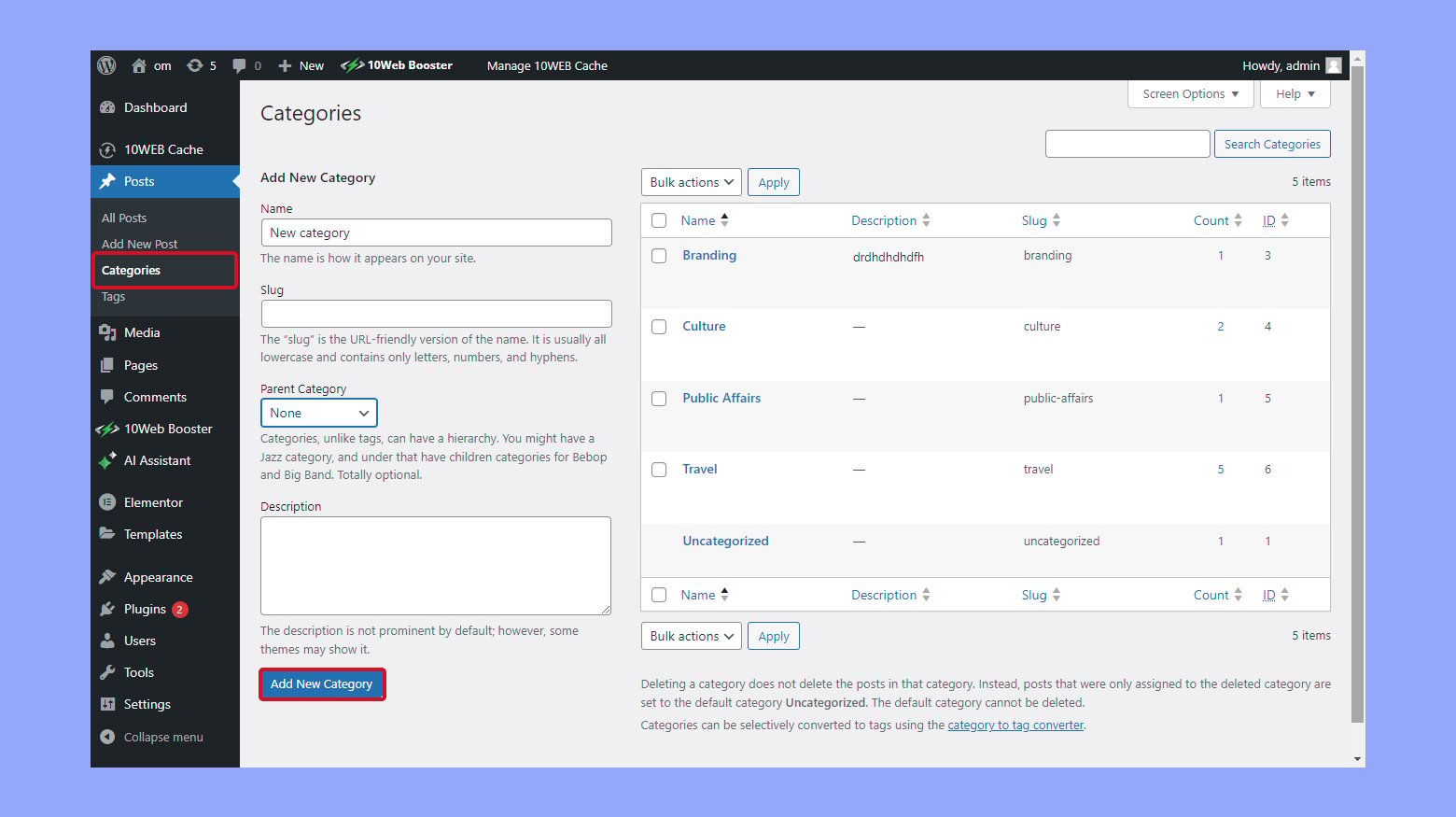
- Go to your WordPress dashboard
- Hover on Post and click on Categories.
- To create a new category, fill in the appropriate information and click Add new category.
- You can delete a category by hovering on it then clicking Delete.
- To change a category’s name, slug, or description, click on the category. Click Update when done.
Hierarchy in categories
WordPress categories are hierarchical, meaning you can create parent categories and subcategories. This hierarchy helps further organize your content.
Steps to create a hierarchical category:
- Go to Posts > Categories.
- Add a new category.
- In the Parent Category dropdown, choose a parent category if you want to create a subcategory.

For example, under a parent category like Recipes, you might have subcategories like Breakfast, Lunch, and Dinner. This structure makes it even easier for users to find specific content types and ensures your site has solid organization.
Simplify WordPress with 10Web
Automate manual work with 10Web Managed WordPress Hosting and 10Web AI Website Builder. Optimize your WordPress website effortlessly.
Tags explained
Tags are key to organizing WordPress content. They allow users to add specific keywords to posts, helping readers and search engines understand what the post is about.
The purpose of tags
Tags are used to add specific keywords to a post. These keywords should describe the main topics or points within your post. Unlike categories, which are broader, tags are more specific. For example, while “Health” might be a category, “yoga” and “meditation” could be tags within that category.
Tags help users and search engines navigate your site. They create better connections between related posts, providing a more streamlined and intuitive browsing experience. When users click on a tag, they see other posts that share the same tag, which can keep them on your site longer.
Tags also appear in a tag cloud widget, giving a visual representation of the tags used most frequently on your site. This can attract attention to popular topics and help in SEO by signaling to search engines the relevant content groupings on your site.
Creating and managing tags
To create and manage tags on your WordPress website:
- Go to Posts > Tags.
- In the Name field, enter the tag name.
- In the Slug field, you can provide a URL-friendly version of the tag name, which is optional. You can also add a description to give more context about the tag, although it’s not always visible.

After adding a tag, you can apply it to posts while editing or creating a new post. In the post editor, find the Tags panel on the right-hand side. Type the tag name and click Add to associate the tag with your post.
Managing tags includes editing, deleting, or converting tags to categories. To do this, return to Posts > Tags, where you will see a list of all your tags. From here, you can edit tag details by clicking on the tag name or delete tags by hovering over the tag and clicking Delete. Use the Categories and Tags Converter tool if you want to convert tags to categories or vice versa.
Optimizing SEO with categories and tags
Using categories and tags effectively can greatly improve your WordPress site’s SEO. They help with site structure, user experience, and content discoverability.
Improving site architecture
Categories and tags are key tools for organizing your site. Categories group your posts into broad topics, making your site easier to navigate. Tags, on the other hand, describe specific details and themes in your posts.
Categories are hierarchical, allowing for parent and subcategories. This structure helps search engines understand and index your site better. Using tags adds more context, aiding search engines in determining the relevance of your content.
Breadcrumbs improve navigation and let users know where they are on your site, further boosting SEO. Ensuring each post has a proper slug and is linked within the site also helps search engines.
Enhancing user experience
Good use of categories and tags can significantly enhance UX. Well-organized content makes it easy for users to find what they’re looking for. Categories act like a table of contents, grouping related posts. Tags work like an index, allowing quick access to specific topics.
By using these tools correctly, you reduce the chances of duplicate content. You also keep your users engaged for longer periods, which is good for SEO. When users find your site easy to navigate, they are more likely to return.
Related posts sections, often driven by relevant tags, can keep users on your site longer, exploring more of your content.
Content discoverability and indexing
Categories and tags help search engines find and index your content. When your posts are well-organized with relevant categories and tags, search engines can better understand what your site is about. This improves your rankings for relevant searches.
Keywords in tags and categories provide extra SEO signals. Descriptions and permalinks for your categories and tags also play a role. Using the noindex tag on less important pages can help to avoid dilution of SEO value.
By carefully choosing and optimizing your tags and categories, you enhance the discoverability of your posts, making your site more appealing both to users and search engines.
Simplify WordPress with 10Web
Automate manual work with 10Web Managed WordPress Hosting and 10Web AI Website Builder. Optimize your WordPress website effortlessly.
Best practices for using categories and tags
When organizing your WordPress content, categories and tags play an important role in improving both your site’s navigability and SEO performance. Here are some key points to keep in mind.
Structuring categories and tags
- Think of categories as the main topics or chapters of your blog. For example, if you have a food blog, you might have categories like Recipes, Restaurant Reviews, and Healthy Eating.
- Categories are hierarchical, which means you can create subcategories. This helps in organizing your content better. For instance, under Recipes, you might have subcategories like Breakfast, Lunch, and Dinner.
- Tags are not hierarchical and are used to describe specific details of your posts. For example, in a Recipe post, you might use tags like vegan, gluten-free, and quick meals.
- Too many categories can clutter your site and confuse readers. Aim for 8-10 primary categories that cover the major topics of your site.
Avoiding common mistakes
- Using too many similar categories or tags can create duplicate content issues. This can hurt your SEO. Each post should only be in one category if possible, and use tags sparingly.
- While tags help in describing the details, using too many can dilute their effectiveness and confuse readers. Stick to a few relevant tags per post.
- Names should be easy to understand and directly related to the content. Avoid using long or complex names.
- Periodically check your categories and tags. Merge similar ones and delete those that are no longer relevant. This keeps your site organized and easy to navigate.
Applying these best practices will help you maintain a well-structured and SEO-friendly WordPress site.
Integrating categories and tags in WordPress
To effectively organize your WordPress content, you need to use both categories and tags. This integration makes it easier for your readers to find specific content and helps improve your site’s SEO.
Using the WordPress dashboard
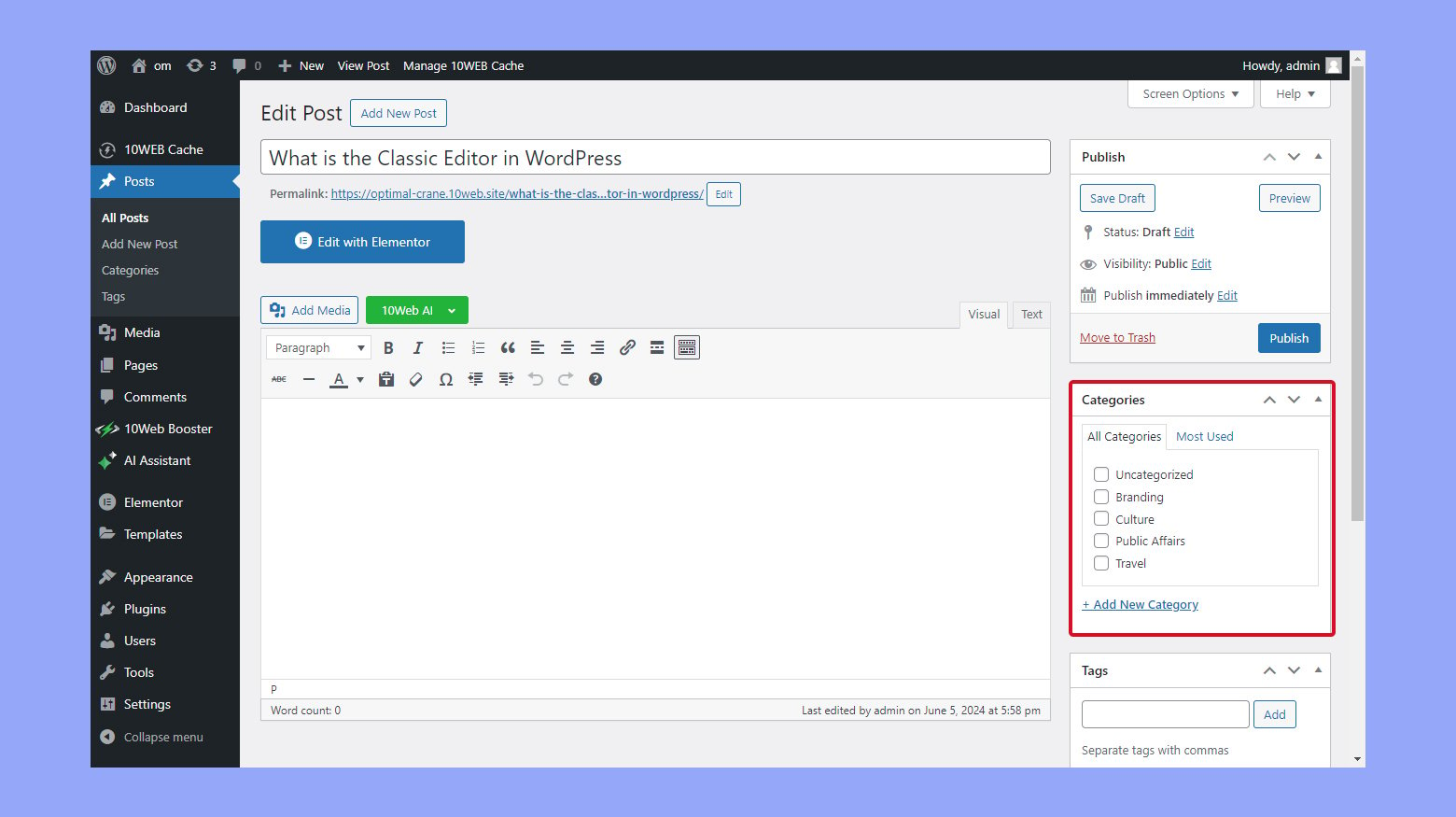
- Go to your WordPress dashboard by logging in with your admin credentials.
- Click Posts in the left-hand menu to see all your blog posts.
- In the post editor, find the Categories panel on the right side. You can create a new category by clicking Add new category, typing the category name, and then clicking Add New.
Adding tags
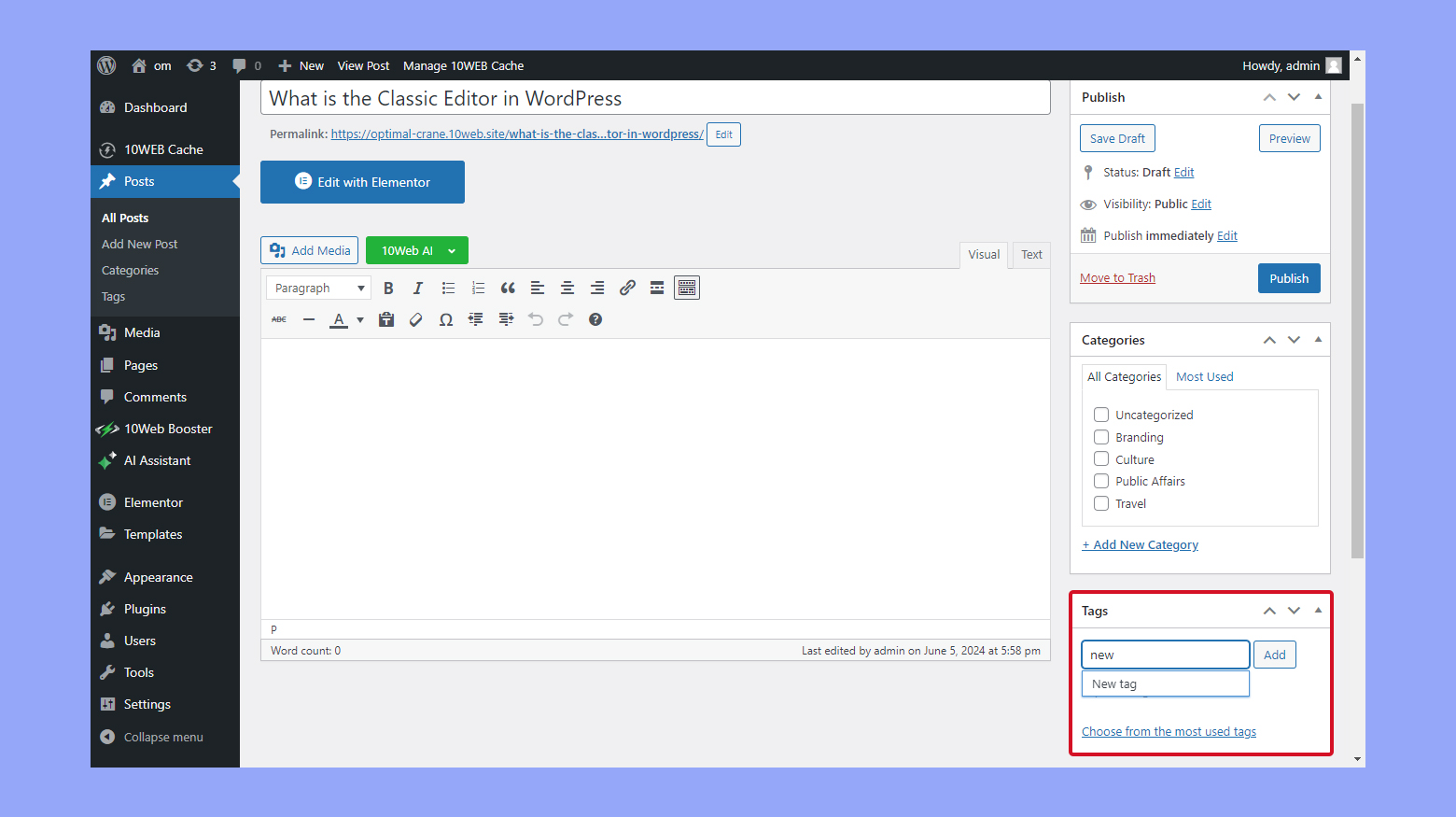
- Similar to categories, find the Tags panel in the post editor. Enter your desired tags in the provided box and click Add.
- You can also use the Quick Edit feature to quickly update categories and tags from the post list.
Custom taxonomies and advanced features
- Custom taxonomies allow you to create your own organizational structures beyond categories and tags. Use plugins like Custom Post Type UI or register custom taxonomies in your theme’s functions.php file.
- Customize your taxonomies with settings like labels, hierarchical structure (like categories), or non-hierarchical (like tags).
- Ensure your theme supports your custom taxonomies. Use widgets to display categories and tags in your sidebar or footer.
- Use plugins or custom code to enable filtering and sorting your posts based on categories and tags.
- Properly configured taxonomies can greatly enhance SEO. They provide search engines with better context about your content, improving your website’s visibility in search results.
By understanding how to use the WordPress dashboard to manage categories and tags, and exploring custom taxonomies, you can effectively organize your content and improve your site’s usability and search engine ranking.
Design and usability considerations
Using categories and tags in WordPress can greatly affect your site’s design and usability. These elements help organize content for better navigation and user experience.
Theme compatibility and presentation
It’s important to check if your WordPress theme supports categories and tags well. Some themes display categories and tags prominently, while others might not highlight them as much.
Ensure that your theme presents these elements in a clear and visually appealing way. Use widgets or a tag cloud to show tags in the sidebar, making it easy for readers to find related content. Properly styled categories and tags enhance readability and can improve the overall UX.
Improving navigation with categories and tags
Categories and tags are essential for site navigation. Categories help you group similar content, making it easier for readers to find broader topics. Tags provide more specific details, helping with cross referencing and sorting.
Adding categories and tags makes your site more user-friendly. They can improve post URLs, making them more descriptive and SEO-friendly. Be sure to avoid too many tags, which can slow down your site.
Using these tools strategically can reduce the need for redirects and help your audience navigate through your website more efficiently.
Conclusion
Understanding and effectively using WordPress taxonomies is essential for organizing and classifying your website’s content. This guide has explored the purpose and types of taxonomies, the distinctions between categories and tags, and best practices for SEO optimization. By managing categories and tags correctly, you enhance your site’s structure, usability, and visibility, benefiting both user navigation and search engine indexing. Applying these insights will make your WordPress site more organized, user-friendly, and easier to discover, ultimately improving your overall web presence.