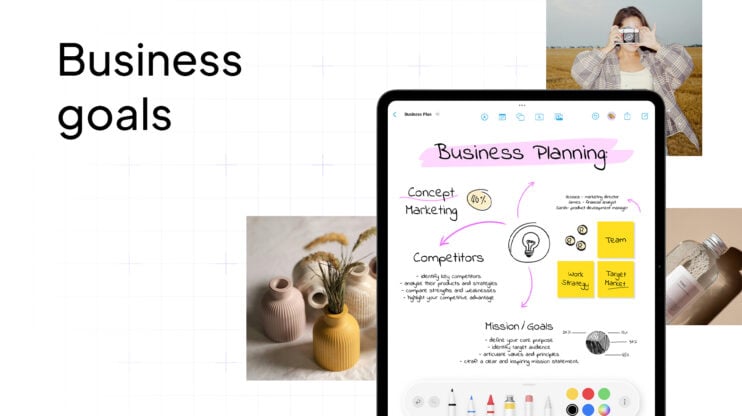Starting a blog for free is easier than ever, but with so many platforms available, how do you choose the right one? This guide simplifies the process, walking you through the best free blogging sites and giving you the tools to get started quickly without spending a dime.
Whether you want to share your passion, build a personal brand, or explore online writing, we’ll show you how to set up a blog that fits your goals. From choosing a platform to writing your first post, this article will help you launch a free blog in just a few steps.
FAQ
What are the best platforms for blogging?
Popular platforms for free blogging include WordPress.com, Blogger, Medium, and Wix. Each offers unique features, so consider your goals and technical comfort when choosing.
Can I monetize a free blog?
Monetization options are limited on free blogs due to platform restrictions. However, you can still earn through affiliate marketing, sponsored posts, or by directing traffic to a paid service.
How to create a blog without spending money?
Sign up for a free blogging platform, choose a template, and start writing. Most platforms provide user-friendly interfaces that require no technical skills.
Which free blogging site is easiest to use?
WordPress.com is often regarded as the easiest due to its intuitive interface and extensive support resources. Blogger is also user-friendly, especially for beginners.
Is it possible to earn from a free blog?
While earning money is possible, the income potential is generally lower than paid options. Building a significant audience takes time and effort.
What tools do I need to start a blog?
Basic tools include a computer or smartphone, internet access, and a free blogging platform. Optional tools like graphic design software and social media accounts can enhance your blog.
How to choose a niche for my blog?
Select a niche based on your interests and expertise. Consider topics that you are passionate about and that have an audience demand to ensure sustained engagement.
Can I upgrade my free blog later?
Most platforms allow you to upgrade to a paid plan, which offers additional features like custom domains, more storage, and advanced customization options.
What are the limitations of free blogging sites?
Limitations often include restricted customization, ads placed by the platform, limited storage, and less control over your content compared to paid options.
How to promote a blog for free?
Promote your blog through social media, engage in online communities, utilize SEO techniques, and collaborate with other bloggers to increase visibility and attract readers.

Create your online store in minutes!
Looking to sell online? Develop and launch your store with 10Web AI Ecommerce Website Builder.
Choosing your free blogging platform
Picking the right blogging platform is key to starting your blog for free.
You’ll need to weigh the features, ease of use, and costs of different options.

Exploring free blogging platforms
WordPress.com, Wix, and Blogger are popular free blogging platforms.
WordPress.com gives you a lot of control over your blog’s look and feel. You can pick from many themes and add extra features with plugins.
Wix is great for beginners. It has a drag-and-drop editor that makes it easy to build your site.
Blogger is simple to use and links with your Google account.
Each platform has its own strengths. WordPress.com is good for growing blogs. Wix works well for niche bloggers. Blogger is best for basic blogging needs. Think about what you want from your blog before you choose.
Drawbacks of relying on free blog sites
Free blogging platforms are a good way to start. They cost nothing and are easy to set up. You can begin writing right away without much tech know-how.
But free platforms have limits. You may not be able to use your own domain name. You might see ads on your blog that you can’t control. The blog’s page loading speed can suffer from overburdened server resources shared among many websites.
Understanding web hosting
To get your blog’s content online, it must exist on a web server so that it’s accessible to others. This is where free blog sites and paid options begin to show their differences. Many bloggers can get what they need, especially in the blog’s early stages, from a platform like Medium.com that includes free hosting.
To get away from ads that you can’t control showing on your blog, add more features, use custom domain names, and retain more control over your content, you might consider a low-cost paid hosting plan.
Some bloggers may opt for a premium plan on a platform like 10Web, where the hosting provider handles all the technical details and bloggers have easy-to-use tools to publish content.
Performance and free-tier limitations
Bandwidth is how much data your blog can send to visitors. More visitors means you need more bandwidth. Uptime is how often your blog is online and working.
Free hosting often has limits on bandwidth. This can slow your blog if you get lots of visitors. Paid hosts tend to offer more bandwidth, server resources, and better uptime.
As your blog grows, you may need to upgrade your hosting plan. That being said, building an audience takes time. Monitor your blog’s traffic so you can gauge if there’s a need to upgrade.
Comparing free blogging sites
Free blogging sites give you a place to share your ideas without spending money. Each platform has different features to help you create and grow your blog. Let’s look at some popular options.
10Web
10Web offers a complete ecosystem of optimized hosting performance and user-friendly tools and features to start a blog. Get started with a free trial and pick from many templates to get started fast, or start from scratch and let the AI WordPress Builder generate a completely unique website.
The 10Web Blog Website Builder simplifies customizing the site, allowing you to change the page layout, styles, and fonts in a clean user interface. The built-in AI-powered content tools make adding text and images a snap.
Although you’ll need to switch to a paid plan after the trial, for beginners, 10Web provides an easy way to start for free. This way, you can get an idea of what it’s like using WordPress for blogging on an optimized platform and see the difference between free and paid options.
WordPress
As an open-source content management system (CMS), WordPress powers over 40% of all websites.
WordPress is available for free on WordPress.org. You can use this version with any web hosting.
In contrast, WordPress.com offers managed WordPress hosting, including an option to start a blog for free.
The free WordPress.com plan includes:
- 3GB storage
- Hundreds of themes
- Basic design customization
- Mobile-friendly sites
You can write posts, add images, and manage comments. WordPress offers a big community for support and lots of plugins to add features.
The free plan has some limits. For example, you can’t use custom domains or remove WordPress.com branding. You may run into paywalls if you want to use certain plugins or themes. But it’s a solid choice to start blogging with room to grow later.
Substack
Substack focuses on newsletter-style blogs. It’s great for writers who want to build an email list.
The free plan offers:
- Unlimited subscribers
- Custom domain
- Analytics
- Paid subscription option
You can easily write and send posts to your readers’ inboxes. Substack handles payments if you decide to charge for subscriptions.
The platform is simple to use but has fewer design options than others. It works best for text-based content rather than image-heavy blogs.
LinkedIn’s blogging tool helps you reach professionals. You can write articles directly on the platform.
Benefits include:
- A built-in audience of your connections
- Easy sharing on LinkedIn
- SEO boost from LinkedIn’s domain
Your posts show up in LinkedIn’s feed and on your profile. This can help you build your personal brand or share industry insights.
The downside is less control over design and limited features compared to dedicated blogging platforms. However, for business-focused content, LinkedIn can be a good fit.
Medium
Medium is a popular platform for writers. It offers a clean, distraction-free writing experience.
The free plan includes:
- Unlimited stories
- Built-in audience
- Stats on your posts
- Monetization through the Partner Program
You can write and publish quickly without worrying about design. Medium’s algorithm can help new readers find your content.
The trade-off is less control over your blog’s look and feel. You also don’t own your content in the same way as on your own site.
Weebly
Weebly provides an easy-to-use website builder with blogging features. The free plan offers:
- SSL security
- SEO tools
- Mobile-responsive themes
- 500MB storage
You can create a full website with a blog section. Weebly’s drag-and-drop editor makes it simple to design your pages.
The free plan includes Weebly ads and limits you to a Weebly subdomain. But it’s a good option if you want a website with blogging capabilities.
Wix
Wix is known for its user-friendly website builder. For bloggers, the free plan includes:
- 500MB storage
- Wix branding
- SEO tools
- Mobile-optimized sites
You can choose from many templates and customize them without coding. Wix also offers a blog-specific editor for writing posts.
The free plan has ads and uses a Wix subdomain. But it gives you more design freedom than some other free options.
Ghost
Ghost is an open-source blogging platform. While it’s often self-hosted, Ghost offers a free 14-day trial of their Pro plan.
Features include:
- Clean, minimalist design
- Built-in SEO tools
- Membership and subscription options
- Email newsletters
Ghost focuses on publishing and doesn’t try to be a full website builder. This makes it great for writers who want a simple, fast platform.
After the trial, you need to pay or self-host. But the trial lets you test Ghost’s features to see if it’s right for you.
Notion
Notion is a workspace tool that can double as a blog. Its free plan offers:
- Unlimited pages
- Sharing and collaboration
- Basic page analytics
- Customizable layouts
You can create a public page for your blog and design it using Notion’s blocks. This gives you flexibility in how you structure your content.
Notion isn’t built for blogging, so it lacks features like comments or RSS feeds. But it’s a unique option for those who already use Notion for other work.
Jekyll
Jekyll is a static site generator popular with developers. It’s free and offers:
- Full control over your site
- Fast loading speeds
- Version control with Git
- Markdown support
You write your posts in Markdown, and Jekyll turns them into a website. This gives you complete ownership of your content.
Jekyll requires more technical know-how than other options. You also need to find your own hosting. But for those who like to tinker, it offers unmatched flexibility.
Blogger
Blogger is Google’s free blogging platform. It provides:
- Unlimited storage for photos
- Custom domains (you buy separately)
- Basic theme customization
- Integration with other Google services
You can start writing quickly with Blogger’s simple interface. It’s easy to add Google AdSense if you want to monetize your blog.

Create your online store in minutes!
Looking to sell online? Develop and launch your store with 10Web AI Ecommerce Website Builder.
Set up and publish your first blog post
Creating a free blog is simple. You’ll need to choose a platform, pick a name, and design your site.

Creating your blog on a platform
To start a blog for free, pick a platform like WordPress.com or Wix.
Go to the website and click Sign Up. Fill out the form with your email and password. Then click Create Blog or a similar button.
The platform will guide you through the setup steps. You’ll see options to add your first post, change your layout, and invite friends.
Some sites let you start with a template based on your blog type. This can save time and give you ideas for your design.
Selecting a blog name and domain
Your blog name should fit your topic and be easy to remember. Brainstorm ideas and check if they’re taken.
Most free blogs give you a subdomain like “yourblog.wordpress.com.” If you want your own domain without “.wordpress.com”, you might need to pay extra.
To get a custom domain, look for the Upgrade or Domains section.
Pick a name that’s short and clear. Avoid hyphens or numbers if you can. Test your name ideas on friends to see what they think.
Customizing blog design and themes
After naming your blog, it’s time to make it look good. Click on Customize or Design in your blog dashboard. You’ll see many free themes to choose from. Pick one that fits your style and topic.
You can change colors, fonts, and layouts in most themes. Add a header image that represents your blog. Make sure your text is easy to read.
Use Preview to see how your blog looks on phones and computers. Keep your design simple at first. You can always add more as you get used to blogging.
Starting your first blog post can be exciting. With the right approach, you can create content that connects with readers and shares your ideas effectively.
Writing compelling content
Pick a topic you’re passionate about. This makes writing easier and more enjoyable. Think about what your readers want to know. Make a simple outline with the main points to cover.
Start with a strong opening that grabs attention. Tell readers what they’ll learn. Use your own voice and write like you’re talking to a friend. Share personal stories or examples to make your post relatable.
Break up long paragraphs into shorter ones. Use bullet points for lists. This makes your post easier to read. End with a clear takeaway or action step for readers.
Optimizing for readability and SEO
Use short, clear sentences. Avoid jargon or complicated words. Break up text with subheadings to guide readers.
Include keywords naturally in your post. Put them in your title, headings, and throughout the text. But don’t overdo it – keep it natural.
Use bold for important points. Create a meta description that summarizes your post in 1-2 sentences. This shows up in search results and helps readers know what to expect.
Add internal links to other posts on your blog. This helps readers find more content and improves SEO. Use external links to trusted sources to back up your points.
Integrating media and visuals
Add images, videos, or infographics to your post. These break up text and make your content more engaging. Choose visuals that support your message and add value for readers.
Use alt text for images to describe them for visually impaired readers. This also helps with SEO. Make sure your media is high-quality and loads quickly.
Create custom graphics with free tools like Canva. These can include quotes, stats, or key points from your post. Embed tweets or social media posts if relevant to add social proof.
Remember to give credit for any images or content you use from others. This keeps your blog legal and ethical.
Utilizing essential blogging tools
Free blogging platforms offer many tools to help you grow your blog. These tools can make your blogging easier and more effective.
Content management systems
A content management system (CMS) is the backbone of your blog. WordPress is a popular free CMS that lets you create and manage your blog posts.
It has many themes and plugins to change how your blog looks and works. Wix and Weebly are other free options that are easy to use. They have drag-and-drop editors to help you design your blog without coding.
With a CMS, you can:
- Write and edit blog posts
- Add images and videos
- Organize your content with tags and categories
- Manage comments from readers
Pick a CMS that fits your needs and skill level. Try out a few to see which one you like best.
Using editorial calendars
An editorial calendar helps you plan and schedule your blog posts. It keeps you on track and makes sure you post regularly. You can use a simple spreadsheet or a tool like Trello to create your calendar.
Here’s what to include in your editorial calendar:
- Post titles
- Publish dates
- Topics or keywords
- Author names (if you have multiple writers)
Plan your content a few weeks or months ahead. This gives you time to research and write quality posts. It also helps you see gaps in your content and come up with new ideas.
Employing analytics and feedback
To grow your blog, you need to know how it’s doing. Google Analytics is a free tool that shows you how many people visit your blog and what they do there. It can tell you:
- Which posts are most popular
- Where your readers come from
- How long people stay on your site
Use this info to write more of what your readers like. You can also add a contact form to your blog to get feedback directly from your readers. Ask them what topics they want to learn about or what questions they have.
Pay attention to comments on your posts, too. They can give you ideas for new content and help you connect with your readers.
Growing your blog audience
Getting more readers for your blog takes work, but it’s doable. A mix of promotion, social media, and community building can help grow your audience.
How to promote your blog
Share new posts on social media platforms like Twitter and Facebook. Tell friends and family about your blog. Leave thoughtful comments on other blogs in your niche. Guest post on other sites to reach new readers. Use relevant hashtags when sharing content.
Make your blog easy to find in search engines by using keywords naturally in your posts. Add social sharing buttons to your blog so readers can easily share your content.
Create an email list to keep in touch with readers. Send a newsletter with your latest posts and blog updates.
Leveraging social media
Pick 1-2 social platforms where your readers hang out. Post regularly and be active. Share your blog posts, but also post other helpful content.
Join groups related to your blog topic. Answer questions and give tips to build trust. Use eye-catching images with your posts.
Try different types of content like short videos or polls. Follow and interact with influencers in your niche. They may share your content with their followers.
Use scheduling tools to post at the best times for engagement.
Engaging with the community
Reply to comments on your blog quickly and thoughtfully. Ask readers questions at the end of posts to start discussions.
Host live Q&A sessions or webinars on topics your readers care about. Feature reader stories or guest posts on your blog.
Create a Facebook group for your blog community. Share exclusive content there. Start a challenge related to your blog topic. Invite readers to join in.
Be open about your blogging journey. Share both successes and struggles.
Help other bloggers by sharing their content sometimes. Join online forums in your niche and contribute helpfully.
Monetizing your blog
You can turn your blog into a source of income through various strategies. These methods allow you to make money from your content and audience.
Making money through blogging
Blogging can be a great way to earn money online. You can start by placing ads on your site using Google AdSense. This lets you show ads to readers and get paid when they click.
Another option is affiliate marketing. You promote products and get a cut when people buy through your links.
Some bloggers also ask for donations from readers who like their content. You could add a “Buy Me a Coffee” button or use Patreon for monthly support.
As your blog grows, you may get offers for sponsored posts. Companies pay you to write about their products or services.
You can also sell your own digital products like ebooks or courses related to your blog topic.
Exploring monetization strategies
There are many ways to make money from your blog beyond ads and affiliates. You could offer consulting services in your area of expertise.
Freelance writing for other sites is another option. Some bloggers create and sell online courses teaching what they know.
You might write and sell ebooks on topics your readers care about. Hosting webinars or workshops can bring in money, too.
If you have a loyal audience, you could start a paid membership site with exclusive content. Selling physical products related to your niche is an option, too.
For example, a food blogger might sell cookbooks or kitchen tools. You can mix and match these strategies based on what works for your blog and readers.
Setting up ecommerce with WooCommerce
WooCommerce is a free plugin that turns your WordPress blog into an online store. It’s a good choice if you want to sell products directly from your site.
To start, install and activate the WooCommerce plugin on your WordPress dashboard.
Follow the setup wizard to add basic store details.
Next, add your products by going to Products > Add New in your dashboard.
Fill in details like price, description, and images for each item.
Set up payment methods like PayPal or Stripe so customers can buy from you. You can also add shipping options if you’re selling physical goods.
WooCommerce lets you track orders and manage inventory right from your WordPress site. It’s a flexible tool that grows with your blog as you start selling more.

Create your online store in minutes!
Looking to sell online? Develop and launch your store with 10Web AI Ecommerce Website Builder.
Optimizing your blog’s performance and user experience
A fast, accessible, and secure blog keeps readers happy and coming back. Let’s look at key ways to improve your blog’s performance.

Improving site speed and accessibility
Use a fast web host to make your blog load quickly. If you’re using WordPress, pick a lightweight theme that doesn’t slow things down.
Install caching plugins to speed up repeat visits. Compress images before uploading them to your blog.
Add alt text to images so people using screen readers can understand them. Use clear headings and lists to organize content. Pick fonts and colors that are easy to read.
Test your blog’s speed with free tools like Google PageSpeed Insights. They give tips to make your site faster. A quicker blog means happier readers and better search rankings.
Ensuring your blog is mobile-friendly
Most people read blogs on phones now. Your blog must work well on small screens.
Use a responsive WordPress theme that adjusts to fit any device.
Check how your blog looks on different phones and tablets. Make sure the text is big enough to read on smaller screens. Buttons should be easy to tap with a finger.
Google has a free Mobile-Friendly Test tool. It shows if your blog works well on phones. Fix any issues it finds to keep mobile readers happy.
Implementing spam protection measures
Spam comments are a big problem for blogs. They look bad and can hurt your site.
Use WordPress plugins to stop spam comments automatically.
Popular options include Akismet and Antispam Bee. They check comments for signs of spam. Good comments get posted right away. Spam gets blocked.
Use strong passwords for your WordPress accounts.
Install a security plugin like Wordfence or Sucuri. They help stop hackers and malware.
Keep WordPress, your theme, and plugins up to date. Updates often fix security holes. Regular backups protect your content if something goes wrong.
A great blog needs to be easy to use and pleasant to read. You can make your blog better by focusing on design, navigation, and customization.
Designing for your audience
Think about who will read your blog. Pick colors and fonts they’ll like. Use images to break up text and make your posts more fun to read. However, don’t use too many pictures – two or three per post is enough.
Try different layouts to see what works best. You might want a sidebar for popular posts or a search bar at the top. Test your blog on different devices to make sure it looks good everywhere.
Implementing navigation and layout best practices
Good navigation helps readers find what they want. Put a menu at the top of your blog with clear labels. Add a search box so people can look for specific topics. Use categories and tags to organize your posts.
For layout, keep things simple. Use a clean design with plenty of white space. This makes your blog less cluttered and easier to read. Put your most important content “above the fold” – the part people see without scrolling.
Make sure buttons and links are easy to click, especially on mobile. Use breadcrumbs to show readers where they are on your site.
Customization with premium themes and plugins
Free blogging platforms offer basic themes, but premium options give you more control. With a premium WordPress theme, you can change colors, fonts, and layouts to match your style. Many themes also let you customize your homepage and post layouts.
Plugins add extra features to your blog. You might want a plugin for contact forms, social media sharing, or email sign-ups. Some plugins can speed up your site or improve SEO. Just be careful not to add too many, as this can slow down your blog.
Remember to keep your theme and plugins updated for security and new features. With the right customization, your blog can stand out and work better for your readers.
Planning for long-term success
A free blog can grow into a thriving online presence with the right approach. Focus on creating quality content, setting clear goals, and building a loyal readership to set yourself up for success.
Building a sustainable content strategy
Make a plan for your blog posts. Decide how often you’ll write and what topics you’ll cover. An editorial calendar helps you stay organized. Pick themes that match your blog’s purpose and your readers’ interests.
Try to write ahead of time. This way, you’ll always have content ready to go. Mix up your post types to keep things fresh. You could do how-to guides, lists, or personal stories.
Think about ways to make money from your blog in the future. You might use ads, sell products, or offer services. But first, focus on creating great content that people want to read.
Creating goals and measuring growth
Set clear, doable goals for your blog. Start small and build up over time. You might aim for a certain number of posts per month or a target for page views.
Use free tools like Google Analytics to track your blog’s growth. Look at things like:
- Number of visitors
- Time spent on your site
- Popular posts
- Where your readers come from
Check these stats regularly. They’ll show you what’s working and what needs to change. Adjust your plans based on what you learn.
Fostering community and regular readership
Build a strong connection with your readers. Reply to comments on your posts. Ask questions to get people talking. Share your blog on social media to reach more people.
Make it easy for visitors to subscribe to your blog. Add an email sign-up form and send out updates when you post new content.
Encourage readers to come back by hosting contests, featuring guest posts, or creating a series of related articles.
Remember, growing a loyal audience takes time. Be patient and keep putting out good content. Your efforts will pay off as more people find and enjoy your blog.
Leveraging blogging for personal growth
Blogging can be a powerful tool for self-improvement and building your online presence. It lets you share your thoughts, connect with others, and develop new skills.
Sharing personal stories and experiences
A personal blog gives you a place to tell your story. You can write about things you’ve learned, challenges you’ve faced, and wins you’ve had. This helps you reflect on your life and see how far you’ve come.
Writing about your experiences can also help others. Your stories might inspire someone going through a similar situation. Or they could give helpful tips to someone dealing with the same problems.
Sharing personal stuff online can feel scary at first. Start small with topics you’re comfortable with. As you get used to it, you can open up more.
Developing a personal brand through blogging
Your blog is a great way to show who you are and what you care about. It helps you build a personal brand – the image people have of you online.
Pick a focus for your blog that fits your interests and skills. Write about topics you know well or want to learn more about. Use a consistent voice and style in your posts.
Add an “About Me” page to your blog. Tell readers who you are and what your blog is about. Include a photo of yourself to make it more personal.
Use your blog to showcase your work or skills. If you’re a writer, share your best articles. If you’re an artist, post photos of your creations.
Networking and collaborations
Blogging can help you meet new people and make connections in your field. Comment on other blogs in your niche and share their posts on social media. This can lead to friendships and work opportunities.
Reach out to other bloggers for guest post swaps. You write a post for their blog, and they write one for yours. This helps both of you reach new readers.
Join online groups for bloggers in your niche. Share tips, ask for advice, and support each other. You might find people to work with on bigger projects.
Go to blogging events or meetups in your area. Meeting other bloggers in person can lead to lasting connections and collaborations.
Migrating to a custom domain
Moving your blog to your own domain name gives you more control and a professional look. It’s a big step in growing your online presence.
When and how to switch to a custom domain
You can switch to a custom domain once your blog has steady traffic and you’re ready to build your brand. Here’s a general idea of how to do it:
- Buy a domain name from a registrar like GoDaddy or Namecheap.
- Log in to your blog platform.
- Go to Settings.
- Look for Custom Domain or Publishing.
- Enter your new domain name.
- Save changes.
- Update your DNS settings at your domain registrar.
It may take 24-48 hours for changes to take effect. During this time, your blog might be offline. Plan the switch when traffic is low.
Benefits of owning your domain
Having your own domain name helps you:
- Build trust with readers
- Look more professional
- Improve your search engine ranking
- Keep your web address if you change blog platforms
- Create custom email addresses ([email protected])
Your domain is part of your brand. It’s easier for people to remember “yourblog.com” than “yourblog.blogspot.com.”
You’ll need to renew the domain periodically through your registrar. Owning your domain means you can also use it for future projects.
Summary
Starting a blog for free is an exciting and accessible way to share your thoughts and build an online presence. Throughout this article, we’ve covered the top free blogging platforms, explained how to set up your blog, and explored ways to customize it for your audience. Whether you’re choosing WordPress, Blogger, or any other platform, you now have the knowledge to launch your blog quickly and efficiently.
With the right platform and a solid content strategy, you can grow your free blog into something bigger. So, get started today and take the first step toward creating your own space on the web.

Create your online store in minutes!
Looking to sell online? Develop and launch your store with 10Web AI Ecommerce Website Builder.