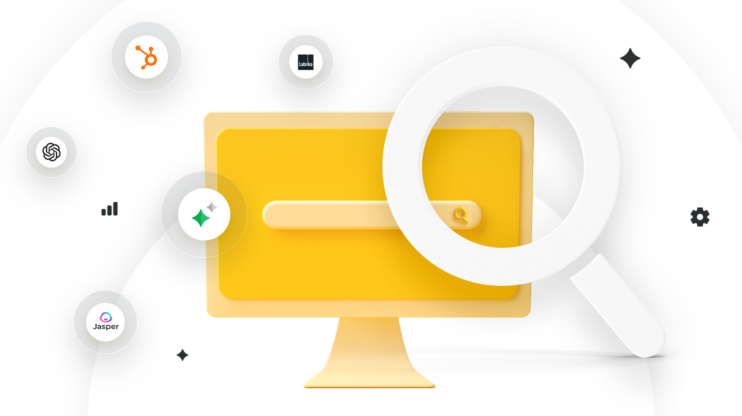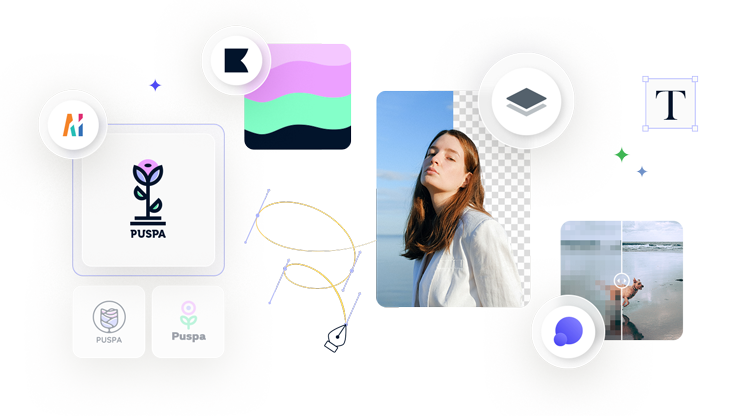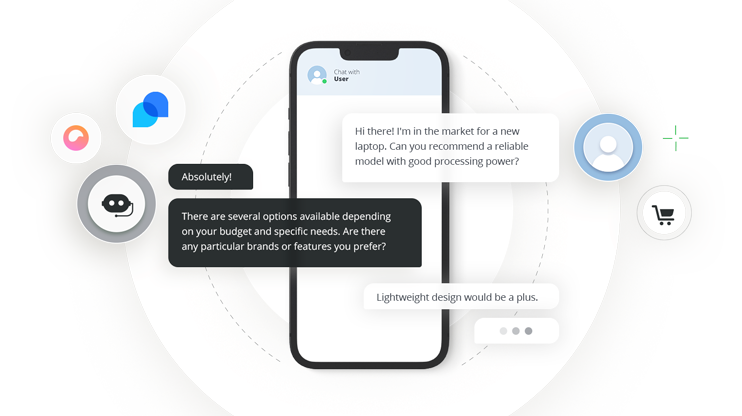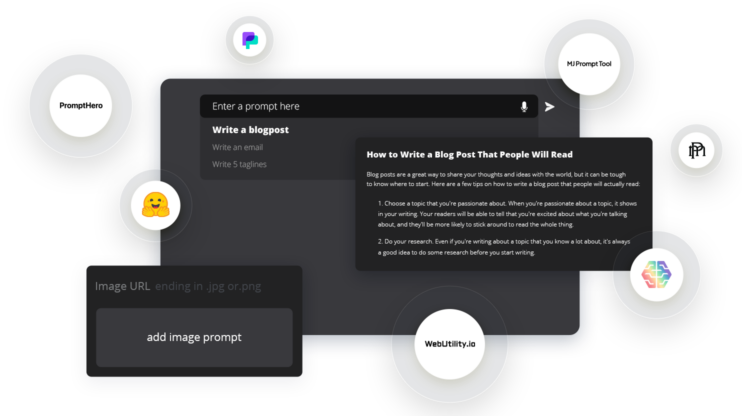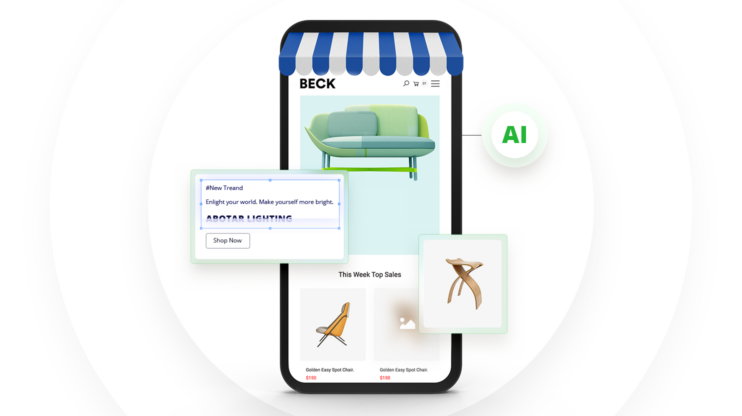If there’s one constant about web development, it’s that you’re always learning. There are always new tech and tools to keep you on your toes. Developers are accustomed to change, just don’t ask them to change their favorite code editor or switch OS.
Maybe that’s the thing about AI in web development. As the biggest thing since sliced bread, AI has wormed its way in pretty much everywhere in common dev workflows, tools, and platforms. And while some of this tech isn’t exactly new, professionals are increasingly under pressure to accept artificial intelligence in web development as a constant companion, for better or worse.
How AI is used in web development
Web development largely revolves around one idea: build it for the web faster, smarter, and be better and more creative than everyone else. In the past, the role of AI in web development was more limited to things like automation and code autocompletion. More recently, coding assistants are writing more code. These technologies help to:
- Speed up the development process
- Generate, debug, and test code
- Prototype, iterate, and experiment
- CI/CD automation
- Performance and resource optimization
- …and the list goes on
The way we use AI in web development effectively partners web professionals with AI and machine learning throughout the process.
AI assistants
AI code assistants like GitHub CoPilot and TabNine were the first big breakthrough for AI-enhanced workflows. Devs use AI code editors like Cursor, coding assistants like Github Copilot, and AI-powered autocomplete tools like TabNine or Codeium to handle repetitive, boilerplate code.
AI in web design
In the hands of a designer, AI translates creative intent directly into visual results. Describe a layout, upload a sketch, or provide a few sentences about your vision, and AI generates responsive designs ready for production. Platforms like Galileo, Figma’s new AI features, and the 10Web AI Website Builder bridge the gap between idea and implementation.
AI in SEO and UX
AI analyzes site performance, user behavior, and content quality to guide decisions that once relied on guesswork. From SEO tools like Surfer and NeuronWriter to AI-driven personalization and accessibility engines, intelligent systems are constantly learning how to make websites more relevant, inclusive, and effective.
These tools provide insights that shape user experience and strategies for
- Structuring content for users and SEO
- Enhancing UX with personalization, chatbots, analytics, etc.
- Real-time performance optimization
The role of AI in web development is no longer limited to automation or insight. The next evolution is happening within the workspace itself, where people and AI create side by side, sharing context, code, and vision.
The rise of vibe coding
This shift from generative assistance to conversational collaboration marks the beginning of what many call vibe coding. In this visual-first approach that blends code generation, design, and content editing into one fluid experience, you prompt, and AI responds. You refine, and AI generates the code behind the scenes. The result is a real-time creative exchange that feels natural and intuitive.
When vibe coding projects, creators keep control of structure and logic, while focusing on experience and design. AI bridges these two aspects of web dev in a visual workspace where users switch from a point-and-click visual editor to a code editor.

Describe your dream site. Watch it come to life.
Vibe code your way to production-ready websites running on the WordPress backend. Zero coding required.
The reality of AI’s role in web development
By understanding the role of AI in web development, developers gain tools that extend their capabilities and expand their traditional roles. For non-technical web creators, AI provides complete control over projects that once may have been out of reach. Each of these types of AI in web development shares a common denominator: integrative capabilities that create strong frameworks.
For coders, professional-grade ecosystems like Vercel’s AI SDK and Google’s Project IDX integrate AI deeply into established workflows. They help developers build, test, and deploy smarter, while maintaining version control and standards.
On the other side of the spectrum, accessible AI builders such as 10Web’s AI Website Builder or Framer AI bring similar capabilities to non-coders. They give designers, marketers, and entrepreneurs the ability to generate and refine sites visually, with AI and automation coming in clutch to handle the technical details behind the scenes.
The good and the not so good
AI makes web development faster, smarter, and more creative, but like any technology, it works best when you know its limits and how to manage them. The key to success is learning to use AI responsibly.
Learning how to use AI for web development is exciting, but we must remember:
- AI still needs human oversight.
It can write code, design layouts, and generate content, but it doesn’t always understand context or nuance. Most teams treat AI as more of a first draft generator, not the final word. The best results only come when people review, refine, and test what AI creates. - Security and data privacy matter.
AI tools often process data in the cloud, so reputable platforms build strong guardrails for encryption, compliance, and secure integrations. Sticking to trusted ecosystems — like Vercel, Google’s Project IDX, or 10Web — helps you stay protected while you build faster. - Bias and quality can vary.
AI learns from existing data, which means it can inherit errors or biases from that data. Developers and designers can mitigate this by validating outputs, using diverse data sources, and setting clear creative direction instead of letting AI run unchecked. - Over-reliance can stall learning.
Language is a tool that quickly dulls with disuse. Relying entirely on AI can limit skill growth and erode your knowledge. The balance is using it to handle repetitive work while you stay focused on creative decisions, architecture, and user experience.
Used correctly, AI amplifies expertise. When combined with secure infrastructure, good judgment, and clear creative direction, AI becomes one of the most reliable collaborators in web development you could hope for.
This is the real promise of AI in web development. As these ecosystems mature, the boundaries between developer, designer, and creator continue to blur, setting the stage for an AI-augmented, collaborative web development ecosystem.
Future of artificial intelligence in web development
The next wave of artificial intelligence in web development is about exploring ways to use smarter, more collaborative tools that enhance and expand the way we build the web.
AI has quickly outgrown its roots as an assistant, taking on a role more like a creative partner. It’s helping:
- Websites adapt in real time — changing content and layout based on user behavior.
- To listen and respond — with multimodal interfaces that understand speech, gestures, or text.
- Creators and developers design through conversation — where prompts and dialogue build sites and then write the underlying code.
Developers are moving from typing every command to guiding systems that code for them, while designers are fine-tuning AI-generated layouts that already understand accessibility, brand voice, and intent. The web is becoming less about syntax and more about storytelling.
How to use AI in web development
There’s no wrong way to do it, but figuring out how to use AI in web development depends on how hands-on you want to be and what kind of site you’re creating. Depending on your skill level and use case, AI web development tools offer everything from full-code control to zero-code with fully visual creation.
- Code-first workflows (for developers and tinkerers)
Most developers today use AI in web development through code editors like Visual Studio Code with extensions like GitHub Copilot or Codeium to speed up everyday tasks like writing components, fixing bugs, or generating boilerplate for static and dynamic sites.
In VS Code, adding an AI extension turns your editor into a coding partner that suggests and writes code as you build. It helps you scaffold static HTML and JavaScript sites or larger full-stack projects much faster, all while you stay in control of the logic.
- Design-to-code workflows (for designers and front-end creators)
Platforms like Figma or Galileo AI now turn prompts, sketches, or wireframes into production-ready layouts. These tools generate responsive designs and export clean code, letting visual thinkers start with design and hand off usable structure to developers or AI builders.
- No-code and low-code platforms (for entrepreneurs and teams)
If you’d rather skip the setup, AI website builders like 10Web, Framer, or Wix ADI create full websites from a short text description. They handle layout, content, and hosting automatically. Traditional CMS platforms like WordPress can also integrate AI for drag-and-drop design, copywriting, and optimization.
With the right tool for the job, coders can use AI in web development to automate and speed up, designers prototype faster, and business owners or indie creators launch without technical hurdles. And sitting at the intersection of them all is Vibe for WordPress, where visual creators and developers can collaborate with AI in real time, building through conversation, code, or both.
Vibing with next-level website development
This vibe coding frontend editor combines modern frontend tech and conversational AI with the world’s most widely used CMS, creating an all-in-one platform where creators of any skill level can experience next-level web development.
- Visit 10Web.io and describe the kind of website you want using natural language, just like you might if you were describing what you want to a developer.
- Check out the suggested page structure, and make any necessary adjustments.
- Review the generated website, then edit and customize to your specifications in the vibe coding editor. Switch to code and edit directly, or vibe with AI to develop conversationally in an intuitive visual editor.
Vibe for WordPress is different because it uses the WordPress backend to power a vibe-coded frontend on an all-in-one hosting platform. That means websites retain access to the entire WordPress infrastructure and plugin ecosystem, but with the option of an AI-powered vibe coding frontend builder.
Applying AI in web dev going forward
AI has already transformed how websites are designed, built, and optimized, but the real breakthrough lies in how we work with this quickly changing technology. Through conversational AI, platforms like 10Web make professional site creation accessible to anyone, automating the technical details while preserving creative control.
Whether you’re a developer, designer, or entrepreneur, now is the perfect time to experiment with AI in web development. Test your ideas and build websites faster and smarter than ever before with Vibe for WordPress and the 10Web platform.

Describe your dream site. Watch it come to life.
Vibe code your way to production-ready websites running on the WordPress backend. Zero coding required.
FAQ
How to apply AI in web development?
What is the role of AI in web development?
Which AI tool is best for web development?
Is AI going to replace web development?