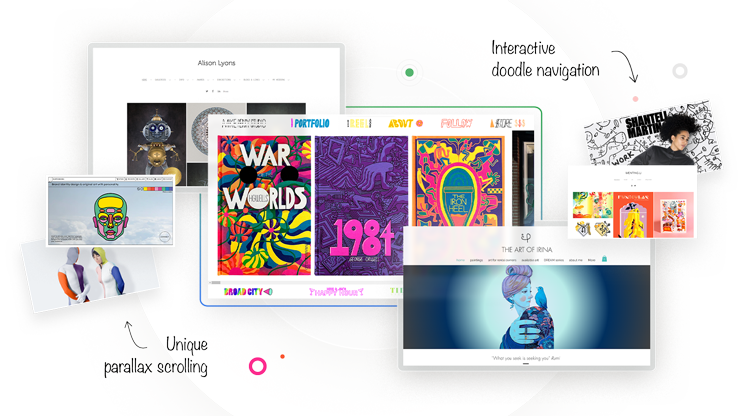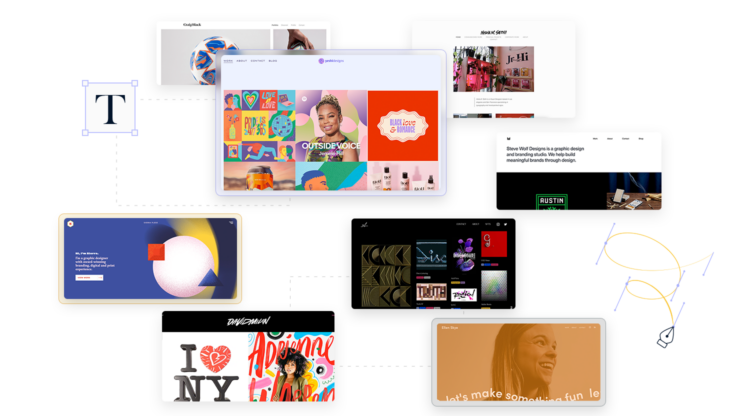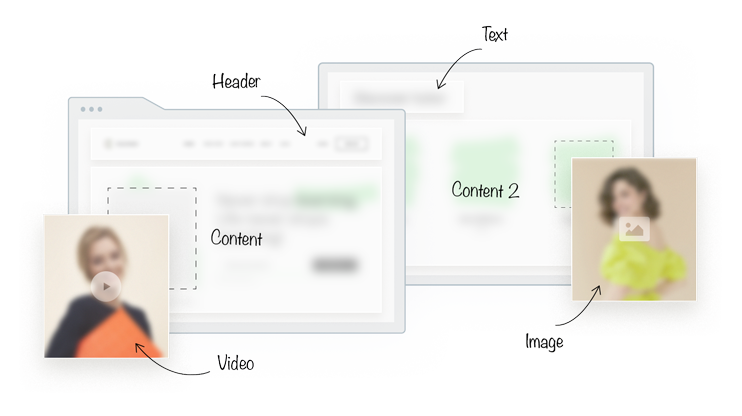Imagine running a restaurant that has some of the best food the world has ever seen at prices that compete with McDonalds. You’ve won awards in Paris, impressed the likes of Gordon Ramsey, yet the reservation list is empty. Every Friday, what should be a packed waiting room is empty, and the reason for this lack of interest is that you forgot to advertise your location. No one knows where your restaurant is or how to contact you, so no one comes.
This is the same thing that happens when you build a great website but don’t focus on search engine optimization (SEO). SEO is the process of designing a website in such a way that Google indexes your site and makes it available to people using their search engine. When you launch a new website, Google looks through the content, images, associated links, and more to understand what kind of website it is.
Once Google understands that it’s a website about, say, a restaurant with great food and cheap prices, it associates your website with search queries for “good food” or “cheap dinner restaurant” or “Gordon Ramsey’s favorite restaurants.” Ranking higher on the search engine results page (SERP) means more people will find your website, which means more traffic, which means more potential customers.
How do you optimize for search engines?
SEO is a balance between meaningful, useful content, using keywords that make sense and speak to Google, and providing a good user experience so people don’t leave the website shortly after arriving. So what can you do to improve your SEO without spending months practicing and learning?
This is where the best website builders for SEO come into play. Which website builder is best for SEO? Well, we put together a list of our favorite website builders with strong SEO functions that are available right now. We’ll be covering some popular choices like Squarespace and WordPress, but also introduce some great options you may not have heard of like 10Web or Wix.
Before we get into our list, let’s cover some of the aspects you should look for in a website builder that focuses on SEO. It’s important that you explore these options yourself, so that you can understand what features to look for in the best website platform for SEO.
7 Crucial features that make a website builder SEO-friendly
Making sure your website is optimized for search engines is one of the most important steps to creating a website. Multiple features make a website builder SEO-friendly. Let’s briefly explore the 7 most crucial features.
1. Clear HTML structure
HTML lays the foundation for any website, and a clear HTML structure is important for any website that wants to get ranked. Search engines such as Google use certain algorithms to crawl a website’s data and understand its content. Some builders generate JS codes that are not readable by bots, so the builders that produce clear HTML structures are better for SEO. The HTML structure is a key part of these algorithms as it helps them understand what the website is about and how relevant it is to certain search queries as inputted by the user.
A clear HTML structure assists in making crawling of websites and indexing of their content quite simple for the search engines, and as a result, it leads to better visibility of that website and helps it rank in search results pages (SERPs).
Let’s briefly overview how a clear HTML structure helps make a website builder SEO-friendly:
- A clearer and better understanding of website content: As discussed earlier, a clear HTML structure helps search engines better understand a website’s content. HTML tags such as <h1>, <h2>, <p>, and <title> and other HTML tags provide context and hierarchy to a website’s content, which helps search engines identify the topics and sub-topics of the webpage.
- Enhanced user experience (UX): A well-defined and structured HTML layout makes the journey of your site visitors quite smooth as they can navigate between the different sections and pages within your site and find out the relevant piece of information they need. When your site visitors experience a smooth journey, they tend to stay longer on your site, so long sessions and lower bounce rates can help in improving your site’s SEO.
- Better accessibility: A website with a well-organized HTML structure is easier to access for users who rely on assistive technologies like screen readers, which can improve their overall user experience. Additionally, such a website can demonstrate inclusivity and user-friendliness to search engines.
To sum it up, a clear HTML structure can turn out to be quite useful to make a website builder SEO-friendly.
2. Lightweight code
A website should always have a cleaned-up, light-weight codebase with no extra files. A lot of builders generate empty divs and blocks that decrease the website speed. Lightweight code helps improve a website’s page loading speed and reduces server requests. It helps search engine bots crawl and index a website more efficiently. A faster website loading time means a better user experience, which can result in lower bounce rates and higher engagement. Moreover, developers also find lightweight code bases easy to work with. They can implement SEO best practices, such as adding meta tags, structured data, etc., without causing any conflicts or delays.
3. Customizable heading and Alt tags
These tags are essential for SEO as they help search engines in understanding a website’s text and image content. They provide important data about the website’s content which helps search engines rank the website more accurately. The website builder can enhance the website’s visibility and relevance to specific search queries by using pertinent keywords in the heading and alt tags. Moreover, customizable tags offer an opportunity to include compelling and descriptive content that can persuade users to click on the website when they view it in search results.
4. Customizable page title and meta description
Another feature that helps is a customizable page title and meta description. They provide important information about a website’s content to search engines such as Google and to the users. They help search engines determine the relevance and context of a website’s content, which helps the website rank better on the search results page. Using the appropriate keywords in these elements can help improve visibility and click-through rate. Moreover, a well-written meta description can also attract users to click on the website, resulting in increased traffic and higher conversion rates.
5. Responsive
Most users like viewing websites on different devices, whether it be a mobile phone, a tab, a desktop, or a laptop. So having a website optimized for all devices has become very important and it leads to a better user experience. Search engines tend to prioritize websites that are mobile-responsive in their search results. Moreover, a responsive website helps search engines crawl and index it, and as a result, the website may get better visibility in search results.
6. General SEO management apps and plugins
General SEO management apps/plugins help optimize websites for search engines. They provide a range of tools such as content analysis, keyword research, and meta tag management, ensuring that a website meets SEO best practices. This helps search engines to crawl and index the website. Moreover, some plugins offer real-time analysis and suggestions, allowing for quick adjustments and improvements to the website’s SEO strategy.
7. Keyword optimization guidance
Using relevant keywords in content helps attract more traffic since the website ranks better in the search results. So, keywords optimization guidance can turn out to be quite handy in adding relevant keywords to the content.
The 7 best website builders for SEO in 2025
There is an ocean of website builders available, but choosing the best SEO-friendly business website creator can be tricky sometimes. We cut out the middle man and put together a list of 7 website builders that have great SEO performance enhancing tool kits.
| 10Web AI Builder | Wix | WordPress | Squarespace | Weebly | GoDaddy | Shopify | |
| Customizable Meta Titles | ✔️ | ✔️ | ✔️ | ✔️ | ✔️ | ✔️ | ✔️ |
| Image Alt Attributes | ✔️ | ✔️ | ✔️ | ✔️ | ✔️ | ✔️ | ✔️ |
| SEO Prompts When Adding Products | ✔️ | ✔️ | ❌ | ❌ | ✔️ | ❌ | ✔️ |
| Keyword Support | ✔️ | ✔️ | ❌ | ✔️ | ❌ | ✔️ | ✔️ |
| Mobile-Friendly | ✔️ | ✔️ | ✔️ | ✔️ | ✔️ | ✔️ | ✔️ |
| Best For | Overall best AI website builder | General purpose website builder | Blog or a publishing site | Growing business sites | Small business and personal websites | Setting up quickly | For e-commerce site |
| Starting Price per Month | $10 | $12.50 | $4 | $16 | $10 | $9.99 | $39 |
| Overall Rating | 4.8 | 4.8 | 3.2 | 4.7 | 3.4 | 4.1 | 4.6 |
1. 10Web AI Website Builder
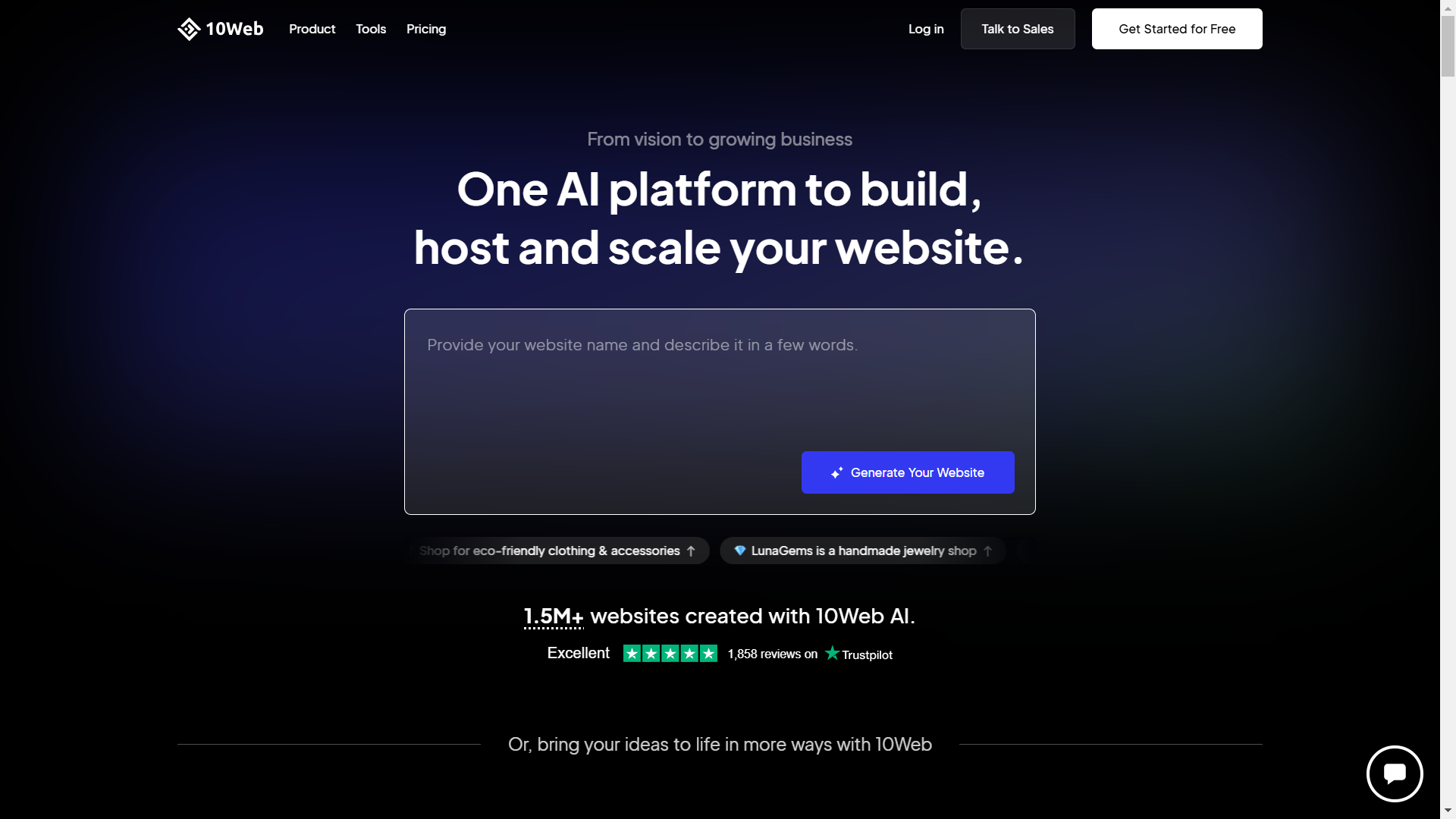
Elevate your WordPress experience with 10Web AI Website Builder—the fastest, easiest way to create a stunning, high-performing site. Simply answer a few questions about your business, and this AI-powered builder will automatically craft an SEO-friendly website complete with engaging copy and eye-catching images. You can then refine, personalize, and optimize your content further using the integrated AI Co-Pilot.
Every site built with 10Web also benefits from a built-in Website Booster, ensuring top-notch speed and performance. Thanks to features like minification, lazy loading, and other optimization technologies, you’ll enjoy faster load times, higher Page Speed scores, and a seamless user experience. 10Web handles the technical details while you focus on sharing your story and growing your business.
Assessment based on the 7 features
10Web AI Website Builder combined with AI Co-Pilot and the 10Web Website Page Speed Booster possesses all 7 features and offers a complete package for a website’s SEO performance.
Pros and Cons
Pros
The usage of AI helps speed up the process of site creation, which helps shift more focus to SEO. 10Web AI Co-Pilot provides you with complete flexibility to create customized text and images. It has a Website Page Speed Booster, which also helps to reach optimal Core Web Vitals and improve the site’s SEO performance.
Cons
To get fully SEO-optimized content and make your website SEO-friendly you need to combine 10Web AI Website Builder with 10Web hosting and Page Speed Booster.

Build your website in 1 minute
Found inspiration? Your website is just a few clicks away. Start
with 10Web AI Website Builder to effortlessly bring your vision to life.
Pricing
Pricing for 10Web platform starts at $10 per website, and the price per website decreases as you add more websites. For the full pricing information please visit the Platform pricing page.
2. Wix
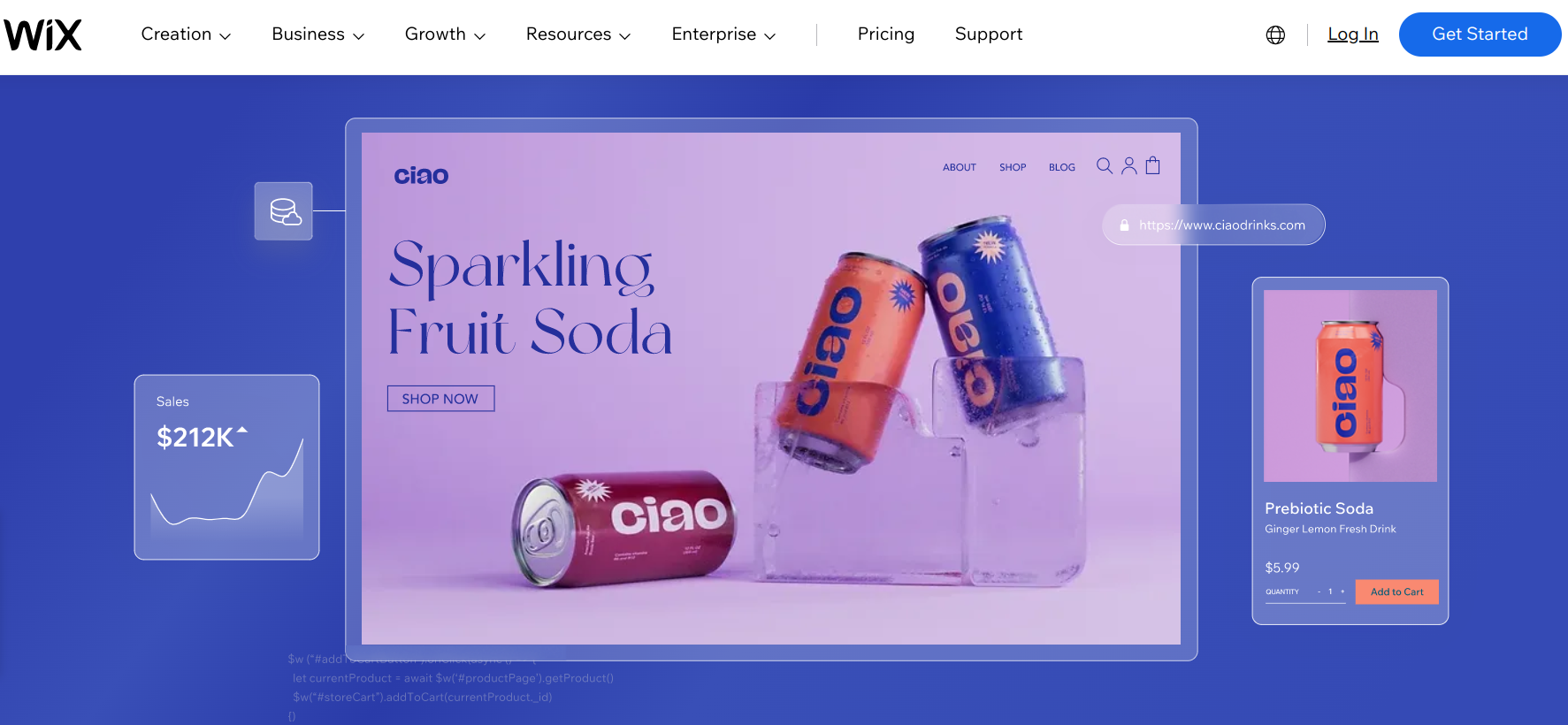
Wix is a popular user-friendly website builder that offers integrated SEO features such as customizable metadata, structured data, and mobile optimization.
Assessment based on the 7 features
Wix provides a clear HTML structure and lightweight codebase for all-device responsive websites with customizable SEO features such as headings, tags, page titles, and meta description fields. It also offers keyword optimization guidance and a range of SEO management apps and plugins. Overall, Wix is a good option for those seeking a user-friendly website with strong SEO features.
Pros and Cons
Pros
A variety of website templates with integrated SEO tools and SSL certification, a selection of SEO apps and plugins, an easy-to-use drag-and-drop interface, and excellent customer support.
Cons
Cons include potentially harmful URLs, limited control over site speed, and insufficient built-in SEO tools for advanced experts.
Pricing
Wix offers affordable services starting at $4.50/month, with pricing varying depending on the website features required. The platform also offers Business, eCommerce, and Enterprise plans.
To help you decide, check out our detailed comparison of Wix vs. 10Web.
3. WordPress
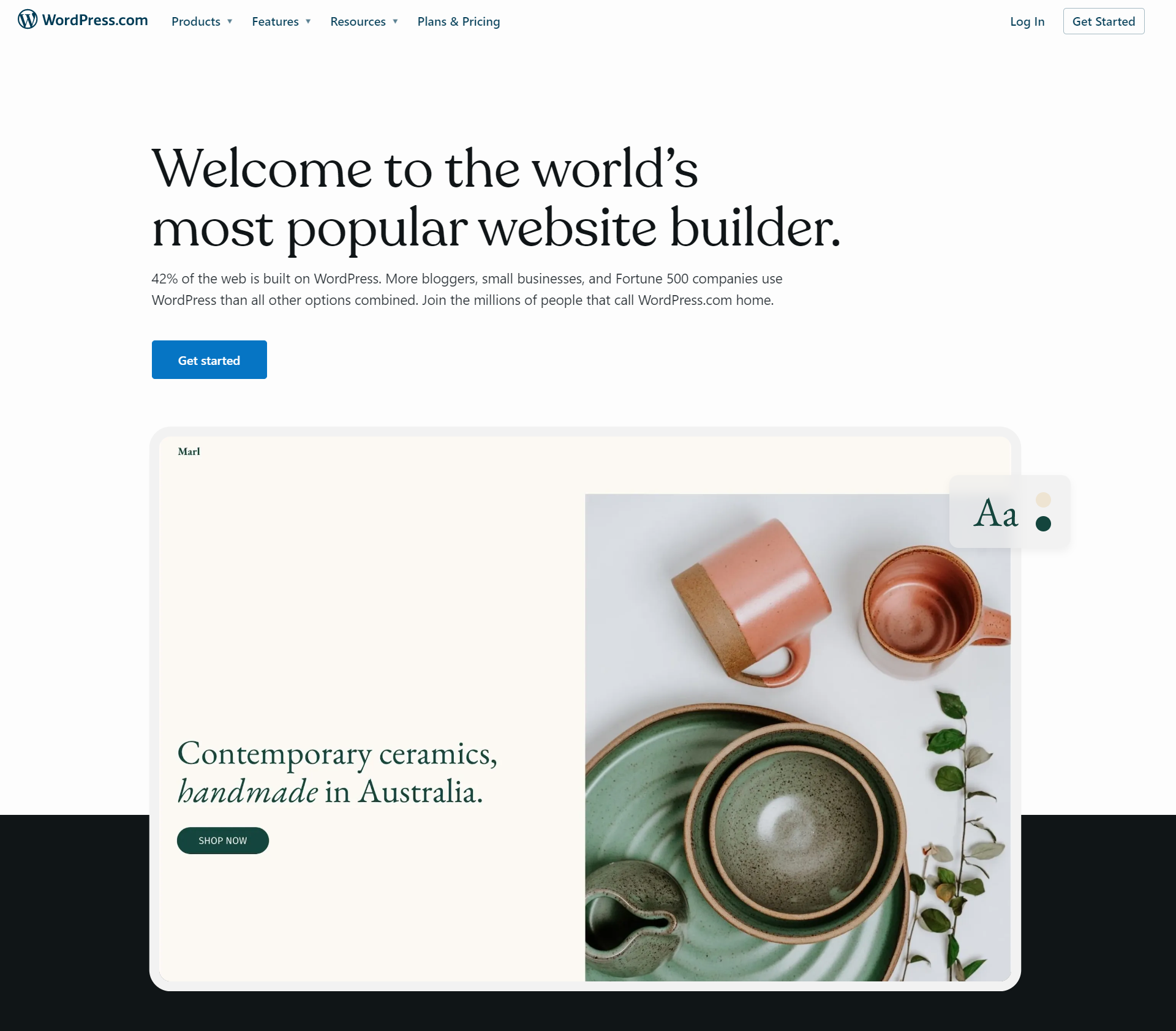
WordPress is a popular website builder with powerful SEO capabilities via plugins and themes, customizable architecture, open-source code, and a user-friendly interface.
Assessment based on the 7 features
WordPress offers a clear HTML structure and lightweight code for easy crawling and fast page load times, as well as customizable headings, alt tags, page titles, and meta descriptions for on-page SEO. The platform is all-device responsive and user-friendly, with a range of general-purpose plugins available for SEO purposes. Keyword optimization guidance is available through plugins and tools.
Pros and Cons
Pros
The ability to create and manage content, as well as a large community of developers who create plugins and themes can enhance its SEO functionality.
Cons
Regular maintenance and updates are crucial for the optimal performance of WordPress websites. Plugins can also impact site speed and security, and dependence on plugins and themes from various developers may be harmful to SEO.
Pricing
WordPress offers affordable plans starting from $4/month and going up to $45, depending on website features. It also has a free version.
Visit their website for better insights about their pricing.
4. Squarespace
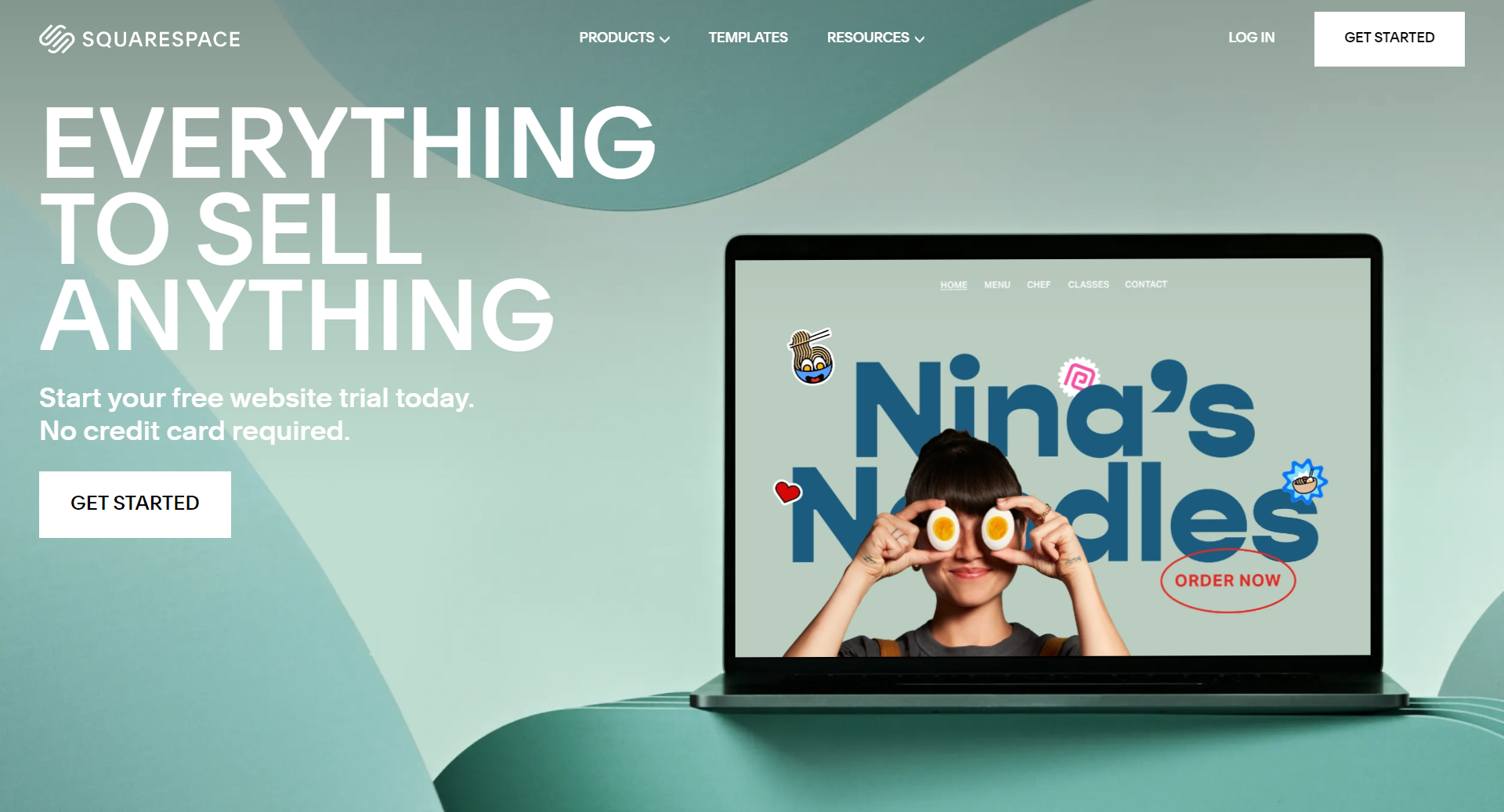
Squarespace is a website builder that provides decent SEO capabilities through customizable content and integrated tools.
Assessment based on the 7 features
Squarespace offers a clear HTML structure, lightweight code, and responsive design. It allows customization of headings, alt tags, page titles, and meta descriptions and provides general SEO management apps/plugins and keyword optimization guidance. Overall, it’s a decent option for SEO performance.
Pros and Cons
Pros
Squarespace offers built-in SSL security and a range of analytics tools. It also has an intuitive, drag-and-drop interface and great customer support.
Cons
It can be more expensive than some other best website builders for SEO, and it has limited customization options compared to platforms like WordPress.
Pricing
Starts from $16/month and goes up to $49/month if taken on an annual subscription basis. More pricing details are available here.
5. Weebly
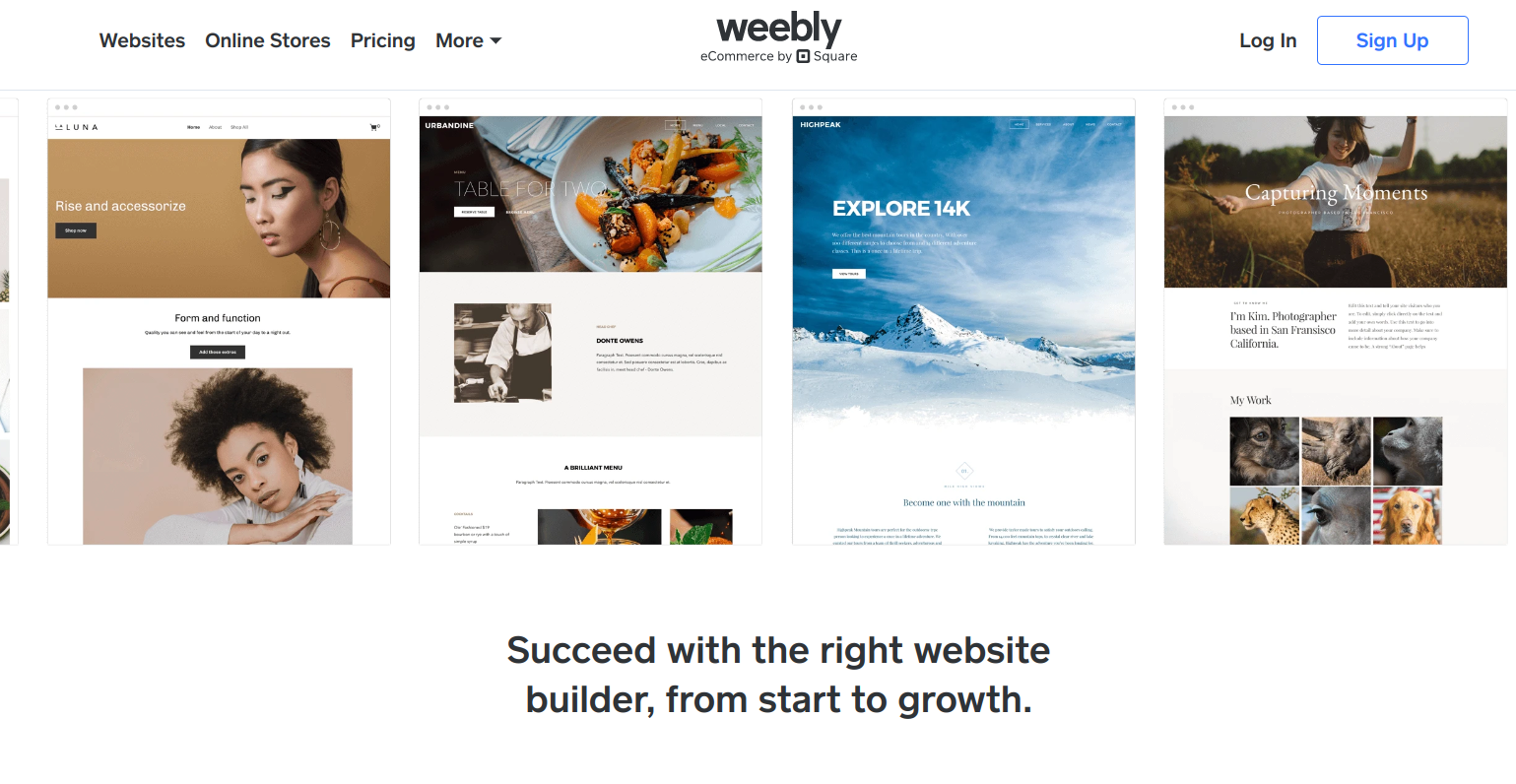
Weebly is a website builder that offers basic SEO capabilities through customizable tags and a user-friendly interface.
Assessment based on the 7 features
Weebly offers basic SEO features, including clear HTML structure, responsive design, customizable tags, and access to SEO plugins. However, it has limited advanced SEO features and customization options, and optimal performance may require technical knowledge.
Pros and Cons
Pros
Weebly has built-in SSL security, mobile optimization, and automatic sitemap generation.
Cons
There is limited control over URL structure and no support for structured data markup.
Pricing
Pricing starts from as low as $10/month and goes to $26/month. It also has a free version.
6. GoDaddy
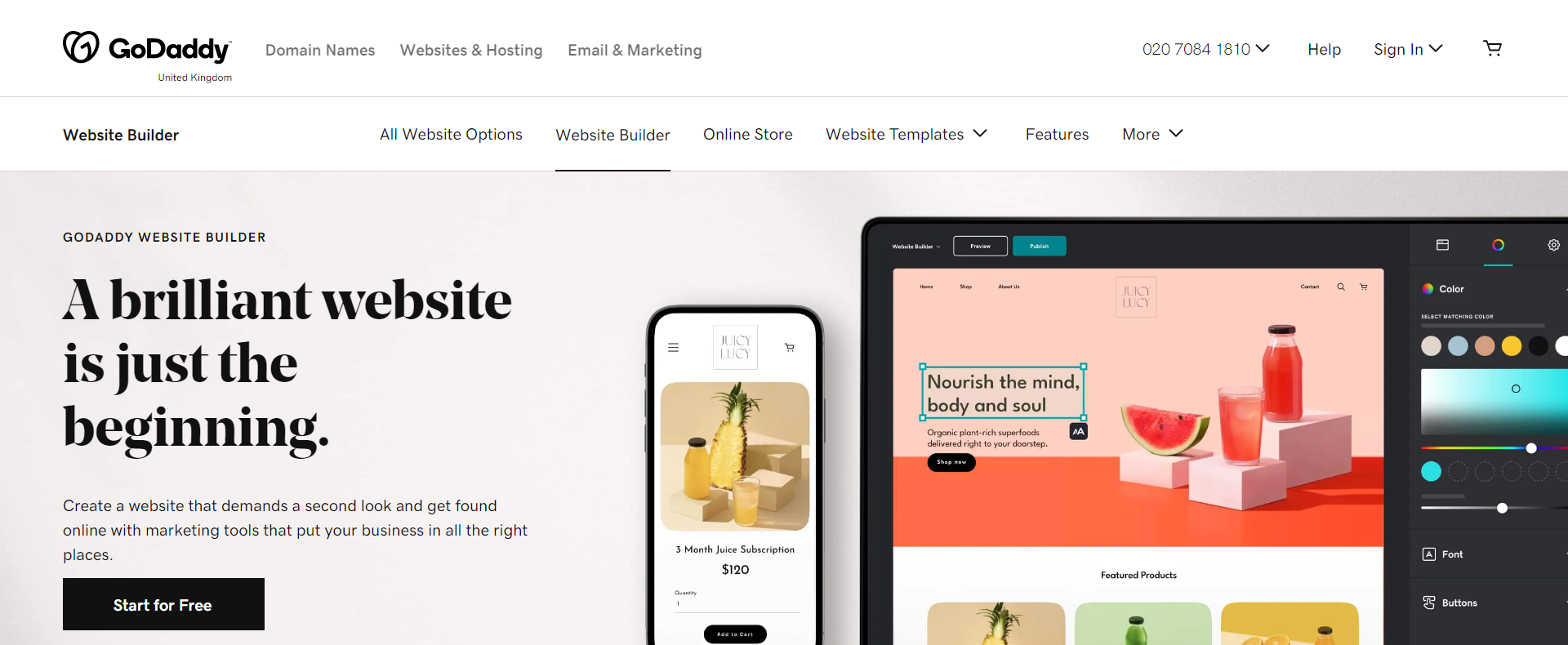
GoDaddy is a website builder that offers basic SEO features and tools for website optimization.
Assessment based on the 7 features
GoDaddy offers basic SEO tools, including clear HTML structure, customizable tags and descriptions, and keyword optimization guidance, but lacks advanced features and may have limitations in terms of customization and flexibility for optimal SEO performance.
Pros and Cons
Pros
Integrated SEO wizard, automatic sitemap generation, SSL certificates included with all plans, and decent website speed and uptime are some advantages of GoDaddy.
Cons
Some cons include limited customization options, limited SEO tools compared to other best website builders for SEO, and no access to source code for advanced SEO customization.
Pricing
Starts from $9.99/month (Basic) and goes up to $14.99/month (Premium). For more details visit GoDaddy Website Builder’s pricing page.
7. Shopify
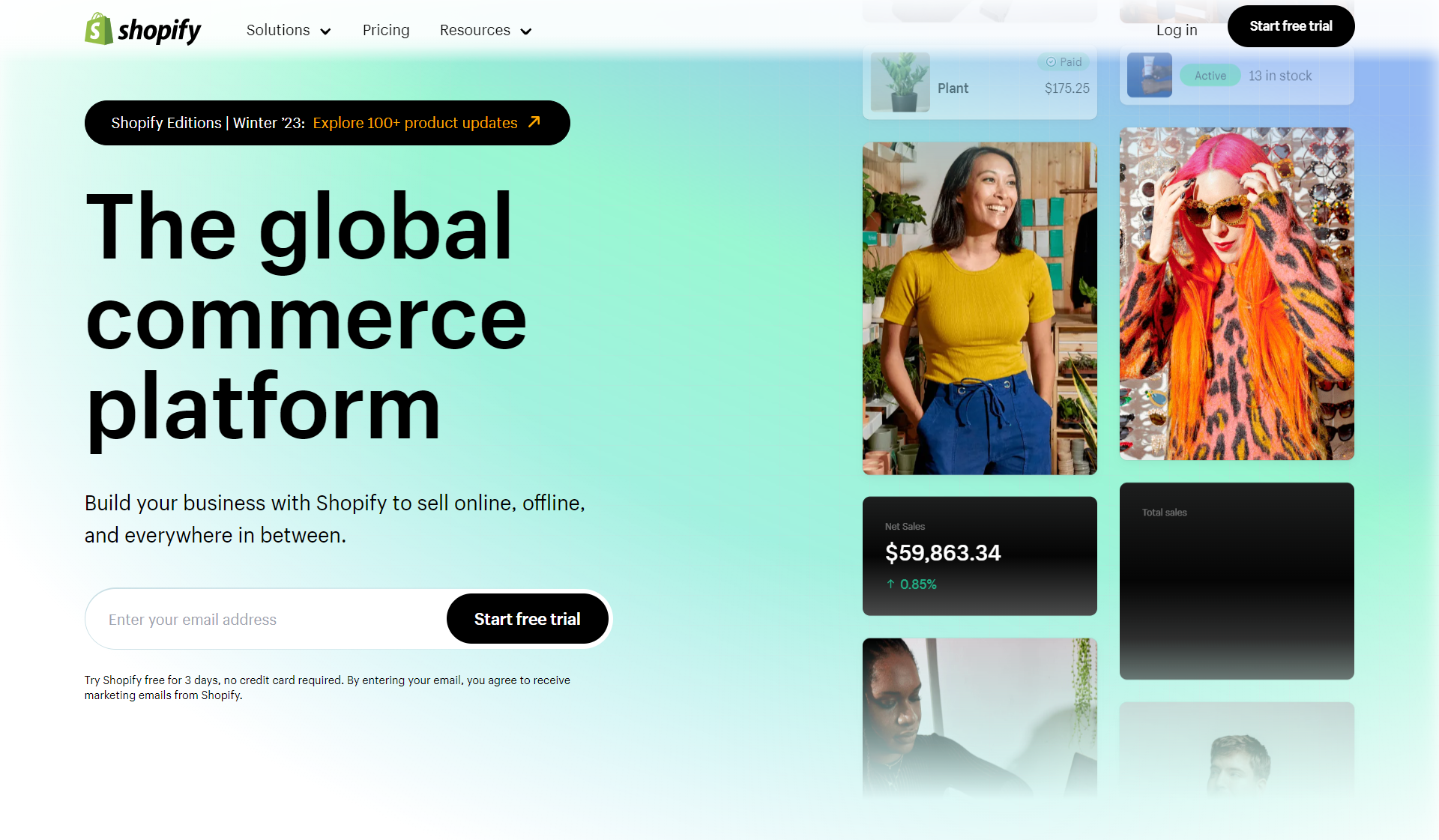
Shopify is an ecommerce website builder that offers SEO features to help businesses rank better in search engines.
Assessment based on the 7 features
Shopify provides a solid foundation for SEO with a clear HTML structure, responsive design, customizable tags and descriptions, and access to SEO apps/plugins. However, it has some limitations for customization and may require some technical knowledge for optimal performance.
Pros and Cons
Pros
Built-in SEO features, fast loading, AMP-ready, built-in blogging functionality, ability to create and submit sitemaps, and easy integration with social media are some added pros of Shopify.
Cons
Limited customization options for certain features, including URL structure and robots.txt, may require technical knowledge for optimal performance.
Pricing
Pricing starts from $39/month (Basic) and then goes up to a maximum of $399/month (Premium).
5 bonus tips to level up your SEO in your website building game
1. Avoid creating unnecessary HTML blocks
Optimizing your website by avoiding unnecessary HTML blocks can improve your SEO game. This is because it helps to enhance the site’s speed and performance, which positively impacts user experience and search engine rankings. Search engines prefer faster websites, and a well-optimized site with clean HTML code can increase its visibility in search engine results pages (SERPs).
2. Avoid using many extra widgets/apps/plugins
Minimizing the use of additional widgets, apps, or plugins can enhance your website’s SEO game. This is because using too many plugins or widgets can slow down the site, leading to a negative impact on search engine rankings and user experience. By keeping the number of plugins and widgets to a minimum, you can optimize your site’s speed, reduce the risk of technical errors, and increase the likelihood of ranking higher in search engine results pages (SERPs).
3. Use as low-impact animations as possible
Limiting the use of low-impact animations can improve your website’s SEO game. This is because unnecessary and slow-loading animations can negatively affect the site’s speed, which can lead to lower search engine rankings and a poor user experience. By utilizing only necessary and impactful animations, you can optimize the website’s speed, minimize the risk of technical issues, and increase the likelihood of achieving higher rankings in search engine results pages (SERPs).
4. Make sure to optimize the pictures if it’s not done automatically
Optimizing pictures refers to reducing their file size without compromising quality, which can help to improve the loading speed of a website. Since faster loading times are important for SEO, optimizing pictures can be a useful tool for improving search engine rankings. Additionally, search engines use image file names and alt tags to understand the content on a webpage, so optimizing these elements can increase the visibility of your website in search results.
5. Try using short MP4 videos in loop instead of GIFs
Choosing to use short MP4 videos in a loop instead of GIFs can be beneficial for SEO in website building. This is because MP4 videos typically have smaller file sizes than GIFs, which leads to faster website loading times. Faster loading speeds are essential for good search engine rankings. Additionally, videos are more engaging than GIFs and can encourage website visitors to spend more time on the website. This increased engagement can also positively impact SEO.
Maintain your SEO, get the traffic you need
Search engines love a well-structured, lightning-fast site with relevant content that is responsive, user friendly, and useful for the user. To have hungry customers lining up at your doorstep you need to be able to guide them to you with clarity and charm. For that, an SEO optimized website is the key ingredient.
The 10Web AI Website Builder is built with SEO in mind from the ground up and powered by AI, a no-code approach, and drag-and-drop functionality—perfect for creating a fast-loading, high-ranking site. The integrated AI CoPilot automates content generation and optimization, while the Website Booster ensures top-notch PageSpeed scores. These website builders are designed to optimize your websites for SEO so that you can optimize your menu for the pallet.

Build your website in 1 minute
Found inspiration? Your website is just a few clicks away. Start
with 10Web AI Website Builder to effortlessly bring your vision to life.
FAQ
Do website builders affect SEO?
Which website builder platforms suggest more SEO integrations?
What website builders require the least extra effort to improve SEO?