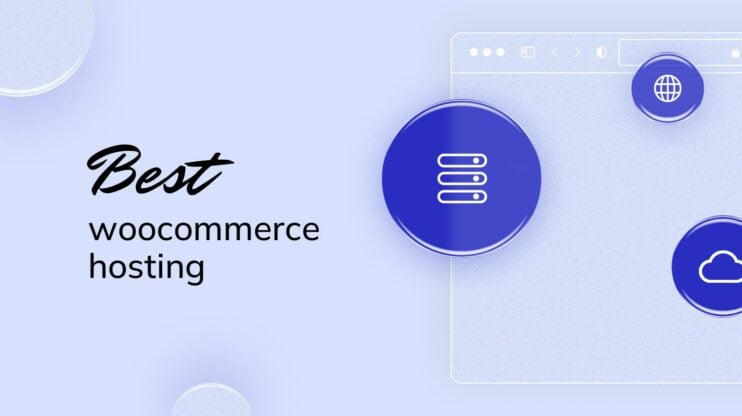The right hosting site is crucial. It determine how smoothly your blog runs and how easily you can manage it. There are many options available, but some of the best blog hosting sites offer powerful features like free domains, email addresses, and AI tools for creating websites.
By picking a hosting platform tailored to your needs, you can start your blogging journey with confidence. Whether you are an experienced blogger or just starting out, the right host can make all the difference.
Try 10Web for free, and enjoy all the benefits of a secure Google Cloud Partner hosting and 10Web's AI Website Builder.![]()
#1 Managed WordPress Hosting
What is blog hosting?
Blog hosting involves renting space on a server to store your blog’s content and make it accessible on the internet. It provides essential services, including storage, security, and support.
Understanding the basics
Blog hosting is a service that allows your blog to be seen by people online. When you create a blog, its files, images, and content must be stored somewhere. That’s where a hosting service comes in.
You can think of it as renting an apartment for your blog. The hosting company manages this space and ensures your blog runs smoothly. Good hosting improves the speed, reliability, and security of your blog.
Different types of hosting solutions
There are several types of blog hosting solutions, each suited to different needs and budgets:
Shared hosting
Best for: Beginners, small, and low-traffic websites.
Shared hosting is the most affordable hosting option, where your website shares server resources with other websites. This includes CPU, RAM, and bandwidth, which are divided among multiple users. It’s ideal for small websites or beginners due to its cost-effectiveness and ease of management. However, performance can be affected by traffic spikes or resource-intensive activities from other sites on the same server. This hosting type is well-suited for personal blogs, small business websites, and sites with low to moderate traffic.
WordPress hosting
Best for: WordPress users, bloggers, and small to medium-sized businesses.
WordPress hosting is tailored specifically for WordPress websites, often including pre-installed WordPress software for easier setup and management. Providers typically offer specialized support for WordPress issues and optimized server configurations to ensure smooth operation. Features may include automatic updates, enhanced security, and specialized caching mechanisms. This hosting is perfect for those seeking a hassle-free WordPress experience, from personal blogs to business websites.
VPS hosting
Best for: Growing websites, medium-sized businesses, and developers.
VPS (Virtual Private Server) hosting offers a middle ground between shared and dedicated hosting. It provides a portion of a physical server partitioned into multiple virtual servers, each with its own dedicated resources. This offers more control, flexibility, and better performance than shared hosting. You can install custom software, choose your operating system, and have root access to the server. VPS hosting is ideal for websites that have outgrown shared hosting but don’t need the full power of a dedicated server, suitable for medium-sized businesses, high-traffic blogs, and developers needing a customizable environment.
Dedicated servers
Best for: Large websites, e-commerce sites, and businesses with special requirements.
Dedicated server hosting gives you an entire physical server exclusively for your website, offering full control over resources, configurations, and security. It provides top performance, high reliability, and maximum customization. This type of hosting is best for large websites with high traffic, e-commerce sites, and businesses requiring extensive data storage and robust security measures. It allows handling significant traffic spikes and resource-intensive applications without being affected by other users.
Cloud hosting
Best for: Growing websites, e-commerce sites, applications with high availability needs.
Cloud hosting uses a network of interconnected servers to host websites, ensuring high uptime and scalability. Your website can draw resources from multiple servers, and if one server fails, another can take over, minimizing downtime. Cloud hosting is highly scalable, allowing easy adjustment of resources based on your website’s needs. It’s ideal for growing websites, e-commerce sites, and applications with fluctuating traffic, and its pay-as-you-go pricing model helps manage costs efficiently.
WooCommerce hosting
Best for: Ecommerce businesses, WordPress users, and entrepreneurs.
WooCommerce hosting is specifically configured to optimize the performance, security, and scalability of WooCommerce stores. Designed to handle the unique demands of online shops, it supports high traffic volumes, secure transactions, and extensive product catalogs. Key features typically include enhanced performance and security measures tailored for WooCommerce.
Reseller hosting
Best for: Entrepreneurs, web designers and developers, and businesses adding hosting services.
Reseller hosting allows you to buy hosting resources from a provider and resell them to your clients. This type of hosting is suitable for entrepreneurs, web designers, and businesses wanting to offer hosting services. Plans usually come with a control panel for managing client accounts, setting custom pricing, and allocating resources. It’s a cost-effective way to start a hosting business without infrastructure investment, enabling you to brand the services as your own and offer additional services like website design and maintenance.
Email Hosting
Best for: Businesses, professionals, and organizations with specific email needs.
Email hosting provides dedicated email services for your domain, offering professional features like custom domain addresses (e.g., [email protected]), enhanced security, and reliable performance. Plans often include spam and virus protection, larger storage capacities, and support for various email protocols (IMAP, POP3, SMTP). Ideal for businesses and professionals, it ensures secure and reliable email communication with clients and stakeholders, maintaining a professional image.
Self-hosted vs. hosted platforms
Self-Hosted platforms like WordPress.org give you more control. You purchase a domain and hosting service separately, then install a Content Management System (CMS) like WordPress. You have full control over customization and plugins but need technical skills.
Hosted platforms like WordPress.com or Wix manage the hosting for you. These are easier to set up and use. You get less control, but it’s a simple solution for beginners. Hosted solutions might come with limitations on customization and monetization options.
Decide based on your technical expertise and how much control you want over your blog.
Key features to consider in blog hosting sites
When choosing a blog hosting site, you’ll want to consider several key features. These include storage and bandwidth, uptime and reliability, and security features.
Storage and bandwidth
Storage and bandwidth are critical for any blog. Storage refers to the amount of space you have to store all your content, like posts and images. Some hosting providers offer unlimited storage, which is great if you plan on creating lots of posts or high-resolution images.
Bandwidth is the amount of data that can be transferred from your site to users. Unlimited bandwidth is especially useful if you expect high traffic. Limited bandwidth can result in slower loading times or additional charges if you go over your limit.
Uptime and reliability
Uptime is a measure of how often your blog is online and available to visitors. Aim for a hosting service with at least 99.9% uptime. This ensures your blog is almost always accessible, which is crucial for keeping readers and improving SEO.
Reliability also involves customer support. Look for 24/7 support, so any issues can be resolved quickly. Automated backups are another important feature. They can help recover your site promptly if something goes wrong.
Security features
Safety is vital for any website. SSL certificates are a must-have for encrypting data between the site and its users. This not only protects your visitors but also boosts your site’s credibility.
Other critical security features include malware scanning and firewalls. Some hosts offer automatic updates and security patches, which help keep your blog secure without requiring manual intervention. Regular backups are essential in case of breaches, ensuring you don’t lose valuable content.
Top blog hosting platforms
Choosing the right blog hosting platform can make all the difference in the success of your blog. Some platforms provide easy-to-use tools for beginners, while others offer advanced features for experienced developers.
1. 10Web
Overview
Key features
- Unlimited bandwidth
- Scalability
- Automated backups
Pros
AI-powered website builder
One-click migration
Scalable resources
24/7 customer support
Cons
Higher starting price
Limited to WordPress hosting
Pricing: Starting at $10 per month
10Web has revolutionized website management with its integration of automation and AI technology, positioning itself as a leading hosting provider for WordPress users. The company’s mission is to deliver an all-in-one platform that caters to a wide range of needs, from hosting and domain management to advanced website building tools.
By leveraging AI, 10Web simplifies the complexities of website creation and management, making it accessible for both beginners and experienced web developers. 10Web is renowned for its innovative use of AI in website management and hosting.
The AI-powered website builder stands out as a major attraction, offering users a quick and efficient way to create and maintain their blogs. Additionally, 10Web is known for its robust security features, including free SSL certificates, and its commitment to high-performance hosting solutions designed to meet the evolving needs of WordPress users.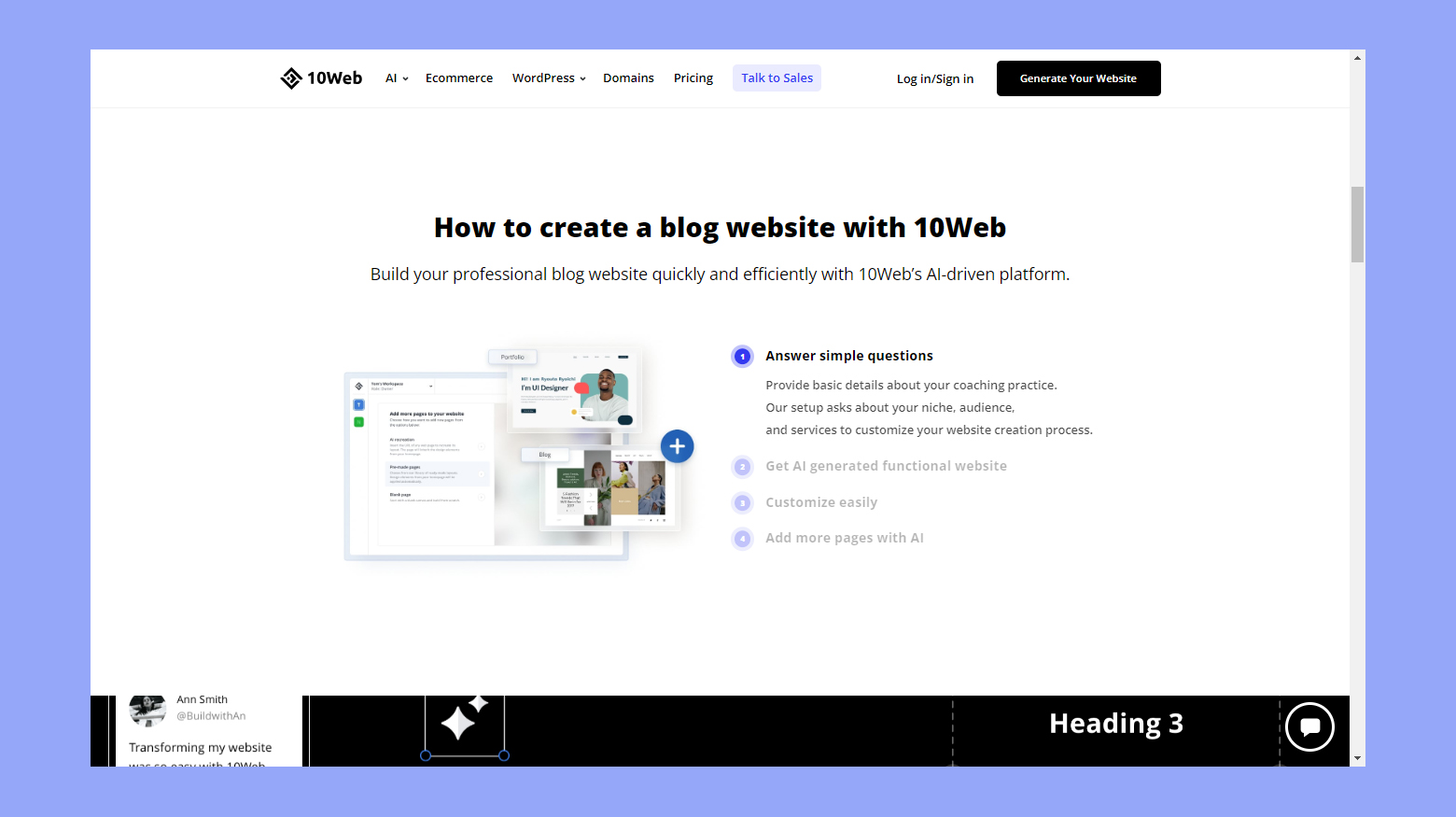
Features
As a top choice for blog hosting, 10Web offers several key features tailored to bloggers:
- AI-powered website builder: This intuitive tool allows bloggers to create professional-looking sites with ease, using AI to streamline the design and setup process.
- Automated backups: Daily automated backups ensure that bloggers’ content is securely saved and can be restored effortlessly.
- One-click migration: For bloggers moving from another platform, the one-click migration feature simplifies the transfer of existing content to 10Web.
- Ecommerce integration: For bloggers looking to monetize their content, seamless ecommerce integration allows for easy setup of online stores and digital product sales.
- Unlimited bandwidth: Bloggers benefit from unlimited bandwidth, ensuring their sites can handle high traffic without performance issues.
- Scalable resources: As blogs grow, 10Web’s scalable resources allow for easy upgrades to accommodate increasing demands.
Hosting types
- WordPress hosting
- Shared hosting
- Managed hosting
- WooCommerce hosting
- Cloud hosting
- VPS hosting
- Dedicated hosting
Customer support
10Web provides 24/7 customer support through live chat, ensuring that bloggers can get assistance whenever needed. The support team is equipped to handle a wide range of issues, from technical problems to general inquiries, and is dedicated to helping users achieve the best possible experience with their hosting services.
Performance
For blog hosting, 10Web guarantees high performance and excellent uptime. The company utilizes advanced server technology and optimized configurations to ensure that blogs load quickly and run smoothly. With a strong focus on reliability, 10Web maintains a high uptime percentage, ensuring that blogs remain accessible to readers at all times.
Why we chose it
We chose 10Web for blog hosting because of its comprehensive and user-friendly approach to website management. The company’s focus on AI and automation aligns perfectly with the needs of modern bloggers who seek efficiency and ease of use. 10Web’s robust feature set, combined with its commitment to high performance and security, makes it a standout choice for hosting blogs.
Best for
10Web is best suited for bloggers who value automation and AI technology in website management. New bloggers will appreciate the simplicity of the AI-powered website builder and the ease of use of the platform. Professional bloggers who monetize their content can take advantage of ecommerce integration and advanced features tailored to high-traffic sites.
Try 10Web for free, and enjoy all the benefits of a secure Google Cloud Partner hosting and 10Web's AI Website Builder.![]()
#1 Managed WordPress Hosting
2. WordPress
Key features
Overview
Key features
- Customizable themes
- SEO optimization
- Community support
Pros
Powerful CMS
Easy monetization options
Scalable hosting options for growth
Cons
High volume of spam
Potential security vulnerabilities
Pricing: Free
WordPress is a powerful and versatile platform that has become synonymous with blogging and website creation. It operates as both an open-source platform, available for free through WordPress.org, and a paid hosting service via WordPress.com. WordPress’s robust framework and vast ecosystem make it a go-to choice for bloggers, businesses, and developers seeking full control and customization capabilities for their websites.
WordPress is the best platform for blogging due to its extensive customization options, robust content management features, and vast ecosystem of themes and plugins. It empowers bloggers to create unique, professional, and monetizable blogs with relative ease. The ability to control every aspect of the blog, from design to functionality, sets WordPress apart from other platforms.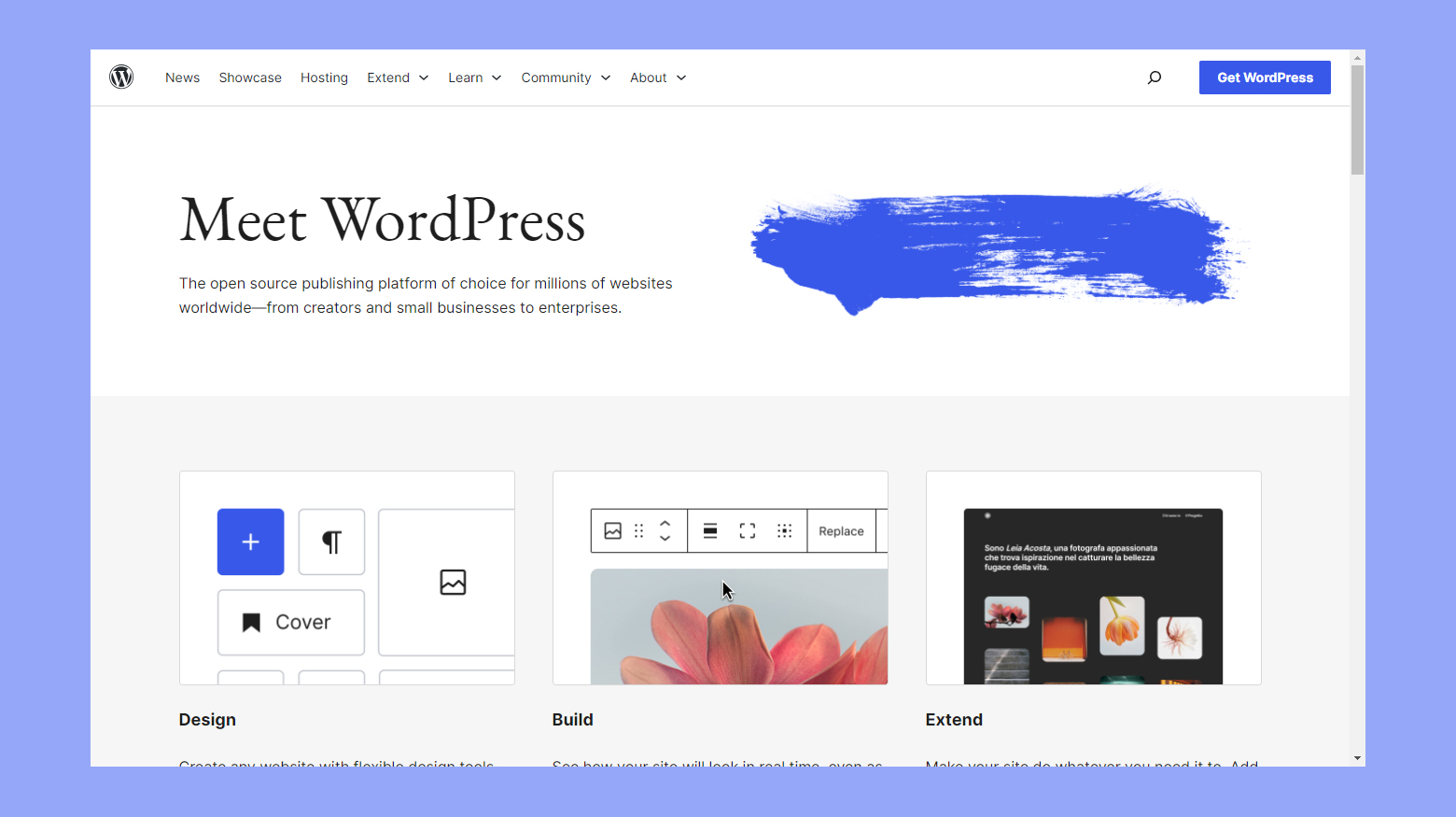
Features
WordPress offers an extensive range of features that make it ideal for bloggers. These include:
- Customizable themes: Thousands of free and premium themes that allow bloggers to personalize their site’s appearance.
- Plugins: Over 58,000 plugins to extend functionality, from SEO optimization and social media integration to e-commerce and security enhancements.
- Content management: A user-friendly editor for creating and managing blog posts, with options for scheduling, categorizing, and tagging content.
- Monetization: Easy integration of banner ads and affiliate links to generate revenue from blog traffic.
- SEO tools: Built-in and third-party SEO plugins to help optimize blog content for search engines.
Hosting types
- Shared hosting
- Managed WordPress hosting
- VPS hosting
- Dedicated hosting
Customer support
WordPress.com provides comprehensive customer support, including 24/7 live chat for its premium plans, a vast knowledge base, and community forums. WordPress.org relies more on community support through forums, extensive documentation, and tutorials. Users can also access professional support through third-party developers and agencies.
Performance
WordPress sites, when hosted on a reputable hosting provider, typically offer excellent performance and uptime. Managed WordPress hosting services often include features like caching, CDN integration, and optimized server configurations to ensure fast load times and high availability. Bloggers can expect their sites to be accessible and performant, even during traffic spikes.
Why we chose it
We chose WordPress for blogging because it provides unmatched flexibility, a vast array of features, and strong community support. Its powerful CMS, combined with the ability to monetize blogs through ads and affiliate links, makes it the ideal platform for bloggers seeking to grow their audience and revenue. Additionally, WordPress’s popularity ensures continuous development and improvements.
Best for
WordPress is best for bloggers who want complete control over their site’s design and functionality. It is suitable for both beginners, who can use its themes and plugins without touching code, and advanced users, who can delve into the code for further customization. It’s also ideal for those looking to monetize their blogs and require a scalable platform to grow with their audience.
3. Content Hub
Overview
Key features
- Integrated hosting
- Drag-and-drop builder
- Personalization options
Pros
Wide selection of templates
Robust security measures
Advanced analytics for tracking performance
Free and premium versions available
Cons
May not offer advanced features
Limited flexibility
Pricing: Free
Content Hub is an all-inclusive platform tailored to meet the needs of bloggers and content creators. It offers built-in hosting capabilities, eliminating the need for external hosting services. With a user-friendly drag-and-drop builder and a variety of templates, Content Hub makes it easy for users to create and customize their blogs. This platform is designed to provide a seamless and efficient blogging experience, from site creation to management and hosting.
Content Hub is known for its user-friendly interface and seamless integration of hosting services within its platform. It has garnered a reputation for being particularly accessible to beginners while offering advanced features that cater to more experienced bloggers. The platform’s emphasis on customization, security, and analytics makes it a preferred choice for many.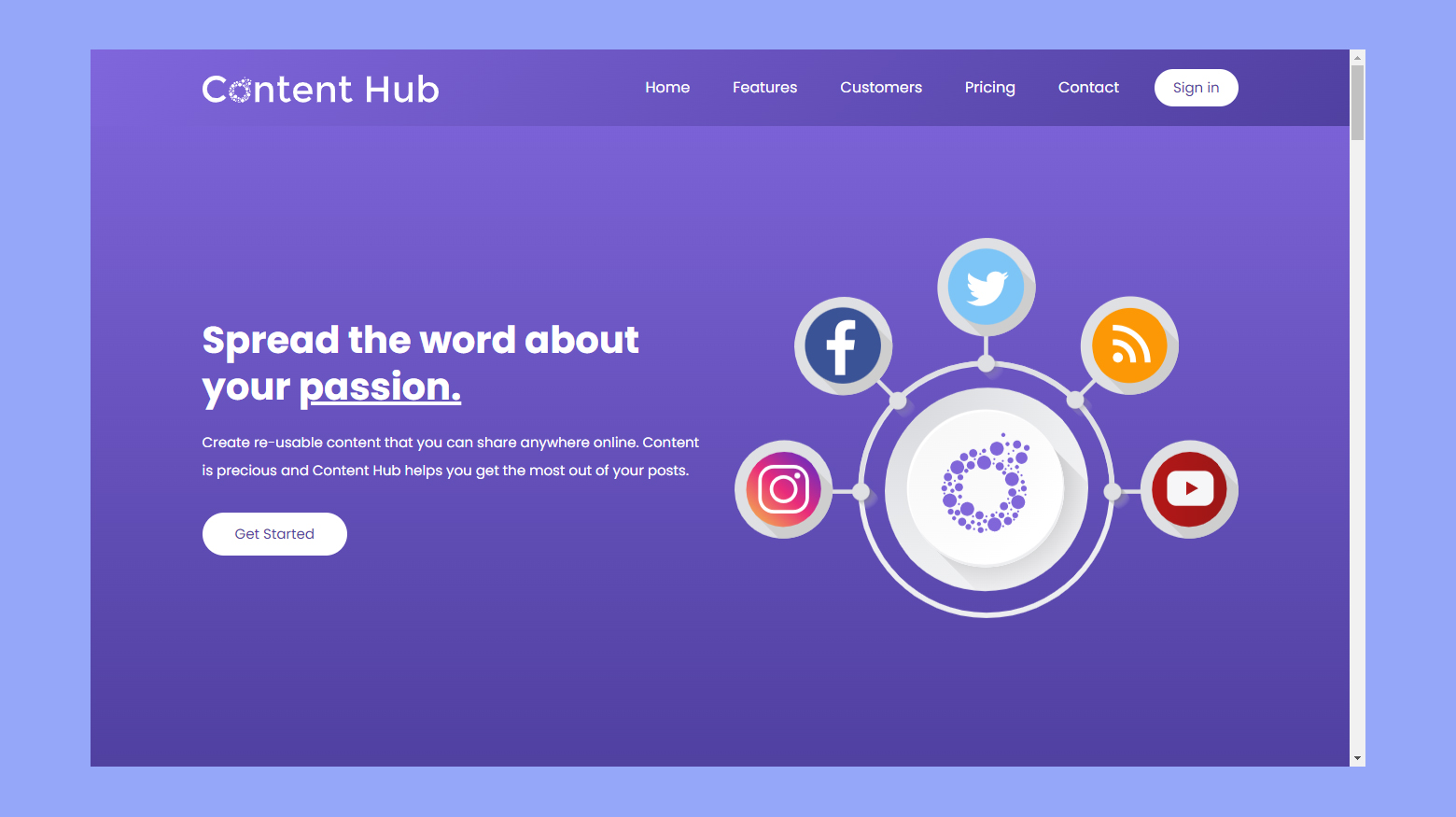
Features
Content Hub stands out among blog hosting sites due to its comprehensive feature set tailored for bloggers:
- Integrated hosting: Users do not need to look for separate hosting solutions as Content Hub provides managed cloud hosting directly on the platform.
- Drag-and-drop builder: Simplifies the blog creation process, allowing users to design their blogs with ease.
- Variety of templates: A wide range of templates are available, catering to different styles and preferences, enabling users to create unique and attractive blogs.
- Personalization options: Extensive customization features allow users to tweak and modify their blogs to match their personal or brand aesthetics.
- Security measures: The platform implements robust security protocols to ensure the safety and integrity of users’ blogs.
- Advanced analytics: Comprehensive reporting tools help users track their blog’s performance and monitor key metrics.
Hosting types
- Cloud hosting
Customer support
Content Hub provides robust customer support to assist users with any issues they may encounter. The support team is available through various channels, including live chat, email, and a comprehensive knowledge base. This ensures that users can quickly resolve any problems and continue focusing on their content.
Performance
Content Hub’s managed cloud hosting guarantees high performance and reliability for blogs hosted on the platform. The cloud infrastructure ensures fast load times and minimal downtime, which is crucial for maintaining a positive user experience and improving search engine rankings. The platform’s security measures also contribute to its reliable performance by protecting blogs from potential threats and disruptions.
Why we chose it
We chose Content Hub for the best blog hosting sites due to its unique ability to provide an all-in-one solution for bloggers. The platform’s integrated hosting, user-friendly design tools, and extensive customization options make it an ideal choice for anyone looking to start or grow a blog. Furthermore, the platform’s commitment to security and performance ensures that users can trust Content Hub to keep their blogs safe and running smoothly.
Best for
Content Hub is best for bloggers of all levels who want a hassle-free, integrated solution for creating and hosting their blogs. It is particularly well-suited for beginners who may be intimidated by the technical aspects of setting up a blog, as well as for more experienced bloggers who want a reliable and customizable platform. Content Hub’s free and premium options also make it a versatile choice for users with different budget constraints.
4. Weebly
Overview
Key features
- Custom domain support
- Mobile app
- Integrated ecommerce
Pros
User-friendly drag-and-drop interface
Integrated ecommerce features with all plans
Affordable pricing with a free plan option
Mobile-responsive templates
Cons
Limited selection of template designs
Few customization options
Weebly branding on the free plan
Pricing: Starting at $10 per month
Weebly, a web hosting and website builder platform, is powered by Square. It is designed to cater to the needs of both novice and experienced users looking to create blogs, websites, or online stores. Known for its user-friendly interface and simplicity, Weebly allows users to start a blog or website for free. For those looking for additional features, Weebly offers affordable paid plans starting at $10 per month when billed annually. The platform is particularly attractive to small business owners and bloggers who want to integrate ecommerce functionalities into their websites.
Weebly is the best for bloggers who want to integrate ecommerce into their sites due to its powerful and user-friendly ecommerce features. The platform’s simplicity and affordability make it accessible to beginners, while its robust tools and integrations support the growth and monetization of blogs. The combination of blogging and e-commerce capabilities in a single platform is a significant advantage for those looking to generate revenue through their content.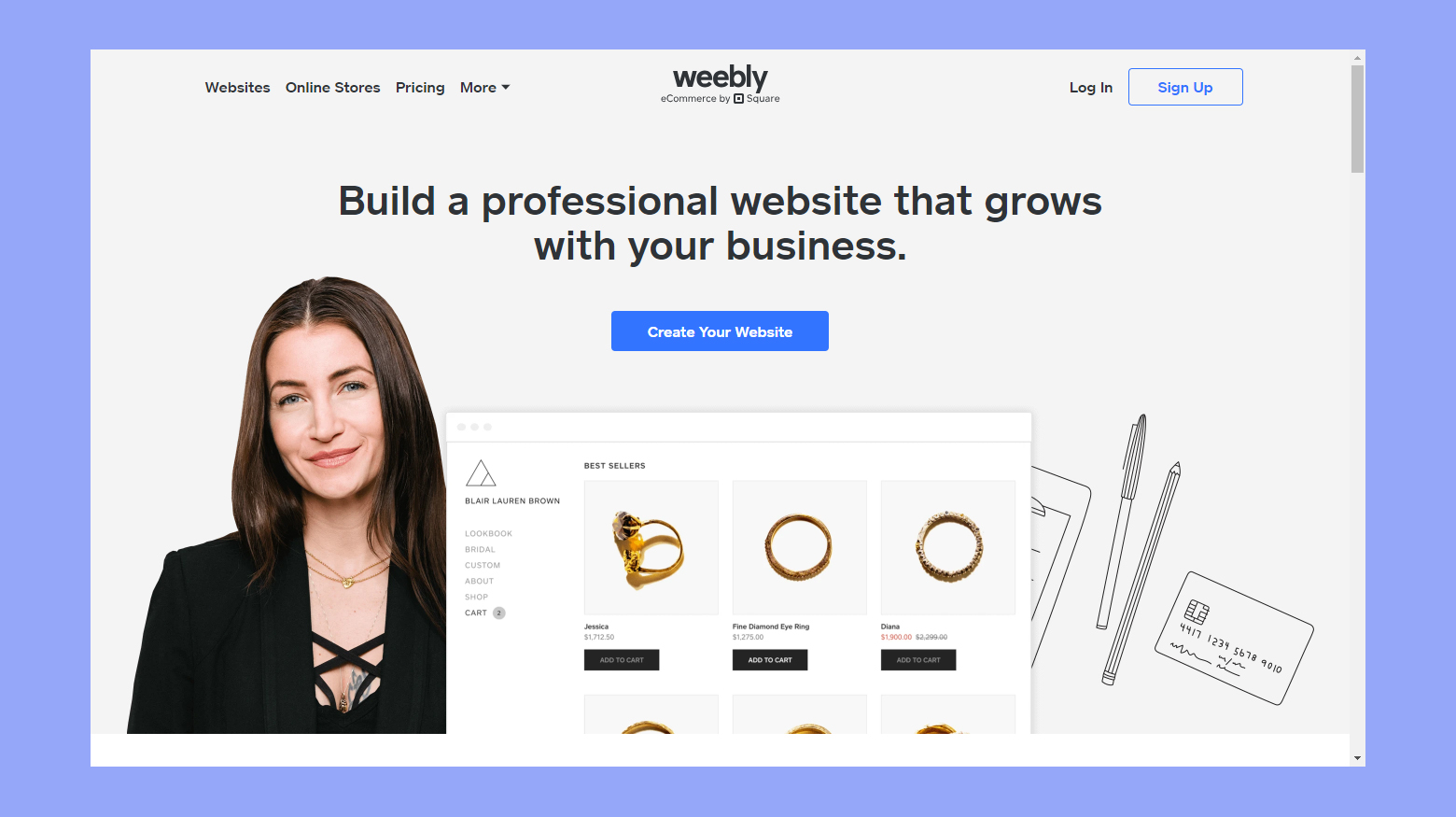
Features
Weebly offers several features that make it an excellent choice for bloggers:
- Easy-to-use website builder: With a drag-and-drop interface, Weebly makes it easy to design and customize your blog without any coding knowledge.
- Integrated ecommerce: Every Weebly plan includes e-commerce features, allowing bloggers to sell products directly from their site.
- Responsive templates: Although the selection of templates is limited, all are mobile-responsive and designed to look good on any device.
- SEO tools: Built-in SEO tools help bloggers optimize their content to rank better in search engine results.
- Mobile app: The Weebly mobile app allows users to manage their blog, check analytics, and update content on the go.
Hosting types
- Shared hosting
- Ecommerce hosting
- Website builder hosting
- Free hosting
- Custom domain hosting
Customer support
Weebly provides a variety of support options, including a help center with guides and tutorials, a community forum for questions and experiences, and email support for all users. Premium plan holders get priority email support, while Professional and Performance plan users also receive live chat and phone support for immediate assistance.
Performance
Weebly boasts reliable performance and uptime, crucial for bloggers who want their content accessible at all times. The platform ensures fast loading times and minimal downtime, which is essential for maintaining reader engagement and search engine rankings. Weebly’s integration with Square also ensures that the e-commerce components of blogs run smoothly, providing a seamless shopping experience for visitors.
Why we chose it
We chose Weebly for its strong alignment with the needs of bloggers who wish to monetize their blogs through e-commerce. The platform’s ease of use, affordability, and comprehensive feature set make it an ideal choice for bloggers at any stage of their journey. Additionally, Weebly’s seamless integration with Square’s e-commerce tools provides bloggers with the necessary resources to manage and grow their online businesses effectively.
Best for
Weebly is ideal for beginner bloggers or those with limited technical skills due to its intuitive drag-and-drop interface. It suits bloggers wanting to integrate e-commerce functionalities, thanks to its seamless integration with Square. Weebly is also a great choice for those seeking an affordable, user-friendly platform with mobile-responsive templates and built-in SEO tools. Additionally, its reliable performance and uptime make it perfect for maintaining consistent blog access.
Try 10Web for free, and enjoy all the benefits of a secure Google Cloud Partner hosting and 10Web's AI Website Builder.![]()
#1 Managed WordPress Hosting
5. Squarespace
Overview
Key features
- Drag-and-drop interface
- Built-in SEO features
- Integrated social media tools
Pros
Intuitive drag-and-drop interface
Award-winning templates
All-in-one solution
Comprehensive SEO and marketing tools
Cons
Higher cost compared to other platforms
Limited customization
Fewer third-party integrations
Pricing: Starting at $16 per month
Squarespace is a robust website builder and hosting platform designed to cater to users with minimal to no coding knowledge or web design experience. The platform provides an intuitive drag-and-drop interface, enabling users to create stunning websites and blogs effortlessly. Squarespace is particularly acclaimed for its award-winning templates, which are both modern and aesthetically pleasing.
Additionally, users benefit from 24/7 customer support, ensuring that assistance is always available when needed. The platform offers comprehensive plans that encompass everything required to build and launch a professional website or blog, making it an ideal choice for many.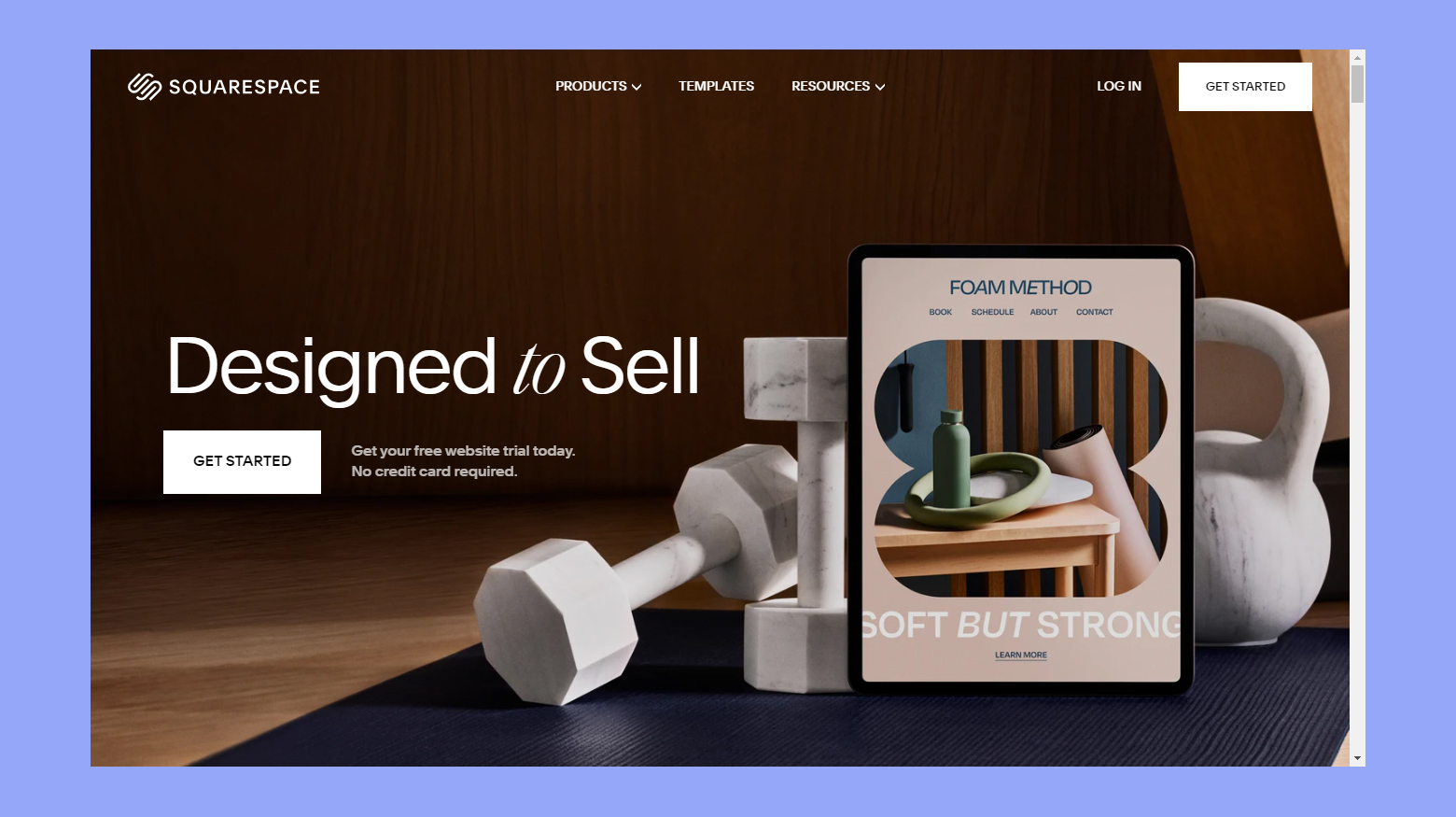
Features
Squarespace offers a host of features tailored for bloggers.
- Drag-and-drop interface: Allows users to easily design and customize their blog layouts without needing coding skills.
- Award-winning design templates: Offers a variety of visually stunning templates that give blogs a professional and high-end appearance.
- Integrated social media tools: Enables seamless sharing of blog content across social media platforms to increase reach and engagement.
- Built-in SEO features: Helps optimize blog content for search engines, improving visibility and ranking.
- Advanced analytics: Provides detailed insights into visitor behavior, helping bloggers understand their audience and improve content strategy.
- Support for multiple authors: Facilitates collaborative blogging by allowing multiple contributors to manage and publish content.
- Customizable content layouts: Offers flexible design options to create unique and engaging blog posts.
- Mobile-responsive design: Ensures that blogs look great and function well on any device, including smartphones and tablets.
- Email marketing integration: Allows bloggers to build and manage email lists, send newsletters, and promote content directly to subscribers.
- Commenting system: Encourages reader interaction and engagement through a built-in commenting feature.
- Content scheduling: Lets bloggers plan and schedule posts in advance, ensuring a consistent publishing schedule.
- RSS feed support: Enables readers to subscribe to the blog and receive updates through RSS feeds.
- Google AMP support: Improves page loading speed on mobile devices, enhancing the user experience and potentially boosting SEO.
- SSL certificate included: Provides a secure connection for visitors, building trust and improving search engine ranking.
- Integrated image editor: Allows bloggers to edit images directly within the platform, simplifying the process of adding visual content.
Hosting types
- Website hosting
- Blog hosting
- E-commerce hosting
- Portfolio hosting
- Business website hosting
Customer support
Squarespace offers exceptional customer support, available 24/7 to assist users with any issues they may encounter. Support is accessible through various channels, including live chat, email, and an extensive knowledge base filled with articles, video tutorials, and guides. The customer support team is known for being responsive and knowledgeable, helping users resolve their problems quickly and efficiently. Squarespace also has an active community forum where users can share tips, ask questions, and get advice from other users and experts.
Performance
Squarespace ensures excellent performance and reliability for blogs hosted on its platform. With a strong focus on uptime, Squarespace guarantees that websites remain accessible to visitors around the clock. The platform uses a global content delivery network (CDN) to ensure fast loading times, regardless of the visitor’s location. This is crucial for maintaining reader engagement and providing a seamless user experience. Additionally, Squarespace’s managed hosting environment means that technical optimizations and updates are handled automatically, allowing bloggers to focus on creating content without worrying about the technical aspects of website management.
Why we chose it
We chose Squarespace for blogs because of its all-in-one approach that simplifies the process of creating and managing a blog. The platform’s intuitive interface, combined with its professional-grade templates, allows bloggers to create stunning websites with minimal effort. Squarespace’s comprehensive set of features, including SEO tools, social media integration, and analytics, provides bloggers with the tools they need to succeed. Additionally, the reliable hosting and exceptional customer support ensure that bloggers can focus on their content without worrying about technical issues.
Best for
Squarespace is best suited for bloggers who want a professional-looking website without the hassle of dealing with technical details. It’s ideal for individuals, small businesses, and creatives who need a stylish, easy-to-manage platform. The comprehensive feature set and beautiful templates make it perfect for those looking to create a visually appealing blog that stands out. Additionally, Squarespace’s robust hosting and customer support make it a great choice for anyone who values reliability and assistance when needed.
6. Drupal
Overview
Key features
- Extensive range of modules
- Scalability
- Advanced user management
Pros
Highly customizable
Can grow with your blog
Strong security features
Community support
Cons
Steep learning curve
Complex installation process
Developer focused
Pricing: Free
When looking for the best blog hosting sites, it’s essential to choose a platform that caters to both your current needs and future growth. Drupal is a powerful content management system (CMS) known for its flexibility and scalability, making it a popular choice among developers and organizations with complex requirements.
Drupal’s open-source nature allows users to download and use it for free, with the freedom to modify and redistribute the software under the GNU General Public License. This community-driven platform has a vast ecosystem of developers who continually contribute to its growth and functionality, ensuring it remains a robust option for bloggers who want extensive control over their website’s capabilities.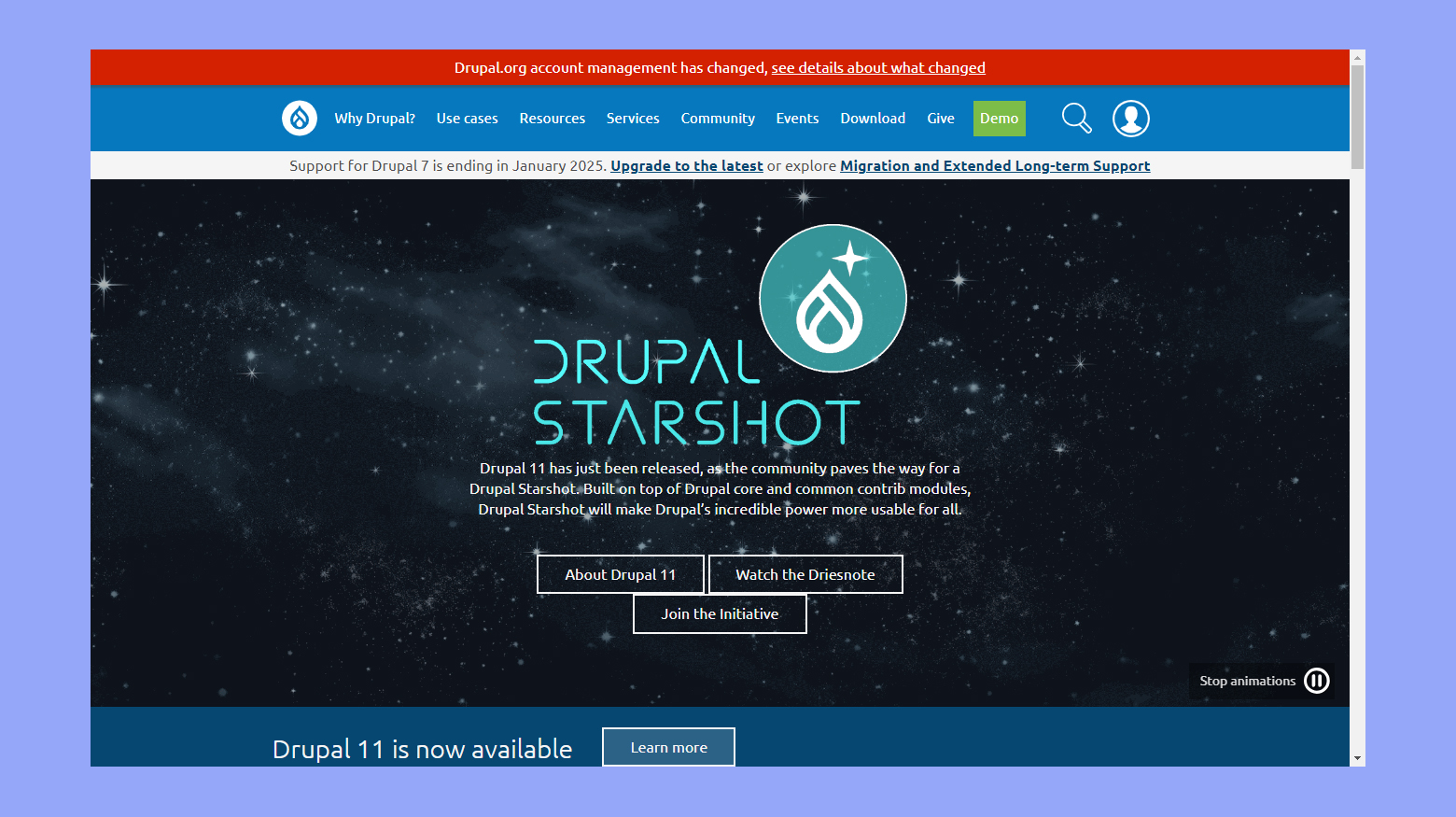
Features
Drupal offers a plethora of features that make it an excellent choice for blog hosting. The platform supports a wide array of modules, similar to WordPress plugins, allowing users to add new features and functionality to their blogs.
- Wide range of modules: Similar to WordPress plugins, these allow you to add new features and functionality to your blog.
- Scalability: Supports growth, making it ideal for expanding blogs.
- Advanced user management: Enables multiple contributors and editors.
- Content workflow options: Streamlines content creation and publishing processes.
- SEO enhancements: Modules available for creating custom meta tags, adding token URL queries, and implementing an alt image generator.
- Marketing tools: Comprehensive modules to build out unique marketing strategies.
- Custom content types: Allows for diverse content formats tailored to your blog’s needs.
- Multimedia integration: Supports various media formats for a richer user experience.
Hosting types
- Shared hosting
- VPS hosting
- Dedicated hosting
- Managed Drupal hosting
- Cloud hosting
Customer support
Effective customer support is crucial for any hosting service, especially when dealing with a complex CMS like Drupal. Many hosting providers offer 24/7 customer support through various channels such as live chat, phone, and email. For Drupal-specific issues, it’s beneficial to choose a hosting provider with expertise in Drupal hosting. This specialized support can help resolve problems quickly and provide guidance on optimizing your Drupal site. Additionally, the Drupal community itself is a valuable resource, with forums, documentation, and a vast network of developers willing to offer assistance and share knowledge.
Performance
Performance and uptime are critical factors for any blog hosting site, and Drupal hosting is no exception. Many hosting providers offer optimized server environments specifically for Drupal, ensuring fast load times and efficient resource usage. Features such as caching, CDN integration, and SSD storage contribute to improved performance. Reliable uptime is also essential, and top Drupal hosting providers typically guarantee uptime rates of 99.9% or higher. This reliability ensures that your blog remains accessible to your audience, minimizing downtime and potential loss of traffic.
Why we chose it
Drupal is the best choice for blog hosting due to its flexibility, scalability, and strong security. It allows for highly customized blogs that can grow with your audience, supported by an extensive range of modules for tailored functionality. Drupal’s active community ensures ongoing support and updates. Despite its steeper learning curve, Drupal’s potential for creating robust, unique blogs makes it ideal for serious bloggers and developers. Its open-source nature guarantees continuous development of new features, providing the necessary tools to build a powerful and evolving blog.
Best for
Drupal is best suited for bloggers who have some coding experience or are willing to invest time in learning the platform. It’s ideal for those who need a highly customizable and scalable CMS that can handle complex requirements and grow with their audience. Developers and organizations with specific needs for their blogs, such as advanced user management, content workflows, and security features, will find Drupal to be an excellent choice. However, for casual bloggers or those with no web development experience, Drupal may be too complex, and they might be better served by a more user-friendly CMS like WordPress.
7. Bluehost
Overview
Key features
- Managed WordPress hosting
- Free domain for the first year
- 24/7 customer support
Pros
Affordable hosting with free domain
Excellent 24/7 customer support
High uptime and reliable performance
User-friendly interface
Cons
Renewal rates can be higher
Limited customization options
Additional costs for certain features
Pricing: Starting at $2.95 per month
Known for its affordable rates and comprehensive packages, Bluehost is a popular choice among bloggers and small business owners. The company offers a variety of hosting plans tailored to different needs, including shared hosting, dedicated hosting, and virtual private servers (VPS).
One of Bluehost’s standout features is its free domain name offer for the first year, which can be a significant cost-saving for those starting their first blog. Additionally, Bluehost is known for its user-friendly interface and excellent customer support, making it a reliable option for both beginners and experienced users.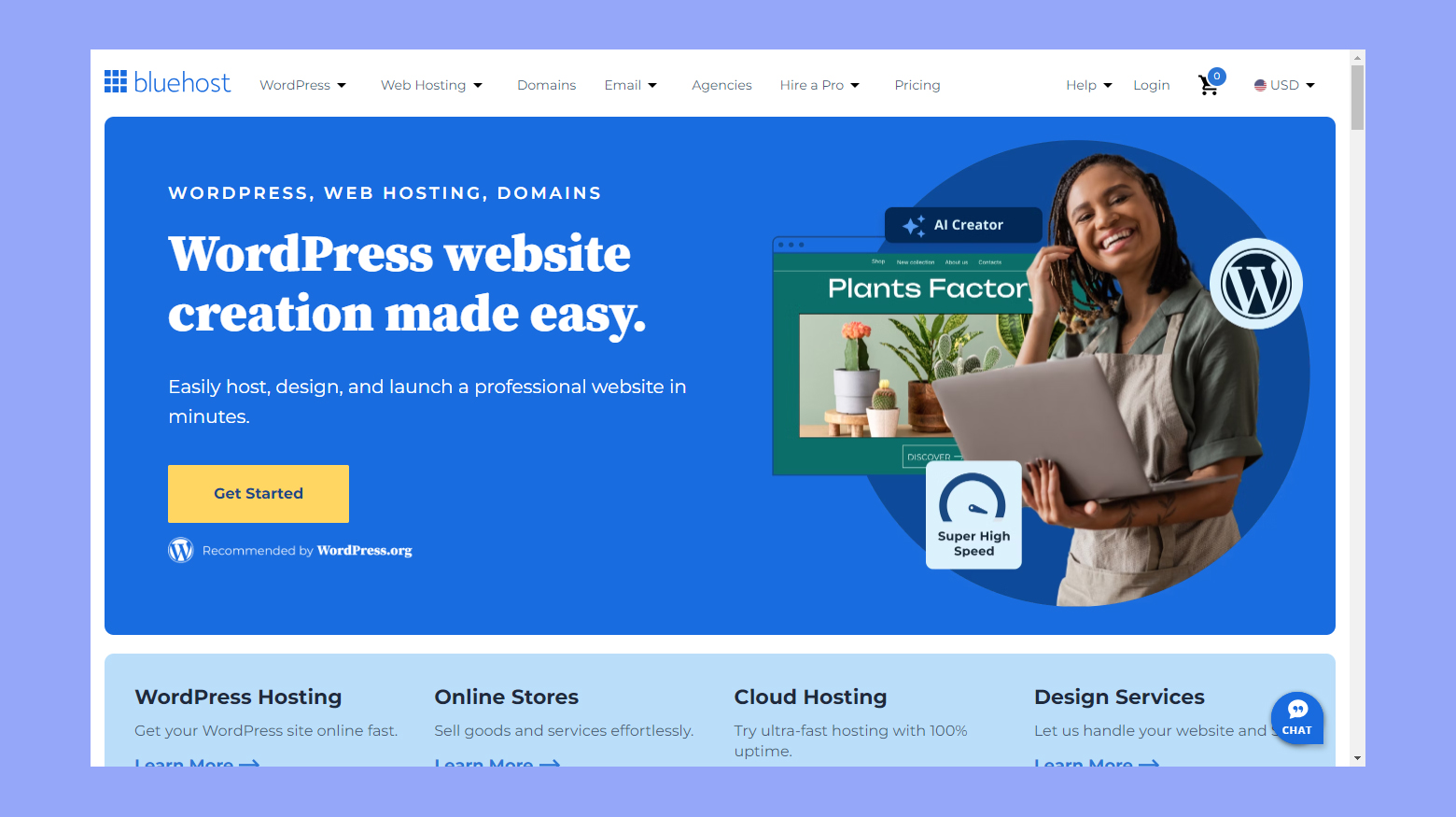
Features
Bluehost offers a range of features that are particularly beneficial for bloggers.
- Managed WordPress hosting: Provides automatic WordPress updates, a customized control panel, and pre-installed themes and plugins, making it easier to set up and manage a WordPress blog.
- Marketing tools: Includes content improvement recommendations, keyword selection assistance, and integration with social media platforms to help promote and enhance your blog’s visibility.
- SEO tools: Offers on-page SEO guidance, keyword optimization, and analytics and reporting features to improve your blog’s search engine rankings and track its performance.
- Design tools: Features a drag-and-drop website builder, access to various templates, and customization options for themes and layouts, enabling you to create a professional-looking blog without needing advanced design skills.
- Security features: Provides free SSL certificates, advanced security options, and regular backups and malware protection to ensure your blog is secure and protected from threats.
- Free domain name for the first year: Reduces the initial cost of setting up your blog by providing a free domain name for the first year of your hosting plan.
- 24/7 customer support: Offers round-the-clock support via live chat, phone, and email, ensuring you can get help whenever you need it.
- User-friendly interface: Designed to be intuitive and easy to navigate, making it simple for beginners to manage their hosting and website settings.
- Comprehensive knowledge base: Contains tutorials, guides, and FAQs to help you troubleshoot common issues and learn how to use various features effectively.
Hosting types
- Shared hosting
- Dedicated hosting
- Virtual private server (VPS) hosting
Customer support
Bluehost is known for its excellent customer support, which is available 24/7 through various channels including live chat, phone, and email. The support team is highly knowledgeable and can assist with a wide range of issues, from basic setup and troubleshooting to more advanced technical problems. Additionally, Bluehost provides a comprehensive knowledge base with tutorials, guides, and FAQs to help users solve common issues independently. This level of support is particularly beneficial for bloggers who may encounter challenges as they build and maintain their websites.
Performance
Bluehost boasts a strong performance record with an average uptime of 99.99%, ensuring that blogs remain accessible to visitors at all times. The company uses advanced technologies and data centers to deliver fast loading speeds and reliable performance. For bloggers, this means that their content is always available to readers, which is crucial for maintaining audience engagement and improving search engine rankings. Bluehost’s commitment to performance and reliability makes it a trustworthy choice for those looking to start or grow a blog.
Why we chose it
We chose Bluehost for bloggers because it offers a perfect blend of affordability, functionality, and support. The hosting plans are competitively priced, making them accessible to new bloggers who may be on a tight budget. The range of features, including managed WordPress hosting and SEO tools, provides everything needed to start and grow a successful blog. Furthermore, Bluehost’s reputation for reliability and strong customer support gives us confidence that users will have a positive experience.
Best for
Bluehost is best for new and intermediate bloggers who need a cost-effective, reliable hosting solution with robust features. Its user-friendly interface and comprehensive support make it ideal for those who may not have extensive technical knowledge. Additionally, bloggers who plan to use WordPress will find Bluehost’s managed WordPress hosting particularly beneficial. Overall, Bluehost is a great choice for anyone looking to start a blog and grow their online presence.
8. Wix
Overview
Key features
- Managed WordPress hosting
- Free domain for the first year
- 24/7 customer support
Pros
User-friendly drag-and-drop editor
Versatile and scalable
Free SSL certificates
Cons
Can become complicated
Limited customization
Free plan includes Wix branding
Pricing: Starting at $2.95 per month
Wix is a popular website builder known for its user-friendly interface and robust drag-and-drop functionality, making it an excellent choice for bloggers who want to create and manage their sites without delving into coding.
Wix has grown into a comprehensive platform that supports over 200 million users worldwide. Its versatility and scalability mean that while it is primarily a website builder, it can also handle more complex needs, such as e-commerce and digital downloads, making it a flexible solution for various types of users.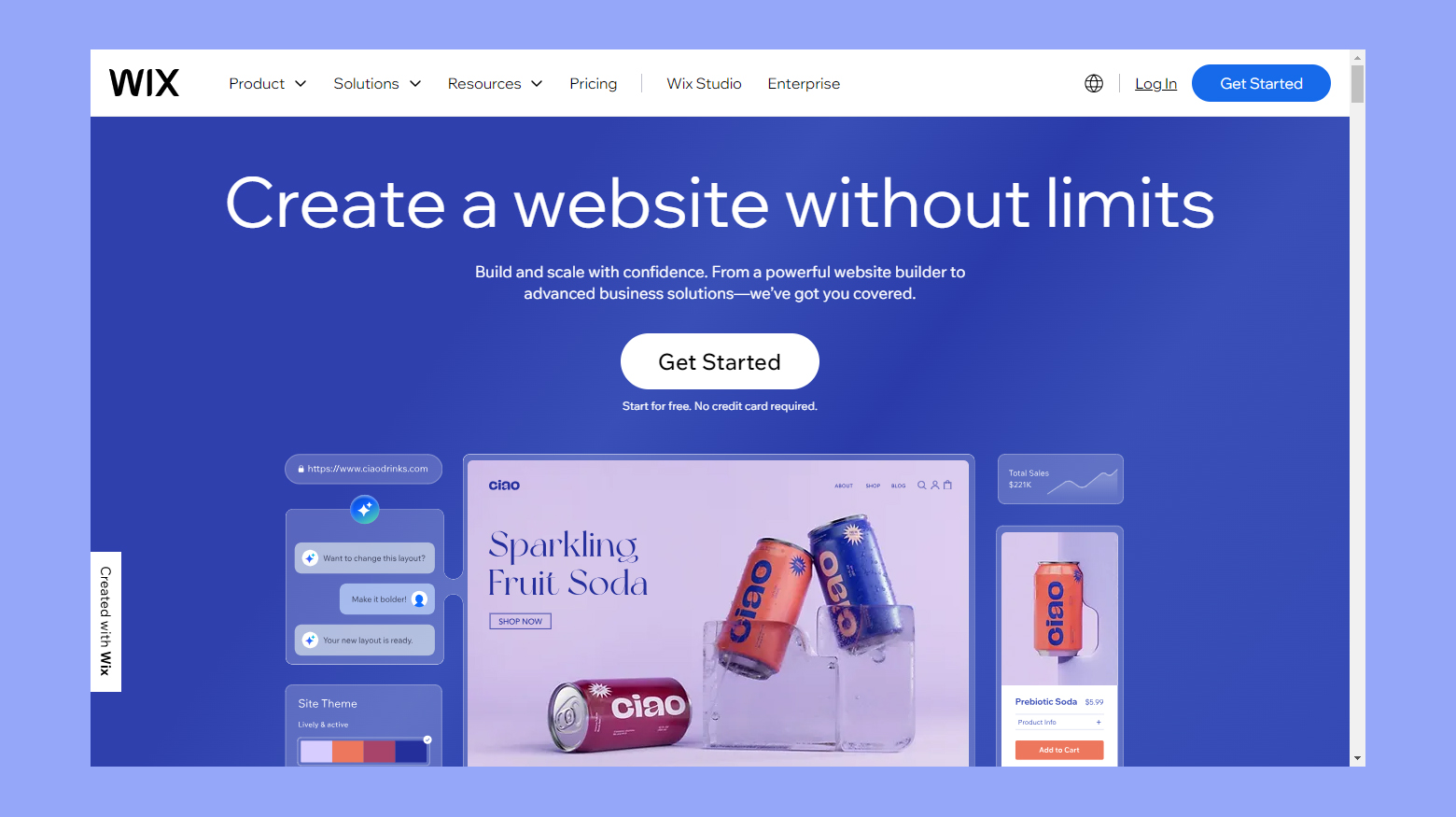
Features
Wix provides a suite of features tailored for blogging.
- Drag-and-drop editor: An intuitive interface that allows users to design their blog by moving elements like text, images, and videos anywhere on the page without needing coding skills.
- Beginner-friendly SEO tools: Tools designed to help users optimize their content for search engines, including keyword suggestions, meta tag management, and an on-page SEO checklist.
- Content management system (CMS): A robust CMS that helps bloggers organize, schedule, and publish posts efficiently.
- Analytics and reporting: Provides insights into blog performance, including traffic statistics, reader demographics, and more, helping users understand their audience and improve their content.
- Custom domains: Options to connect a custom domain to their blog, giving it a professional appearance and helping with brand recognition.
- Ecommerce integration: The ability to add an online store to the blog, enabling the sale of digital downloads or physical goods directly from the site.
- Free SSL certificates: Ensures that all data transmitted between the user’s blog and their readers is encrypted, providing security and building trust with visitors..
- 24/7 customer support: Comprehensive support through a help center, ticket system, and phone support for premium plan users, ensuring that assistance is always available when needed.
- Backup and restore: Automatically backs up the blog data, allowing users to restore their site to a previous state in case of data loss or other issues.
- Security features: Advanced security measures to protect the blog from threats, including DDoS protection, malware scanning, and regular updates to the platform’s security infrastructure.
Hosting types
- Shared hosting
- Managed hosting
- Cloud hosting
- Ecommerce hosting
- Business hosting
Customer support
Wix offers robust customer support, including a comprehensive help center with articles, tutorials, and videos to assist users in navigating the platform. For more direct assistance, Wix provides a support ticket system and phone support, available 24/7 for premium plan users. Additionally, Wix’s support team is known for being responsive and helpful, often resolving issues promptly.
Performance
Wix boasts impressive performance metrics, with fast loading times and a high uptime guarantee. This reliability is crucial for bloggers who want to ensure their site is always accessible to readers. Wix’s infrastructure is designed to handle high traffic volumes, making it suitable for both small blogs and more popular sites with substantial visitor numbers.
Why we chose it
We chose Wix for blog hosting because of its exceptional balance between ease of use and powerful features. The drag-and-drop editor makes it accessible for beginners, while the advanced SEO tools and scalability appeal to more experienced users. Wix’s commitment to providing a high-performance, secure hosting environment ensures that blogs hosted on their platform are both reliable and fast, critical factors for any successful blog.
Best for
Wix is best for bloggers who want a simple, intuitive platform that does not require coding knowledge. It’s ideal for small businesses and individuals looking to establish an online presence with the option to expand into e-commerce or other online ventures in the future. Additionally, bloggers who prioritize SEO and performance will find Wix’s tools and infrastructure particularly beneficial.
Try 10Web for free, and enjoy all the benefits of a secure Google Cloud Partner hosting and 10Web's AI Website Builder.![]()
#1 Managed WordPress Hosting
How to choose the right blog hosting for your needs
Choosing the right blog hosting depends on your specific goals and the potential growth you envision for your blog. Focusing on the right features and scalability options will ensure that your blog runs smoothly and can handle increased traffic over time.
Matching blogging goals with hosting features
When choosing blog hosting, consider what you aim to achieve with your blog. For personal blogs, you might need straightforward setups and easy customization. Platforms like Wix and 10Web offer user-friendly drag-and-drop tools, making them ideal for beginners.
For business blogs, you might need advanced features like SEO tools, analytics, and ecommerce integration. Bluehost is recommended for WordPress sites, offering features such as free domain and SSL, making it reliable for small businesses.
Look for hosting that includes built-in functionalities you’ll need. For example, Joomla provides custom post types and multilingual support, beneficial for blogs catering to diverse audiences.
Using platforms with robust customer support is essential. Companies like 10Web offer strong customer service, ensuring you can resolve issues efficiently.
Consideration for scalability
Scalability is key if you expect your blog to grow. Your hosting should accommodate an increase in visitors without compromising speed or performance.
Cloud hosting options, like those from Bluehost and 10Web, can handle traffic spikes more effectively. They offer flexible plans, allowing you to scale resources as needed.
Check whether the host provides easy upgrades. Many WordPress hosts allow you to upgrade your plan seamlessly as your blog expands.
Pay attention to bandwidth and storage limits. Choose a host with generous or unlimited options. Ensure they offer backup solutions to protect your content.
Consider the hosting provider’s uptime guarantee. Look for hosts that offer at least 99.9% uptime to minimize downtime and keep your blog accessible.
By aligning your choices with these features, you can ensure your blog hosting meets your needs now and in the future.
Customization and design options
Customization and design options are crucial for building a blog, allowing you to tailor its look and functionality. Templates provide the basic layout, while themes dictate the overall design, including fonts and colors. Plugins extend your blog’s capabilities, adding features like social media integration, SEO tools, and custom post types. By effectively using templates, themes, and plugins, you can create a unique, functional, and visually appealing blog.
Marketing and SEO tools
Successful blogging often depends on strong SEO and effective marketing. Built-in SEO features, such as tools to edit meta tags, titles, and descriptions, as well as URL customization, help optimize content for better search engine visibility. Analytics, keyword tracking, and SEO suggestions enhance your strategy, ensuring higher search engine rankings and increased traffic. Google Analytics integration is essential for monitoring site performance and visitor behavior.
Social media integration is key for expanding your blog’s reach. Built-in options for sharing content directly to social media channels increase visibility and interaction. Plugins and tools enable post scheduling, updates, and engagement tracking, while Social Share Buttons and Follow Buttons make it easy for readers to share content and follow your profiles. Tools like Buffer and Hootsuite streamline social media management and marketing efforts.
Measuring performance and analytics
Knowing how your blog performs is key to its success. Tracking metrics such as website traffic and visitor engagement helps you understand what works and what doesn’t, allowing you to make informed decisions.
Monitoring Website Traffic: Monitoring traffic is essential to gauge your blog’s popularity. Google Analytics provides detailed insights about your visitors, including the number of visitors, their origins, and how they find your site. Key metrics include unique visitors, pageviews, and bounce rate. Analyzing traffic sources helps you focus on high-performing channels, while tracking trends over time reveals successful strategies or areas needing improvement.
Analyzing Visitor Engagement: Visitor engagement metrics like average session duration, pages per session, and conversion rate indicate how well your content resonates with readers. High engagement signifies that your content is interesting and relevant. Tools like GTMetrix can help track these metrics, showing how long visitors stay and which pages are most popular. Heatmaps and click behavior tracking can further enhance understanding of user interactions, guiding improvements to user experience and content strategy.
Security and backup services
Secure and reliable blog hosting is important for protecting your website and data. SSL certificates, CDN, and daily backups play crucial roles in safeguarding your blog.
Importance of SSL Certificates and CDN: SSL certificates encrypt data transferred between your site and its visitors, making it harder for hackers to intercept sensitive information and improving your site’s search engine ranking. Content Delivery Networks (CDNs) enhance your site’s speed and security by distributing content across multiple servers worldwide, reducing load times and protecting against DDoS attacks.
Ensuring Data with Daily Backups: Daily backups are crucial for protecting your blog’s data, ensuring quick restoration if issues arise. Regular and automated backups save time and provide peace of mind, as they handle data security without requiring manual intervention. Look for services that offer built-in security monitoring to detect and stop potential threats.
Conclusion
Choosing the right hosting site is crucial for starting a successful blog. The article covers the importance of selecting a hosting platform that aligns with your blogging needs, offering insights into various hosting options like shared hosting, VPS, and dedicated servers. It highlights top platforms such as 10Web, Bluehost, and Wix, each with unique features like AI tools, SEO optimization, and user-friendly interfaces. Understanding the key features, customization options, scalability, and security aspects helps you make an informed decision, ensuring your blog runs smoothly and efficiently. This knowledge empowers you to choose a hosting site that enhances your blogging experience, ensuring growth and engagement.
FAQ
Which hosting is best for blogs?
The best hosting for blogs depends on your specific needs, such as the level of traffic you expect, the type of content you’ll be publishing, and your budget. 10Web stands out with its automated WordPress hosting, featuring AI-powered tools that simplify management and enhance performance, making it a comprehensive solution for bloggers. Bluehost is another popular choice known for its affordability and ease of use, especially for WordPress users, offering good uptime, customer support, and a free domain for the first year. SiteGround excels in speed and performance and is renowned for its exceptional customer support, making it an excellent option for reliable WordPress hosting. WP Engine, a managed WordPress hosting provider, offers superior performance, security, and support, ideal for those with higher budgets seeking premium service. HostGator is affordable and beginner-friendly, providing reliable service and good customer support, making it a solid choice for new bloggers.
Which is the best site for blogging?
The best site for blogging depends on your needs, technical skills, and goals. WordPress.org is the most popular blogging platform, offering extensive customization, a large library of plugins, and complete control over your site, though it requires self-hosting. WordPress.com, a hosted version of WordPress, is easier to set up but offers less customization compared to WordPress.org, with various pricing tiers, including a free option. Medium is a popular platform for writers and bloggers that offers a clean, minimalist interface and a built-in audience, though it offers less customization. Wix, a website builder with blogging capabilities, provides an easy-to-use drag-and-drop interface, making it suitable for beginners and small businesses. Squarespace is known for its beautiful templates and design flexibility, ideal for bloggers who prioritize aesthetics and simplicity.
What is the best free blog hosting site?
The best free blog hosting site depends on your needs and the level of control you desire. WordPress.com offers a free plan with basic features and WordPress branding, making it a good starting point for new bloggers. Blogger, a free platform by Google, is easy to set up and use, offering basic customization and integration with Google services. Medium is completely free to use with no hosting or domain costs, ideal for writers looking to reach a built-in audience without worrying about the technical aspects of running a blog. Wix offers a free plan with limited storage and bandwidth, as well as Wix branding, suitable for personal blogs or small projects. Weebly provides a free plan with drag-and-drop functionality and basic customization options, along with Weebly branding.
Which blog host is best for SEO?
When it comes to SEO, several hosting providers are known for their performance and optimization features. 10Web is a strong contender with its automated WordPress hosting, which includes built-in SEO tools and AI-powered features that enhance your blog’s performance and visibility in search engines. SiteGround offers excellent speed, uptime, and SEO tools, making it a great choice for optimizing your blog for search engines. WP Engine provides advanced caching, CDN integration, and SEO-friendly features that can help improve your site’s search engine rankings. Bluehost, recommended by WordPress, offers good speed and uptime, along with SEO tools to help optimize your blog content. Kinsta, a premium managed WordPress hosting provider, is known for its speed, security, and SEO-friendly features. A2 Hosting is recognized for its speed and performance, offering SEO tools and features designed to help improve your blog’s search engine visibility.
Can free blogs make money?
Yes, free blogs can make money, though there are limitations compared to paid hosting options. Many free blogging platforms, such as WordPress.com, Blogger, and Medium, offer ways to monetize your blog through various methods. You can earn revenue through advertising programs like Google AdSense, affiliate marketing, sponsored posts, and selling digital or physical products. However, free platforms often come with restrictions on customization, branding, and monetization options. For instance, some free platforms might place their own ads on your blog, limit your ability to integrate third-party ad networks, or restrict certain monetization methods. To maximize earning potential, many successful bloggers eventually transition to self-hosted blogs, which offer greater flexibility and control over monetization strategies.
Is blogging still profitable in 2024?
Blogging remains profitable in 2024, but success often depends on the niche, quality of content, audience engagement, and monetization strategies. The blogging landscape has evolved, with increased competition and changing consumer preferences, but there are still ample opportunities for those who can provide valuable, unique content. Profitable niches include personal finance, health and wellness, technology, travel, and lifestyle, among others. Monetization methods such as affiliate marketing, sponsored posts, selling digital products or courses, and ad revenue continue to be effective. Additionally, building a strong brand and leveraging social media and email marketing can enhance profitability. Bloggers who stay informed about industry trends, focus on SEO, and adapt to changes in the digital landscape are more likely to see sustained success and profitability in 2024.


 AI-powered website builder
AI-powered website builder
 Higher starting price
Higher starting price